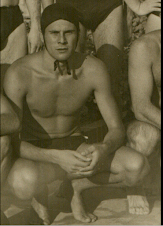In questo sistema operativo Microsoft c'è ancora la possibilità del vecchio sistema di spegnimento che era sul Millenium ossia cliccando su ALT+ F4 compare il vecchio menu a discesa che ha come default in apertura appunto lo spegnimento, oltre che arrivare da START/ARRESTA IL SISTEMA ETC.
Questa a mio parere è una metodica scomoda perchè ci costringe a far scorrere il menu a discesa per trovare la combinazione voluta ad esempio il Reboot.
Qui sotto c'è la possibilità di preparare due collegamenti da mettere sul desktop con i quali con un un unico click potete spegnere o riavviare il sistema operativo.
----------------------------------------------------------------
Desktop Shutdown Icon
Right click on the desktop
Click [New] [Shortcut] to open the Create Shortcut Wizard
Type shutdown -s -t 00 without the brackets.
Click [Next] and type a descriptive name of your choosing for the shortcut
Click [Finish]
-------------------------------------------------------------------
Desktop Reboot Icon
Right click on the desktop
Click [New] [Shortcut] to open the Create Shortcut Wizard
Type shutdown.exe -r -t 00 without the brackets.
Click [Next] and type a descriptive name of your choosing for the shortcut
METODO CON UNO JAVA SCRIPT
Puoi fare uno java script con il seguente contenuto:
(new ActiveXObject("Shell.Application")).ShutdownWindows();
Copia/incolla questa stringa nel Notepad e dopo aver salvato in *.txt cambi l'estensione in *.js creando appunto uno javascript.