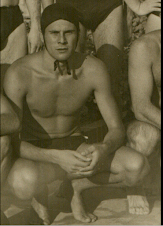È possibile modificare la lingua utilizzata in Windows per la visualizzazione del testo in procedure guidate, finestre di dialogo, menu e altri elementi dell'interfaccia utente.
Alcune lingue di visualizzazione sono predefinite, per altre è necessaria l'installazione di file di lingua aggiuntivi.
Esistono due tipi di file di lingua:
Windows 7 Language Interface Pack (LIP).
I pacchetti Windows 7 LIP forniscono una versione tradotta delle aree più utilizzate dell'interfaccia utente. e sono disponibili per il download gratuito.
Language Pack di Windows 7.
I Language Pack richiedono una licenza e sono disponibili solo in Windows 7 Ultimate e Windows 7 Enterprise. Se si utilizza Windows 7 Enterprise, contattare l'amministratore di sistema per informazioni sull'installazione di lingue aggiuntive.
Per poter installare una lingua di visualizzazione è necessario disporre di accesso ai file della lingua. Tali file possono essere disponibili nel computer locale, in un computer in rete o sul DVD di Windows. Possono inoltre essere scaricati dal Web.
Esistono due tipi di file di lingua:
* Language Pack di Windows 7. I Language Pack di Windows 7 offrono una versione tradotta della maggior parte dell'interfaccia utente. I Language Pack richiedono una licenza e sono disponibili solo in Windows 7 Ultimate e Windows 7 Enterprise.
Per ottenere Language Pack aggiuntivi utilizzando Windows Update per le versioni Ultimate e Professional di Windows 7
I Language Pack sono disponibili tramite Windows Update come aggiornamenti facoltativi. e non vengono installati automaticamente.
1. Per aprire Windows Update, fare clic sul pulsante Start. Nella casella di ricerca digitare Update e quindi nell'elenco dei risultati fare clic su Windows Update.
2. Nel riquadro a sinistra fare clic su Controlla aggiornamenti e quindi attendere che Windows cerchi gli ultimi aggiornamenti disponibili per il computer.
3. Se vengono trovati aggiornamenti, fare clic su Selezionare gli aggiornamenti facoltativi da installare.
4. Selezionare il Language Pack desiderato, quindi fare clic su OK.
5. Fare clic su Installa aggiornamenti. Autorizzazioni di amministratore necessarie.
Qualora venisse richiesto, fornire una password amministratore o una conferma.
WINDOWS 7 LANGUAGE INTERFACE PACK (LIP)
Windows 7 Language Interface Pack (LIP). I pacchetti Windows 7 LIP forniscono una versione tradotta delle aree più utilizzate dell'interfaccia utente. e sono disponibili per il download gratuito. Poiché non tutta l'interfaccia utente è tradotta, per i LIP è necessaria almeno una lingua primaria. Le parti dell'interfaccia utente non tradotte nella lingua LIP vengono visualizzate nella lingua primaria. Quando si scarica il LIP, vengono visualizzati i requisiti relativi alla lingua primaria per quella specifica lingua. Prima del LIP è necessario installare il pacchetto della lingua primaria.
Lingue download
domenica 31 ottobre 2010
sabato 30 ottobre 2010
MENU CONTESTUALE AGGIUNGERE COMANDI IN WINDOWS 7
Con questa serie di script è possibile aggiungere una serie di voci di uso comune nel menu contestuale:
GESTIONE DISPOSITIVI
GESTSIONE ATTIVITA' DI WINDOWS
GESTIONE
PROGRAMMI INSTALLATI
EDITOR DEL REGISTRO DI SISTEMA
PROMPT COME AMMINISTRATORE
SERVIZI
WINDOWS UPDATE
PROMPT DEI COMANDI
Copiare ed incollare nel Notepad, uno alla volta quanto contenuto negli spazi tratteggiati, salvare dando un nome di riferimento e mettere un'estensione *.REG. Per l'utilizzo vedi quanto ho scritto sopra.
PROMPT DEI COMANDI
--------------------------------------------------------------
Windows Registry Editor Version 5.00
;Prompt comandi qui - Windows 7 - by Marko
[HKEY_CLASSES_ROOT\Directory\shell\Cmd]
@="Prompt comandi qui"
"icon"="cmd.exe"
[HKEY_CLASSES_ROOT\Directory\shell\Cmd\command]
@="cmd.exe /k \"pushd %L\""
----------------------------------------------------------------
REG DI RIMOZIONE
------------------------------------------------------------------
Windows Registry Editor Version 5.00
;RIMUOVI Prompt Comandi qui - Windows 7 - by Marko
[-HKEY_CLASSES_ROOT\Directory\shell\Cmd]
*************************************************
PROMPT COME AMMINISTRATORE
----------------------------------------------------------------------
Windows Registry Editor Version 5.00
;Prompt da Amministratore qui - Windows 7 - by Marko
[HKEY_CLASSES_ROOT\Directory\shell\Runas]
@="Prompt da Amministratore qui"
"HasLUAShield"=""
"icon"="cmd.exe"
[HKEY_CLASSES_ROOT\Directory\shell\Runas\command]
@="cmd.exe /k \"pushd %V\""
----------------------------------------------------------------------
REG DI RIMOZIONE
Windows Registry Editor Version 5.00
;RIMUOVI Prompt da Amministratore qui - Windows 7 - by Marko
[-HKEY_CLASSES_ROOT\Directory\shell\Runas]
------------------------------------------------------------------------
****************************************************
GESTIONE DISPOSITIVI (Device Management)
-------------------------------------------------------------------------------
Windows Registry Editor Version 5.00
Gestione dispositivi in context menu Computer - Windows 7 - by Marko
[HKEY_CLASSES_ROOT\CLSID\{20D04FE0-3AEA-1069-A2D8-08002B30309D}\shell\Device Manager]
@=hex(2):40,00,25,00,53,00,79,00,73,00,74,00,65,00,6d,00,52,00,6f,00,6f,00,74,\
00,25,00,5c,00,73,00,79,00,73,00,74,00,65,00,6d,00,33,00,32,00,5c,00,64,00,\
65,00,76,00,6d,00,67,00,72,00,2e,00,64,00,6c,00,6c,00,2c,00,2d,00,34,00,00,\
00
"SuppressionPolicy"=dword:4000003c
"Icon"=hex(2):25,00,53,00,79,00,73,00,74,00,65,00,6d,00,52,00,6f,00,6f,00,74,00,25,\
00,5c,00,73,00,79,00,73,00,74,00,65,00,6d,00,33,00,32,00,5c,00,64,00,65,00,\
76,00,6d,00,67,00,72,00,2e,00,64,00,6c,00,6c,00,2c,00,2d,00,32,00,30,00,31,\
00,00,00
[HKEY_CLASSES_ROOT\CLSID\{20D04FE0-3AEA-1069-A2D8-08002B30309D}\shell\Device Manager\command]
@=hex(2):25,00,53,00,79,00,73,00,74,00,65,00,6d,00,52,00,6f,00,6f,00,74,00,25,\
00,5c,00,73,00,79,00,73,00,74,00,65,00,6d,00,33,00,32,00,5c,00,6d,00,6d,00,\
63,00,2e,00,65,00,78,00,65,00,20,00,25,00,53,00,79,00,73,00,74,00,65,00,6d,\
00,52,00,6f,00,6f,00,74,00,25,00,5c,00,73,00,79,00,73,00,74,00,65,00,6d,00,\
33,00,32,00,5c,00,64,00,65,00,76,00,6d,00,67,00,6d,00,74,00,2e,00,6d,00,73,\
00,63,00,00,00
---------------------------------------------------------------------------------------
REG DI RIMOZIONE
----------------------------------------------------------------------------------------
Windows Registry Editor Version 5.00
;RIMUOVI Gestione dispositivi in context menu Computer - Windows 7 - by Marko
[-HKEY_CLASSES_ROOT\CLSID\{20D04FE0-3AEA-1069-A2D8-08002B30309D}\shell\Device Manager]
--------------------------------------------------------------------------
*****************************************************
GESTIONE ATTIVITA'WINDOWS (TASK MANAGER)
-------------------------------------------------------------------------------------------------
indows Registry Editor Version 5.00
;Gestione attività Windows (Task Manager) - Windows 7 - by Marko
[HKEY_CLASSES_ROOT\CLSID\{20D04FE0-3AEA-1069-A2D8-08002B30309D}\shell\Gestione attività Windows]
"Icon"=hex(2):74,00,61,00,73,00,6b,00,6d,00,67,00,72,00,2e,00,65,00,78,00,65,\
00,00,00
[HKEY_CLASSES_ROOT\CLSID\{20D04FE0-3AEA-1069-A2D8-08002B30309D}\shell\Gestione attività Windows\command]
@="taskmgr.exe"
----------------------------------------------------------------------------------
REG DI RIMOZIONE
-----------------------------------------------------------------------------------
Windows Registry Editor Version 5.00
;RIMUOVI Gestione attività Windows (Task Manager) - Windows 7 by Marko
[-HKEY_CLASSES_ROOT\CLSID\{20D04FE0-3AEA-1069-A2D8-08002B30309D}\shell\Gestione attività Windows]
---------------------------------------------------------------------------------
***********************************************************
PROGRAMMI INSTALLATI IN CONTEXT MENU COMPUTER
Windows Registry Editor Version 5.00
;Programmi installati in context menu Computer - Windows 7 - by Marko
[HKEY_CLASSES_ROOT\CLSID\{20D04FE0-3AEA-1069-A2D8-08002B30309D}\shell\Programmi installati]
"Icon"=hex(2):69,00,6d,00,61,00,67,00,65,00,72,00,65,00,73,00,2e,00,64,00,6c,00,6c,\
00,2c,00,2d,00,38,00,37,00,00,00
[HKEY_CLASSES_ROOT\CLSID\{20D04FE0-3AEA-1069-A2D8-08002B30309D}\shell\Programmi installati\command]
@=hex(2):63,00,6f,00,6e,00,74,00,72,00,6f,00,6c,00,20,00,61,00,70,00,70,00,77,\
00,69,00,7a,00,2e,00,63,00,70,00,6c,00,00,00
-----------------------------------------------------------------------------------------
REG DI RIMOZIONE
Windows Registry Editor Version 5.00
;RIMUOVI - Programmi installati in context menu Computer - Windows 7 - by Marko
[-HKEY_CLASSES_ROOT\CLSID\{20D04FE0-3AEA-1069-A2D8-08002B30309D}\shell\Programmi
----------------------------------------------------------------------------
*******************************************************
-----------------------------------------------------------------------------
EDITOR DEL REGISTRO DI SISTEMA IN CONTEXT MENU COMPUTER
------------------------------------------------------------------------------
Windows Registry Editor Version 5.00
;Editor del Registro di sistema in context menu Computer - Windows 7 - by Marko
[HKEY_CLASSES_ROOT\CLSID\{20D04FE0-3AEA-1069-A2D8-08002B30309D}\shell\Regedit]
@=hex(2):40,00,25,00,53,00,79,00,73,00,74,00,65,00,6d,00,52,00,6f,00,6f,00,74,\
00,25,00,5c,00,72,00,65,00,67,00,65,00,64,00,69,00,74,00,2e,00,65,00,78,00,\
65,00,2c,00,2d,00,31,00,36,00,00,00
"HasLUAShield"=""
"Icon"=hex(2):72,00,65,00,67,00,65,00,64,00,69,00,74,00,2e,00,65,00,78,00,65,\
00,00,00
[HKEY_CLASSES_ROOT\CLSID\{20D04FE0-3AEA-1069-A2D8-08002B30309D}\shell\Regedit\command]
@=hex(2):25,00,53,00,79,00,73,00,74,00,65,00,6d,00,52,00,6f,00,6f,00,74,00,25,\
00,5c,00,72,00,65,00,67,00,65,00,64,00,69,00,74,00,2e,00,65,00,78,00,65,00,\
00,00
--------------------------------------------------------------------------------------
REG DI RIMOZIONE
---------------------------------------------------------------------------------------
Windows Registry Editor Version 5.00
;RIMUOVI - Editor del Registro di sistema in context menu Computer - Windows 7 - by Marko
[-HKEY_CLASSES_ROOT\CLSID\{20D04FE0-3AEA-1069-A2D8-08002B30309D}\shell\Regedit]
-----------------------------------------------------------------------------------------
***************************************************************
PROMPT AMMINISTRATORE IN CONTEXT MENU COMPUTER
Windows Registry Editor Version 5.00
;Prompt Amministratore in context Computer - Windows 7 - by Marko
[HKEY_CLASSES_ROOT\CLSID\{20D04FE0-3AEA-1069-A2D8-08002B30309D}\shell\runas]
@="Prompt da Amministratore"
"HasLUAShield"=""
"icon"="cmd.exe"
[HKEY_CLASSES_ROOT\CLSID\{20D04FE0-3AEA-1069-A2D8-08002B30309D}\shell\runas\command]
@="cmd.exe"
-------------------------------------------------------------------------------
REG DI RIMOZIONE
---------------------------------------------------------------------------------
Windows Registry Editor Version 5.00
;RIMUOVI - Prompt Amministratore in context Computer - Windows 7 - by Marko
[-HKEY_CLASSES_ROOT\CLSID\{20D04FE0-3AEA-1069-A2D8-08002B30309D}\shell\runas]
-----------------------------------------------------------------------------------------------
************************************************************
WINDOWS UPDATE IN CONTEXT MENU COMPUTER
-------------------------------------------------------------------------------------
Windows Registry Editor Version 5.00
;Windows Update in context menu Computer- Windows 7 - by Marko
[HKEY_CLASSES_ROOT\CLSID\{20D04FE0-3AEA-1069-A2D8-08002B30309D}\shell\Windows Update]
"Icon"=hex(2):77,00,75,00,63,00,6c,00,74,00,75,00,78,00,2e,00,64,00,6c,00,6c,\
00,00,00
[HKEY_CLASSES_ROOT\CLSID\{20D04FE0-3AEA-1069-A2D8-08002B30309D}\shell\Windows Update\command]
@="wuapp.exe"
----------------------------------------------------------------------------------
REG DI RIMOZIONE
----------------------------------------------------------------------------------
Windows Registry Editor Version 5.00
;RIMUOVI - Windows Update in context menu Computer - Windows 7 - by Marko
[-HKEY_CLASSES_ROOT\CLSID\{20D04FE0-3AEA-1069-A2D8-08002B30309D}\shell\Windows Update]
Fonte=Hwupgrade Forum by Marcorussinuovo
GESTIONE DISPOSITIVI
GESTSIONE ATTIVITA' DI WINDOWS
GESTIONE
PROGRAMMI INSTALLATI
EDITOR DEL REGISTRO DI SISTEMA
PROMPT COME AMMINISTRATORE
SERVIZI
WINDOWS UPDATE
PROMPT DEI COMANDI
Copiare ed incollare nel Notepad, uno alla volta quanto contenuto negli spazi tratteggiati, salvare dando un nome di riferimento e mettere un'estensione *.REG. Per l'utilizzo vedi quanto ho scritto sopra.
PROMPT DEI COMANDI
--------------------------------------------------------------
Windows Registry Editor Version 5.00
;Prompt comandi qui - Windows 7 - by Marko
[HKEY_CLASSES_ROOT\Directory\shell\Cmd]
@="Prompt comandi qui"
"icon"="cmd.exe"
[HKEY_CLASSES_ROOT\Directory\shell\Cmd\command]
@="cmd.exe /k \"pushd %L\""
----------------------------------------------------------------
REG DI RIMOZIONE
------------------------------------------------------------------
Windows Registry Editor Version 5.00
;RIMUOVI Prompt Comandi qui - Windows 7 - by Marko
[-HKEY_CLASSES_ROOT\Directory\shell\Cmd]
*************************************************
PROMPT COME AMMINISTRATORE
----------------------------------------------------------------------
Windows Registry Editor Version 5.00
;Prompt da Amministratore qui - Windows 7 - by Marko
[HKEY_CLASSES_ROOT\Directory\shell\Runas]
@="Prompt da Amministratore qui"
"HasLUAShield"=""
"icon"="cmd.exe"
[HKEY_CLASSES_ROOT\Directory\shell\Runas\command]
@="cmd.exe /k \"pushd %V\""
----------------------------------------------------------------------
REG DI RIMOZIONE
Windows Registry Editor Version 5.00
;RIMUOVI Prompt da Amministratore qui - Windows 7 - by Marko
[-HKEY_CLASSES_ROOT\Directory\shell\Runas]
------------------------------------------------------------------------
****************************************************
GESTIONE DISPOSITIVI (Device Management)
-------------------------------------------------------------------------------
Windows Registry Editor Version 5.00
Gestione dispositivi in context menu Computer - Windows 7 - by Marko
[HKEY_CLASSES_ROOT\CLSID\{20D04FE0-3AEA-1069-A2D8-08002B30309D}\shell\Device Manager]
@=hex(2):40,00,25,00,53,00,79,00,73,00,74,00,65,00,6d,00,52,00,6f,00,6f,00,74,\
00,25,00,5c,00,73,00,79,00,73,00,74,00,65,00,6d,00,33,00,32,00,5c,00,64,00,\
65,00,76,00,6d,00,67,00,72,00,2e,00,64,00,6c,00,6c,00,2c,00,2d,00,34,00,00,\
00
"SuppressionPolicy"=dword:4000003c
"Icon"=hex(2):25,00,53,00,79,00,73,00,74,00,65,00,6d,00,52,00,6f,00,6f,00,74,00,25,\
00,5c,00,73,00,79,00,73,00,74,00,65,00,6d,00,33,00,32,00,5c,00,64,00,65,00,\
76,00,6d,00,67,00,72,00,2e,00,64,00,6c,00,6c,00,2c,00,2d,00,32,00,30,00,31,\
00,00,00
[HKEY_CLASSES_ROOT\CLSID\{20D04FE0-3AEA-1069-A2D8-08002B30309D}\shell\Device Manager\command]
@=hex(2):25,00,53,00,79,00,73,00,74,00,65,00,6d,00,52,00,6f,00,6f,00,74,00,25,\
00,5c,00,73,00,79,00,73,00,74,00,65,00,6d,00,33,00,32,00,5c,00,6d,00,6d,00,\
63,00,2e,00,65,00,78,00,65,00,20,00,25,00,53,00,79,00,73,00,74,00,65,00,6d,\
00,52,00,6f,00,6f,00,74,00,25,00,5c,00,73,00,79,00,73,00,74,00,65,00,6d,00,\
33,00,32,00,5c,00,64,00,65,00,76,00,6d,00,67,00,6d,00,74,00,2e,00,6d,00,73,\
00,63,00,00,00
---------------------------------------------------------------------------------------
REG DI RIMOZIONE
----------------------------------------------------------------------------------------
Windows Registry Editor Version 5.00
;RIMUOVI Gestione dispositivi in context menu Computer - Windows 7 - by Marko
[-HKEY_CLASSES_ROOT\CLSID\{20D04FE0-3AEA-1069-A2D8-08002B30309D}\shell\Device Manager]
--------------------------------------------------------------------------
*****************************************************
GESTIONE ATTIVITA'WINDOWS (TASK MANAGER)
-------------------------------------------------------------------------------------------------
indows Registry Editor Version 5.00
;Gestione attività Windows (Task Manager) - Windows 7 - by Marko
[HKEY_CLASSES_ROOT\CLSID\{20D04FE0-3AEA-1069-A2D8-08002B30309D}\shell\Gestione attività Windows]
"Icon"=hex(2):74,00,61,00,73,00,6b,00,6d,00,67,00,72,00,2e,00,65,00,78,00,65,\
00,00,00
[HKEY_CLASSES_ROOT\CLSID\{20D04FE0-3AEA-1069-A2D8-08002B30309D}\shell\Gestione attività Windows\command]
@="taskmgr.exe"
----------------------------------------------------------------------------------
REG DI RIMOZIONE
-----------------------------------------------------------------------------------
Windows Registry Editor Version 5.00
;RIMUOVI Gestione attività Windows (Task Manager) - Windows 7 by Marko
[-HKEY_CLASSES_ROOT\CLSID\{20D04FE0-3AEA-1069-A2D8-08002B30309D}\shell\Gestione attività Windows]
---------------------------------------------------------------------------------
***********************************************************
PROGRAMMI INSTALLATI IN CONTEXT MENU COMPUTER
Windows Registry Editor Version 5.00
;Programmi installati in context menu Computer - Windows 7 - by Marko
[HKEY_CLASSES_ROOT\CLSID\{20D04FE0-3AEA-1069-A2D8-08002B30309D}\shell\Programmi installati]
"Icon"=hex(2):69,00,6d,00,61,00,67,00,65,00,72,00,65,00,73,00,2e,00,64,00,6c,00,6c,\
00,2c,00,2d,00,38,00,37,00,00,00
[HKEY_CLASSES_ROOT\CLSID\{20D04FE0-3AEA-1069-A2D8-08002B30309D}\shell\Programmi installati\command]
@=hex(2):63,00,6f,00,6e,00,74,00,72,00,6f,00,6c,00,20,00,61,00,70,00,70,00,77,\
00,69,00,7a,00,2e,00,63,00,70,00,6c,00,00,00
-----------------------------------------------------------------------------------------
REG DI RIMOZIONE
Windows Registry Editor Version 5.00
;RIMUOVI - Programmi installati in context menu Computer - Windows 7 - by Marko
[-HKEY_CLASSES_ROOT\CLSID\{20D04FE0-3AEA-1069-A2D8-08002B30309D}\shell\Programmi
----------------------------------------------------------------------------
*******************************************************
-----------------------------------------------------------------------------
EDITOR DEL REGISTRO DI SISTEMA IN CONTEXT MENU COMPUTER
------------------------------------------------------------------------------
Windows Registry Editor Version 5.00
;Editor del Registro di sistema in context menu Computer - Windows 7 - by Marko
[HKEY_CLASSES_ROOT\CLSID\{20D04FE0-3AEA-1069-A2D8-08002B30309D}\shell\Regedit]
@=hex(2):40,00,25,00,53,00,79,00,73,00,74,00,65,00,6d,00,52,00,6f,00,6f,00,74,\
00,25,00,5c,00,72,00,65,00,67,00,65,00,64,00,69,00,74,00,2e,00,65,00,78,00,\
65,00,2c,00,2d,00,31,00,36,00,00,00
"HasLUAShield"=""
"Icon"=hex(2):72,00,65,00,67,00,65,00,64,00,69,00,74,00,2e,00,65,00,78,00,65,\
00,00,00
[HKEY_CLASSES_ROOT\CLSID\{20D04FE0-3AEA-1069-A2D8-08002B30309D}\shell\Regedit\command]
@=hex(2):25,00,53,00,79,00,73,00,74,00,65,00,6d,00,52,00,6f,00,6f,00,74,00,25,\
00,5c,00,72,00,65,00,67,00,65,00,64,00,69,00,74,00,2e,00,65,00,78,00,65,00,\
00,00
--------------------------------------------------------------------------------------
REG DI RIMOZIONE
---------------------------------------------------------------------------------------
Windows Registry Editor Version 5.00
;RIMUOVI - Editor del Registro di sistema in context menu Computer - Windows 7 - by Marko
[-HKEY_CLASSES_ROOT\CLSID\{20D04FE0-3AEA-1069-A2D8-08002B30309D}\shell\Regedit]
-----------------------------------------------------------------------------------------
***************************************************************
PROMPT AMMINISTRATORE IN CONTEXT MENU COMPUTER
Windows Registry Editor Version 5.00
;Prompt Amministratore in context Computer - Windows 7 - by Marko
[HKEY_CLASSES_ROOT\CLSID\{20D04FE0-3AEA-1069-A2D8-08002B30309D}\shell\runas]
@="Prompt da Amministratore"
"HasLUAShield"=""
"icon"="cmd.exe"
[HKEY_CLASSES_ROOT\CLSID\{20D04FE0-3AEA-1069-A2D8-08002B30309D}\shell\runas\command]
@="cmd.exe"
-------------------------------------------------------------------------------
REG DI RIMOZIONE
---------------------------------------------------------------------------------
Windows Registry Editor Version 5.00
;RIMUOVI - Prompt Amministratore in context Computer - Windows 7 - by Marko
[-HKEY_CLASSES_ROOT\CLSID\{20D04FE0-3AEA-1069-A2D8-08002B30309D}\shell\runas]
-----------------------------------------------------------------------------------------------
************************************************************
WINDOWS UPDATE IN CONTEXT MENU COMPUTER
-------------------------------------------------------------------------------------
Windows Registry Editor Version 5.00
;Windows Update in context menu Computer- Windows 7 - by Marko
[HKEY_CLASSES_ROOT\CLSID\{20D04FE0-3AEA-1069-A2D8-08002B30309D}\shell\Windows Update]
"Icon"=hex(2):77,00,75,00,63,00,6c,00,74,00,75,00,78,00,2e,00,64,00,6c,00,6c,\
00,00,00
[HKEY_CLASSES_ROOT\CLSID\{20D04FE0-3AEA-1069-A2D8-08002B30309D}\shell\Windows Update\command]
@="wuapp.exe"
----------------------------------------------------------------------------------
REG DI RIMOZIONE
----------------------------------------------------------------------------------
Windows Registry Editor Version 5.00
;RIMUOVI - Windows Update in context menu Computer - Windows 7 - by Marko
[-HKEY_CLASSES_ROOT\CLSID\{20D04FE0-3AEA-1069-A2D8-08002B30309D}\shell\Windows Update]
Fonte=Hwupgrade Forum by Marcorussinuovo
MENU CONTESTUALE AGGIUNGERE COMANDI IN WINDOWS 7
Con questa serie di script è possibile aggiungere una serie di voci di uso comune nel menu contestuale:
GESTIONE DISPOSITIVI
GESTSIONE ATTIVITA' DI WINDOWS
GESTIONE
PROGRAMMI INSTALLATI
EDITOR DEL REGISTRO DI SISTEMA
PROMPT COME AMMINISTRATORE
SERVIZI
WINDOWS UPDATE
PROMPT DEI COMANDI
Copiare ed incollare nel Notepad, uno alla volta quanto contenuto negli spazi tratteggiati, salvare dando un nome di riferimento e mettere un'estensione *.REG. Per l'utilizzo vedi quanto ho scritto sopra.
PROMPT DEI COMANDI
--------------------------------------------------------------
Windows Registry Editor Version 5.00
;Prompt comandi qui - Windows 7 - by Marko
[HKEY_CLASSES_ROOT\Directory\shell\Cmd]
@="Prompt comandi qui"
"icon"="cmd.exe"
[HKEY_CLASSES_ROOT\Directory\shell\Cmd\command]
@="cmd.exe /k \"pushd %L\""
----------------------------------------------------------------
REG DI RIMOZIONE
------------------------------------------------------------------
Windows Registry Editor Version 5.00
;RIMUOVI Prompt Comandi qui - Windows 7 - by Marko
[-HKEY_CLASSES_ROOT\Directory\shell\Cmd]
*************************************************
PROMPT COME AMMINISTRATORE
----------------------------------------------------------------------
Windows Registry Editor Version 5.00
;Prompt da Amministratore qui - Windows 7 - by Marko
[HKEY_CLASSES_ROOT\Directory\shell\Runas]
@="Prompt da Amministratore qui"
"HasLUAShield"=""
"icon"="cmd.exe"
[HKEY_CLASSES_ROOT\Directory\shell\Runas\command]
@="cmd.exe /k \"pushd %V\""
----------------------------------------------------------------------
REG DI RIMOZIONE
Windows Registry Editor Version 5.00
;RIMUOVI Prompt da Amministratore qui - Windows 7 - by Marko
[-HKEY_CLASSES_ROOT\Directory\shell\Runas]
------------------------------------------------------------------------
****************************************************
GESTIONE DISPOSITIVI (Device Management)
-------------------------------------------------------------------------------
Windows Registry Editor Version 5.00
Gestione dispositivi in context menu Computer - Windows 7 - by Marko
[HKEY_CLASSES_ROOT\CLSID\{20D04FE0-3AEA-1069-A2D8-08002B30309D}\shell\Device Manager]
@=hex(2):40,00,25,00,53,00,79,00,73,00,74,00,65,00,6d,00,52,00,6f,00,6f,00,74,\
00,25,00,5c,00,73,00,79,00,73,00,74,00,65,00,6d,00,33,00,32,00,5c,00,64,00,\
65,00,76,00,6d,00,67,00,72,00,2e,00,64,00,6c,00,6c,00,2c,00,2d,00,34,00,00,\
00
"SuppressionPolicy"=dword:4000003c
"Icon"=hex(2):25,00,53,00,79,00,73,00,74,00,65,00,6d,00,52,00,6f,00,6f,00,74,00,25,\
00,5c,00,73,00,79,00,73,00,74,00,65,00,6d,00,33,00,32,00,5c,00,64,00,65,00,\
76,00,6d,00,67,00,72,00,2e,00,64,00,6c,00,6c,00,2c,00,2d,00,32,00,30,00,31,\
00,00,00
[HKEY_CLASSES_ROOT\CLSID\{20D04FE0-3AEA-1069-A2D8-08002B30309D}\shell\Device Manager\command]
@=hex(2):25,00,53,00,79,00,73,00,74,00,65,00,6d,00,52,00,6f,00,6f,00,74,00,25,\
00,5c,00,73,00,79,00,73,00,74,00,65,00,6d,00,33,00,32,00,5c,00,6d,00,6d,00,\
63,00,2e,00,65,00,78,00,65,00,20,00,25,00,53,00,79,00,73,00,74,00,65,00,6d,\
00,52,00,6f,00,6f,00,74,00,25,00,5c,00,73,00,79,00,73,00,74,00,65,00,6d,00,\
33,00,32,00,5c,00,64,00,65,00,76,00,6d,00,67,00,6d,00,74,00,2e,00,6d,00,73,\
00,63,00,00,00
---------------------------------------------------------------------------------------
REG DI RIMOZIONE
----------------------------------------------------------------------------------------
Windows Registry Editor Version 5.00
;RIMUOVI Gestione dispositivi in context menu Computer - Windows 7 - by Marko
[-HKEY_CLASSES_ROOT\CLSID\{20D04FE0-3AEA-1069-A2D8-08002B30309D}\shell\Device Manager]
--------------------------------------------------------------------------
*****************************************************
GESTIONE ATTIVITA'WINDOWS (TASK MANAGER)
-------------------------------------------------------------------------------------------------
indows Registry Editor Version 5.00
;Gestione attività Windows (Task Manager) - Windows 7 - by Marko
[HKEY_CLASSES_ROOT\CLSID\{20D04FE0-3AEA-1069-A2D8-08002B30309D}\shell\Gestione attività Windows]
"Icon"=hex(2):74,00,61,00,73,00,6b,00,6d,00,67,00,72,00,2e,00,65,00,78,00,65,\
00,00,00
[HKEY_CLASSES_ROOT\CLSID\{20D04FE0-3AEA-1069-A2D8-08002B30309D}\shell\Gestione attività Windows\command]
@="taskmgr.exe"
----------------------------------------------------------------------------------
REG DI RIMOZIONE
-----------------------------------------------------------------------------------
Windows Registry Editor Version 5.00
;RIMUOVI Gestione attività Windows (Task Manager) - Windows 7 by Marko
[-HKEY_CLASSES_ROOT\CLSID\{20D04FE0-3AEA-1069-A2D8-08002B30309D}\shell\Gestione attività Windows]
---------------------------------------------------------------------------------
***********************************************************
PROGRAMMI INSTALLATI IN CONTEXT MENU COMPUTER
Windows Registry Editor Version 5.00
;Programmi installati in context menu Computer - Windows 7 - by Marko
[HKEY_CLASSES_ROOT\CLSID\{20D04FE0-3AEA-1069-A2D8-08002B30309D}\shell\Programmi installati]
"Icon"=hex(2):69,00,6d,00,61,00,67,00,65,00,72,00,65,00,73,00,2e,00,64,00,6c,00,6c,\
00,2c,00,2d,00,38,00,37,00,00,00
[HKEY_CLASSES_ROOT\CLSID\{20D04FE0-3AEA-1069-A2D8-08002B30309D}\shell\Programmi installati\command]
@=hex(2):63,00,6f,00,6e,00,74,00,72,00,6f,00,6c,00,20,00,61,00,70,00,70,00,77,\
00,69,00,7a,00,2e,00,63,00,70,00,6c,00,00,00
-----------------------------------------------------------------------------------------
REG DI RIMOZIONE
Windows Registry Editor Version 5.00
;RIMUOVI - Programmi installati in context menu Computer - Windows 7 - by Marko
[-HKEY_CLASSES_ROOT\CLSID\{20D04FE0-3AEA-1069-A2D8-08002B30309D}\shell\Programmi
----------------------------------------------------------------------------
*******************************************************
-----------------------------------------------------------------------------
EDITOR DEL REGISTRO DI SISTEMA IN CONTEXT MENU COMPUTER
------------------------------------------------------------------------------
Windows Registry Editor Version 5.00
;Editor del Registro di sistema in context menu Computer - Windows 7 - by Marko
[HKEY_CLASSES_ROOT\CLSID\{20D04FE0-3AEA-1069-A2D8-08002B30309D}\shell\Regedit]
@=hex(2):40,00,25,00,53,00,79,00,73,00,74,00,65,00,6d,00,52,00,6f,00,6f,00,74,\
00,25,00,5c,00,72,00,65,00,67,00,65,00,64,00,69,00,74,00,2e,00,65,00,78,00,\
65,00,2c,00,2d,00,31,00,36,00,00,00
"HasLUAShield"=""
"Icon"=hex(2):72,00,65,00,67,00,65,00,64,00,69,00,74,00,2e,00,65,00,78,00,65,\
00,00,00
[HKEY_CLASSES_ROOT\CLSID\{20D04FE0-3AEA-1069-A2D8-08002B30309D}\shell\Regedit\command]
@=hex(2):25,00,53,00,79,00,73,00,74,00,65,00,6d,00,52,00,6f,00,6f,00,74,00,25,\
00,5c,00,72,00,65,00,67,00,65,00,64,00,69,00,74,00,2e,00,65,00,78,00,65,00,\
00,00
--------------------------------------------------------------------------------------
REG DI RIMOZIONE
---------------------------------------------------------------------------------------
Windows Registry Editor Version 5.00
;RIMUOVI - Editor del Registro di sistema in context menu Computer - Windows 7 - by Marko
[-HKEY_CLASSES_ROOT\CLSID\{20D04FE0-3AEA-1069-A2D8-08002B30309D}\shell\Regedit]
-----------------------------------------------------------------------------------------
***************************************************************
PROMPT AMMINISTRATORE IN CONTEXT MENU COMPUTER
Windows Registry Editor Version 5.00
;Prompt Amministratore in context Computer - Windows 7 - by Marko
[HKEY_CLASSES_ROOT\CLSID\{20D04FE0-3AEA-1069-A2D8-08002B30309D}\shell\runas]
@="Prompt da Amministratore"
"HasLUAShield"=""
"icon"="cmd.exe"
[HKEY_CLASSES_ROOT\CLSID\{20D04FE0-3AEA-1069-A2D8-08002B30309D}\shell\runas\command]
@="cmd.exe"
-------------------------------------------------------------------------------
REG DI RIMOZIONE
---------------------------------------------------------------------------------
Windows Registry Editor Version 5.00
;RIMUOVI - Prompt Amministratore in context Computer - Windows 7 - by Marko
[-HKEY_CLASSES_ROOT\CLSID\{20D04FE0-3AEA-1069-A2D8-08002B30309D}\shell\runas]
-----------------------------------------------------------------------------------------------
************************************************************
WINDOWS UPDATE IN CONTEXT MENU COMPUTER
-------------------------------------------------------------------------------------
Windows Registry Editor Version 5.00
;Windows Update in context menu Computer- Windows 7 - by Marko
[HKEY_CLASSES_ROOT\CLSID\{20D04FE0-3AEA-1069-A2D8-08002B30309D}\shell\Windows Update]
"Icon"=hex(2):77,00,75,00,63,00,6c,00,74,00,75,00,78,00,2e,00,64,00,6c,00,6c,\
00,00,00
[HKEY_CLASSES_ROOT\CLSID\{20D04FE0-3AEA-1069-A2D8-08002B30309D}\shell\Windows Update\command]
@="wuapp.exe"
----------------------------------------------------------------------------------
REG DI RIMOZIONE
----------------------------------------------------------------------------------
Windows Registry Editor Version 5.00
;RIMUOVI - Windows Update in context menu Computer - Windows 7 - by Marko
[-HKEY_CLASSES_ROOT\CLSID\{20D04FE0-3AEA-1069-A2D8-08002B30309D}\shell\Windows Update]
Fonte=Hwupgrade Forum by Marcorussinuovo
GESTIONE DISPOSITIVI
GESTSIONE ATTIVITA' DI WINDOWS
GESTIONE
PROGRAMMI INSTALLATI
EDITOR DEL REGISTRO DI SISTEMA
PROMPT COME AMMINISTRATORE
SERVIZI
WINDOWS UPDATE
PROMPT DEI COMANDI
Copiare ed incollare nel Notepad, uno alla volta quanto contenuto negli spazi tratteggiati, salvare dando un nome di riferimento e mettere un'estensione *.REG. Per l'utilizzo vedi quanto ho scritto sopra.
PROMPT DEI COMANDI
--------------------------------------------------------------
Windows Registry Editor Version 5.00
;Prompt comandi qui - Windows 7 - by Marko
[HKEY_CLASSES_ROOT\Directory\shell\Cmd]
@="Prompt comandi qui"
"icon"="cmd.exe"
[HKEY_CLASSES_ROOT\Directory\shell\Cmd\command]
@="cmd.exe /k \"pushd %L\""
----------------------------------------------------------------
REG DI RIMOZIONE
------------------------------------------------------------------
Windows Registry Editor Version 5.00
;RIMUOVI Prompt Comandi qui - Windows 7 - by Marko
[-HKEY_CLASSES_ROOT\Directory\shell\Cmd]
*************************************************
PROMPT COME AMMINISTRATORE
----------------------------------------------------------------------
Windows Registry Editor Version 5.00
;Prompt da Amministratore qui - Windows 7 - by Marko
[HKEY_CLASSES_ROOT\Directory\shell\Runas]
@="Prompt da Amministratore qui"
"HasLUAShield"=""
"icon"="cmd.exe"
[HKEY_CLASSES_ROOT\Directory\shell\Runas\command]
@="cmd.exe /k \"pushd %V\""
----------------------------------------------------------------------
REG DI RIMOZIONE
Windows Registry Editor Version 5.00
;RIMUOVI Prompt da Amministratore qui - Windows 7 - by Marko
[-HKEY_CLASSES_ROOT\Directory\shell\Runas]
------------------------------------------------------------------------
****************************************************
GESTIONE DISPOSITIVI (Device Management)
-------------------------------------------------------------------------------
Windows Registry Editor Version 5.00
Gestione dispositivi in context menu Computer - Windows 7 - by Marko
[HKEY_CLASSES_ROOT\CLSID\{20D04FE0-3AEA-1069-A2D8-08002B30309D}\shell\Device Manager]
@=hex(2):40,00,25,00,53,00,79,00,73,00,74,00,65,00,6d,00,52,00,6f,00,6f,00,74,\
00,25,00,5c,00,73,00,79,00,73,00,74,00,65,00,6d,00,33,00,32,00,5c,00,64,00,\
65,00,76,00,6d,00,67,00,72,00,2e,00,64,00,6c,00,6c,00,2c,00,2d,00,34,00,00,\
00
"SuppressionPolicy"=dword:4000003c
"Icon"=hex(2):25,00,53,00,79,00,73,00,74,00,65,00,6d,00,52,00,6f,00,6f,00,74,00,25,\
00,5c,00,73,00,79,00,73,00,74,00,65,00,6d,00,33,00,32,00,5c,00,64,00,65,00,\
76,00,6d,00,67,00,72,00,2e,00,64,00,6c,00,6c,00,2c,00,2d,00,32,00,30,00,31,\
00,00,00
[HKEY_CLASSES_ROOT\CLSID\{20D04FE0-3AEA-1069-A2D8-08002B30309D}\shell\Device Manager\command]
@=hex(2):25,00,53,00,79,00,73,00,74,00,65,00,6d,00,52,00,6f,00,6f,00,74,00,25,\
00,5c,00,73,00,79,00,73,00,74,00,65,00,6d,00,33,00,32,00,5c,00,6d,00,6d,00,\
63,00,2e,00,65,00,78,00,65,00,20,00,25,00,53,00,79,00,73,00,74,00,65,00,6d,\
00,52,00,6f,00,6f,00,74,00,25,00,5c,00,73,00,79,00,73,00,74,00,65,00,6d,00,\
33,00,32,00,5c,00,64,00,65,00,76,00,6d,00,67,00,6d,00,74,00,2e,00,6d,00,73,\
00,63,00,00,00
---------------------------------------------------------------------------------------
REG DI RIMOZIONE
----------------------------------------------------------------------------------------
Windows Registry Editor Version 5.00
;RIMUOVI Gestione dispositivi in context menu Computer - Windows 7 - by Marko
[-HKEY_CLASSES_ROOT\CLSID\{20D04FE0-3AEA-1069-A2D8-08002B30309D}\shell\Device Manager]
--------------------------------------------------------------------------
*****************************************************
GESTIONE ATTIVITA'WINDOWS (TASK MANAGER)
-------------------------------------------------------------------------------------------------
indows Registry Editor Version 5.00
;Gestione attività Windows (Task Manager) - Windows 7 - by Marko
[HKEY_CLASSES_ROOT\CLSID\{20D04FE0-3AEA-1069-A2D8-08002B30309D}\shell\Gestione attività Windows]
"Icon"=hex(2):74,00,61,00,73,00,6b,00,6d,00,67,00,72,00,2e,00,65,00,78,00,65,\
00,00,00
[HKEY_CLASSES_ROOT\CLSID\{20D04FE0-3AEA-1069-A2D8-08002B30309D}\shell\Gestione attività Windows\command]
@="taskmgr.exe"
----------------------------------------------------------------------------------
REG DI RIMOZIONE
-----------------------------------------------------------------------------------
Windows Registry Editor Version 5.00
;RIMUOVI Gestione attività Windows (Task Manager) - Windows 7 by Marko
[-HKEY_CLASSES_ROOT\CLSID\{20D04FE0-3AEA-1069-A2D8-08002B30309D}\shell\Gestione attività Windows]
---------------------------------------------------------------------------------
***********************************************************
PROGRAMMI INSTALLATI IN CONTEXT MENU COMPUTER
Windows Registry Editor Version 5.00
;Programmi installati in context menu Computer - Windows 7 - by Marko
[HKEY_CLASSES_ROOT\CLSID\{20D04FE0-3AEA-1069-A2D8-08002B30309D}\shell\Programmi installati]
"Icon"=hex(2):69,00,6d,00,61,00,67,00,65,00,72,00,65,00,73,00,2e,00,64,00,6c,00,6c,\
00,2c,00,2d,00,38,00,37,00,00,00
[HKEY_CLASSES_ROOT\CLSID\{20D04FE0-3AEA-1069-A2D8-08002B30309D}\shell\Programmi installati\command]
@=hex(2):63,00,6f,00,6e,00,74,00,72,00,6f,00,6c,00,20,00,61,00,70,00,70,00,77,\
00,69,00,7a,00,2e,00,63,00,70,00,6c,00,00,00
-----------------------------------------------------------------------------------------
REG DI RIMOZIONE
Windows Registry Editor Version 5.00
;RIMUOVI - Programmi installati in context menu Computer - Windows 7 - by Marko
[-HKEY_CLASSES_ROOT\CLSID\{20D04FE0-3AEA-1069-A2D8-08002B30309D}\shell\Programmi
----------------------------------------------------------------------------
*******************************************************
-----------------------------------------------------------------------------
EDITOR DEL REGISTRO DI SISTEMA IN CONTEXT MENU COMPUTER
------------------------------------------------------------------------------
Windows Registry Editor Version 5.00
;Editor del Registro di sistema in context menu Computer - Windows 7 - by Marko
[HKEY_CLASSES_ROOT\CLSID\{20D04FE0-3AEA-1069-A2D8-08002B30309D}\shell\Regedit]
@=hex(2):40,00,25,00,53,00,79,00,73,00,74,00,65,00,6d,00,52,00,6f,00,6f,00,74,\
00,25,00,5c,00,72,00,65,00,67,00,65,00,64,00,69,00,74,00,2e,00,65,00,78,00,\
65,00,2c,00,2d,00,31,00,36,00,00,00
"HasLUAShield"=""
"Icon"=hex(2):72,00,65,00,67,00,65,00,64,00,69,00,74,00,2e,00,65,00,78,00,65,\
00,00,00
[HKEY_CLASSES_ROOT\CLSID\{20D04FE0-3AEA-1069-A2D8-08002B30309D}\shell\Regedit\command]
@=hex(2):25,00,53,00,79,00,73,00,74,00,65,00,6d,00,52,00,6f,00,6f,00,74,00,25,\
00,5c,00,72,00,65,00,67,00,65,00,64,00,69,00,74,00,2e,00,65,00,78,00,65,00,\
00,00
--------------------------------------------------------------------------------------
REG DI RIMOZIONE
---------------------------------------------------------------------------------------
Windows Registry Editor Version 5.00
;RIMUOVI - Editor del Registro di sistema in context menu Computer - Windows 7 - by Marko
[-HKEY_CLASSES_ROOT\CLSID\{20D04FE0-3AEA-1069-A2D8-08002B30309D}\shell\Regedit]
-----------------------------------------------------------------------------------------
***************************************************************
PROMPT AMMINISTRATORE IN CONTEXT MENU COMPUTER
Windows Registry Editor Version 5.00
;Prompt Amministratore in context Computer - Windows 7 - by Marko
[HKEY_CLASSES_ROOT\CLSID\{20D04FE0-3AEA-1069-A2D8-08002B30309D}\shell\runas]
@="Prompt da Amministratore"
"HasLUAShield"=""
"icon"="cmd.exe"
[HKEY_CLASSES_ROOT\CLSID\{20D04FE0-3AEA-1069-A2D8-08002B30309D}\shell\runas\command]
@="cmd.exe"
-------------------------------------------------------------------------------
REG DI RIMOZIONE
---------------------------------------------------------------------------------
Windows Registry Editor Version 5.00
;RIMUOVI - Prompt Amministratore in context Computer - Windows 7 - by Marko
[-HKEY_CLASSES_ROOT\CLSID\{20D04FE0-3AEA-1069-A2D8-08002B30309D}\shell\runas]
-----------------------------------------------------------------------------------------------
************************************************************
WINDOWS UPDATE IN CONTEXT MENU COMPUTER
-------------------------------------------------------------------------------------
Windows Registry Editor Version 5.00
;Windows Update in context menu Computer- Windows 7 - by Marko
[HKEY_CLASSES_ROOT\CLSID\{20D04FE0-3AEA-1069-A2D8-08002B30309D}\shell\Windows Update]
"Icon"=hex(2):77,00,75,00,63,00,6c,00,74,00,75,00,78,00,2e,00,64,00,6c,00,6c,\
00,00,00
[HKEY_CLASSES_ROOT\CLSID\{20D04FE0-3AEA-1069-A2D8-08002B30309D}\shell\Windows Update\command]
@="wuapp.exe"
----------------------------------------------------------------------------------
REG DI RIMOZIONE
----------------------------------------------------------------------------------
Windows Registry Editor Version 5.00
;RIMUOVI - Windows Update in context menu Computer - Windows 7 - by Marko
[-HKEY_CLASSES_ROOT\CLSID\{20D04FE0-3AEA-1069-A2D8-08002B30309D}\shell\Windows Update]
Fonte=Hwupgrade Forum by Marcorussinuovo
MENU CONTESTUALE AGGIUNGERE COMANDI IN WINDOWS 7
Con questa serie di script è possibile aggiungere una serie di voci di uso comune nel menu contestuale:
GESTIONE DISPOSITIVI
GESTSIONE ATTIVITA' DI WINDOWS
GESTIONE
PROGRAMMI INSTALLATI
EDITOR DEL REGISTRO DI SISTEMA
PROMPT COME AMMINISTRATORE
SERVIZI
WINDOWS UPDATE
PROMPT DEI COMANDI
Copiare ed incollare nel Notepad, uno alla volta quanto contenuto negli spazi tratteggiati, salvare dando un nome di riferimento e mettere un'estensione *.REG. Per l'utilizzo vedi quanto ho scritto sopra.
PROMPT DEI COMANDI
--------------------------------------------------------------
Windows Registry Editor Version 5.00
;Prompt comandi qui - Windows 7 - by Marko
[HKEY_CLASSES_ROOT\Directory\shell\Cmd]
@="Prompt comandi qui"
"icon"="cmd.exe"
[HKEY_CLASSES_ROOT\Directory\shell\Cmd\command]
@="cmd.exe /k \"pushd %L\""
----------------------------------------------------------------
REG DI RIMOZIONE
------------------------------------------------------------------
Windows Registry Editor Version 5.00
;RIMUOVI Prompt Comandi qui - Windows 7 - by Marko
[-HKEY_CLASSES_ROOT\Directory\shell\Cmd]
*************************************************
PROMPT COME AMMINISTRATORE
----------------------------------------------------------------------
Windows Registry Editor Version 5.00
;Prompt da Amministratore qui - Windows 7 - by Marko
[HKEY_CLASSES_ROOT\Directory\shell\Runas]
@="Prompt da Amministratore qui"
"HasLUAShield"=""
"icon"="cmd.exe"
[HKEY_CLASSES_ROOT\Directory\shell\Runas\command]
@="cmd.exe /k \"pushd %V\""
----------------------------------------------------------------------
REG DI RIMOZIONE
Windows Registry Editor Version 5.00
;RIMUOVI Prompt da Amministratore qui - Windows 7 - by Marko
[-HKEY_CLASSES_ROOT\Directory\shell\Runas]
------------------------------------------------------------------------
****************************************************
GESTIONE DISPOSITIVI (Device Management)
-------------------------------------------------------------------------------
Windows Registry Editor Version 5.00
Gestione dispositivi in context menu Computer - Windows 7 - by Marko
[HKEY_CLASSES_ROOT\CLSID\{20D04FE0-3AEA-1069-A2D8-08002B30309D}\shell\Device Manager]
@=hex(2):40,00,25,00,53,00,79,00,73,00,74,00,65,00,6d,00,52,00,6f,00,6f,00,74,\
00,25,00,5c,00,73,00,79,00,73,00,74,00,65,00,6d,00,33,00,32,00,5c,00,64,00,\
65,00,76,00,6d,00,67,00,72,00,2e,00,64,00,6c,00,6c,00,2c,00,2d,00,34,00,00,\
00
"SuppressionPolicy"=dword:4000003c
"Icon"=hex(2):25,00,53,00,79,00,73,00,74,00,65,00,6d,00,52,00,6f,00,6f,00,74,00,25,\
00,5c,00,73,00,79,00,73,00,74,00,65,00,6d,00,33,00,32,00,5c,00,64,00,65,00,\
76,00,6d,00,67,00,72,00,2e,00,64,00,6c,00,6c,00,2c,00,2d,00,32,00,30,00,31,\
00,00,00
[HKEY_CLASSES_ROOT\CLSID\{20D04FE0-3AEA-1069-A2D8-08002B30309D}\shell\Device Manager\command]
@=hex(2):25,00,53,00,79,00,73,00,74,00,65,00,6d,00,52,00,6f,00,6f,00,74,00,25,\
00,5c,00,73,00,79,00,73,00,74,00,65,00,6d,00,33,00,32,00,5c,00,6d,00,6d,00,\
63,00,2e,00,65,00,78,00,65,00,20,00,25,00,53,00,79,00,73,00,74,00,65,00,6d,\
00,52,00,6f,00,6f,00,74,00,25,00,5c,00,73,00,79,00,73,00,74,00,65,00,6d,00,\
33,00,32,00,5c,00,64,00,65,00,76,00,6d,00,67,00,6d,00,74,00,2e,00,6d,00,73,\
00,63,00,00,00
---------------------------------------------------------------------------------------
REG DI RIMOZIONE
----------------------------------------------------------------------------------------
Windows Registry Editor Version 5.00
;RIMUOVI Gestione dispositivi in context menu Computer - Windows 7 - by Marko
[-HKEY_CLASSES_ROOT\CLSID\{20D04FE0-3AEA-1069-A2D8-08002B30309D}\shell\Device Manager]
--------------------------------------------------------------------------
*****************************************************
GESTIONE ATTIVITA'WINDOWS (TASK MANAGER)
-------------------------------------------------------------------------------------------------
indows Registry Editor Version 5.00
;Gestione attività Windows (Task Manager) - Windows 7 - by Marko
[HKEY_CLASSES_ROOT\CLSID\{20D04FE0-3AEA-1069-A2D8-08002B30309D}\shell\Gestione attività Windows]
"Icon"=hex(2):74,00,61,00,73,00,6b,00,6d,00,67,00,72,00,2e,00,65,00,78,00,65,\
00,00,00
[HKEY_CLASSES_ROOT\CLSID\{20D04FE0-3AEA-1069-A2D8-08002B30309D}\shell\Gestione attività Windows\command]
@="taskmgr.exe"
----------------------------------------------------------------------------------
REG DI RIMOZIONE
-----------------------------------------------------------------------------------
Windows Registry Editor Version 5.00
;RIMUOVI Gestione attività Windows (Task Manager) - Windows 7 by Marko
[-HKEY_CLASSES_ROOT\CLSID\{20D04FE0-3AEA-1069-A2D8-08002B30309D}\shell\Gestione attività Windows]
---------------------------------------------------------------------------------
***********************************************************
PROGRAMMI INSTALLATI IN CONTEXT MENU COMPUTER
Windows Registry Editor Version 5.00
;Programmi installati in context menu Computer - Windows 7 - by Marko
[HKEY_CLASSES_ROOT\CLSID\{20D04FE0-3AEA-1069-A2D8-08002B30309D}\shell\Programmi installati]
"Icon"=hex(2):69,00,6d,00,61,00,67,00,65,00,72,00,65,00,73,00,2e,00,64,00,6c,00,6c,\
00,2c,00,2d,00,38,00,37,00,00,00
[HKEY_CLASSES_ROOT\CLSID\{20D04FE0-3AEA-1069-A2D8-08002B30309D}\shell\Programmi installati\command]
@=hex(2):63,00,6f,00,6e,00,74,00,72,00,6f,00,6c,00,20,00,61,00,70,00,70,00,77,\
00,69,00,7a,00,2e,00,63,00,70,00,6c,00,00,00
-----------------------------------------------------------------------------------------
REG DI RIMOZIONE
Windows Registry Editor Version 5.00
;RIMUOVI - Programmi installati in context menu Computer - Windows 7 - by Marko
[-HKEY_CLASSES_ROOT\CLSID\{20D04FE0-3AEA-1069-A2D8-08002B30309D}\shell\Programmi
----------------------------------------------------------------------------
*******************************************************
-----------------------------------------------------------------------------
EDITOR DEL REGISTRO DI SISTEMA IN CONTEXT MENU COMPUTER
------------------------------------------------------------------------------
Windows Registry Editor Version 5.00
;Editor del Registro di sistema in context menu Computer - Windows 7 - by Marko
[HKEY_CLASSES_ROOT\CLSID\{20D04FE0-3AEA-1069-A2D8-08002B30309D}\shell\Regedit]
@=hex(2):40,00,25,00,53,00,79,00,73,00,74,00,65,00,6d,00,52,00,6f,00,6f,00,74,\
00,25,00,5c,00,72,00,65,00,67,00,65,00,64,00,69,00,74,00,2e,00,65,00,78,00,\
65,00,2c,00,2d,00,31,00,36,00,00,00
"HasLUAShield"=""
"Icon"=hex(2):72,00,65,00,67,00,65,00,64,00,69,00,74,00,2e,00,65,00,78,00,65,\
00,00,00
[HKEY_CLASSES_ROOT\CLSID\{20D04FE0-3AEA-1069-A2D8-08002B30309D}\shell\Regedit\command]
@=hex(2):25,00,53,00,79,00,73,00,74,00,65,00,6d,00,52,00,6f,00,6f,00,74,00,25,\
00,5c,00,72,00,65,00,67,00,65,00,64,00,69,00,74,00,2e,00,65,00,78,00,65,00,\
00,00
--------------------------------------------------------------------------------------
REG DI RIMOZIONE
---------------------------------------------------------------------------------------
Windows Registry Editor Version 5.00
;RIMUOVI - Editor del Registro di sistema in context menu Computer - Windows 7 - by Marko
[-HKEY_CLASSES_ROOT\CLSID\{20D04FE0-3AEA-1069-A2D8-08002B30309D}\shell\Regedit]
-----------------------------------------------------------------------------------------
***************************************************************
PROMPT AMMINISTRATORE IN CONTEXT MENU COMPUTER
Windows Registry Editor Version 5.00
;Prompt Amministratore in context Computer - Windows 7 - by Marko
[HKEY_CLASSES_ROOT\CLSID\{20D04FE0-3AEA-1069-A2D8-08002B30309D}\shell\runas]
@="Prompt da Amministratore"
"HasLUAShield"=""
"icon"="cmd.exe"
[HKEY_CLASSES_ROOT\CLSID\{20D04FE0-3AEA-1069-A2D8-08002B30309D}\shell\runas\command]
@="cmd.exe"
-------------------------------------------------------------------------------
REG DI RIMOZIONE
---------------------------------------------------------------------------------
Windows Registry Editor Version 5.00
;RIMUOVI - Prompt Amministratore in context Computer - Windows 7 - by Marko
[-HKEY_CLASSES_ROOT\CLSID\{20D04FE0-3AEA-1069-A2D8-08002B30309D}\shell\runas]
-----------------------------------------------------------------------------------------------
************************************************************
WINDOWS UPDATE IN CONTEXT MENU COMPUTER
-------------------------------------------------------------------------------------
Windows Registry Editor Version 5.00
;Windows Update in context menu Computer- Windows 7 - by Marko
[HKEY_CLASSES_ROOT\CLSID\{20D04FE0-3AEA-1069-A2D8-08002B30309D}\shell\Windows Update]
"Icon"=hex(2):77,00,75,00,63,00,6c,00,74,00,75,00,78,00,2e,00,64,00,6c,00,6c,\
00,00,00
[HKEY_CLASSES_ROOT\CLSID\{20D04FE0-3AEA-1069-A2D8-08002B30309D}\shell\Windows Update\command]
@="wuapp.exe"
----------------------------------------------------------------------------------
REG DI RIMOZIONE
----------------------------------------------------------------------------------
Windows Registry Editor Version 5.00
;RIMUOVI - Windows Update in context menu Computer - Windows 7 - by Marko
[-HKEY_CLASSES_ROOT\CLSID\{20D04FE0-3AEA-1069-A2D8-08002B30309D}\shell\Windows Update]
Fonte=Hwupgrade Forum by Marcorussinuovo
GESTIONE DISPOSITIVI
GESTSIONE ATTIVITA' DI WINDOWS
GESTIONE
PROGRAMMI INSTALLATI
EDITOR DEL REGISTRO DI SISTEMA
PROMPT COME AMMINISTRATORE
SERVIZI
WINDOWS UPDATE
PROMPT DEI COMANDI
Copiare ed incollare nel Notepad, uno alla volta quanto contenuto negli spazi tratteggiati, salvare dando un nome di riferimento e mettere un'estensione *.REG. Per l'utilizzo vedi quanto ho scritto sopra.
PROMPT DEI COMANDI
--------------------------------------------------------------
Windows Registry Editor Version 5.00
;Prompt comandi qui - Windows 7 - by Marko
[HKEY_CLASSES_ROOT\Directory\shell\Cmd]
@="Prompt comandi qui"
"icon"="cmd.exe"
[HKEY_CLASSES_ROOT\Directory\shell\Cmd\command]
@="cmd.exe /k \"pushd %L\""
----------------------------------------------------------------
REG DI RIMOZIONE
------------------------------------------------------------------
Windows Registry Editor Version 5.00
;RIMUOVI Prompt Comandi qui - Windows 7 - by Marko
[-HKEY_CLASSES_ROOT\Directory\shell\Cmd]
*************************************************
PROMPT COME AMMINISTRATORE
----------------------------------------------------------------------
Windows Registry Editor Version 5.00
;Prompt da Amministratore qui - Windows 7 - by Marko
[HKEY_CLASSES_ROOT\Directory\shell\Runas]
@="Prompt da Amministratore qui"
"HasLUAShield"=""
"icon"="cmd.exe"
[HKEY_CLASSES_ROOT\Directory\shell\Runas\command]
@="cmd.exe /k \"pushd %V\""
----------------------------------------------------------------------
REG DI RIMOZIONE
Windows Registry Editor Version 5.00
;RIMUOVI Prompt da Amministratore qui - Windows 7 - by Marko
[-HKEY_CLASSES_ROOT\Directory\shell\Runas]
------------------------------------------------------------------------
****************************************************
GESTIONE DISPOSITIVI (Device Management)
-------------------------------------------------------------------------------
Windows Registry Editor Version 5.00
Gestione dispositivi in context menu Computer - Windows 7 - by Marko
[HKEY_CLASSES_ROOT\CLSID\{20D04FE0-3AEA-1069-A2D8-08002B30309D}\shell\Device Manager]
@=hex(2):40,00,25,00,53,00,79,00,73,00,74,00,65,00,6d,00,52,00,6f,00,6f,00,74,\
00,25,00,5c,00,73,00,79,00,73,00,74,00,65,00,6d,00,33,00,32,00,5c,00,64,00,\
65,00,76,00,6d,00,67,00,72,00,2e,00,64,00,6c,00,6c,00,2c,00,2d,00,34,00,00,\
00
"SuppressionPolicy"=dword:4000003c
"Icon"=hex(2):25,00,53,00,79,00,73,00,74,00,65,00,6d,00,52,00,6f,00,6f,00,74,00,25,\
00,5c,00,73,00,79,00,73,00,74,00,65,00,6d,00,33,00,32,00,5c,00,64,00,65,00,\
76,00,6d,00,67,00,72,00,2e,00,64,00,6c,00,6c,00,2c,00,2d,00,32,00,30,00,31,\
00,00,00
[HKEY_CLASSES_ROOT\CLSID\{20D04FE0-3AEA-1069-A2D8-08002B30309D}\shell\Device Manager\command]
@=hex(2):25,00,53,00,79,00,73,00,74,00,65,00,6d,00,52,00,6f,00,6f,00,74,00,25,\
00,5c,00,73,00,79,00,73,00,74,00,65,00,6d,00,33,00,32,00,5c,00,6d,00,6d,00,\
63,00,2e,00,65,00,78,00,65,00,20,00,25,00,53,00,79,00,73,00,74,00,65,00,6d,\
00,52,00,6f,00,6f,00,74,00,25,00,5c,00,73,00,79,00,73,00,74,00,65,00,6d,00,\
33,00,32,00,5c,00,64,00,65,00,76,00,6d,00,67,00,6d,00,74,00,2e,00,6d,00,73,\
00,63,00,00,00
---------------------------------------------------------------------------------------
REG DI RIMOZIONE
----------------------------------------------------------------------------------------
Windows Registry Editor Version 5.00
;RIMUOVI Gestione dispositivi in context menu Computer - Windows 7 - by Marko
[-HKEY_CLASSES_ROOT\CLSID\{20D04FE0-3AEA-1069-A2D8-08002B30309D}\shell\Device Manager]
--------------------------------------------------------------------------
*****************************************************
GESTIONE ATTIVITA'WINDOWS (TASK MANAGER)
-------------------------------------------------------------------------------------------------
indows Registry Editor Version 5.00
;Gestione attività Windows (Task Manager) - Windows 7 - by Marko
[HKEY_CLASSES_ROOT\CLSID\{20D04FE0-3AEA-1069-A2D8-08002B30309D}\shell\Gestione attività Windows]
"Icon"=hex(2):74,00,61,00,73,00,6b,00,6d,00,67,00,72,00,2e,00,65,00,78,00,65,\
00,00,00
[HKEY_CLASSES_ROOT\CLSID\{20D04FE0-3AEA-1069-A2D8-08002B30309D}\shell\Gestione attività Windows\command]
@="taskmgr.exe"
----------------------------------------------------------------------------------
REG DI RIMOZIONE
-----------------------------------------------------------------------------------
Windows Registry Editor Version 5.00
;RIMUOVI Gestione attività Windows (Task Manager) - Windows 7 by Marko
[-HKEY_CLASSES_ROOT\CLSID\{20D04FE0-3AEA-1069-A2D8-08002B30309D}\shell\Gestione attività Windows]
---------------------------------------------------------------------------------
***********************************************************
PROGRAMMI INSTALLATI IN CONTEXT MENU COMPUTER
Windows Registry Editor Version 5.00
;Programmi installati in context menu Computer - Windows 7 - by Marko
[HKEY_CLASSES_ROOT\CLSID\{20D04FE0-3AEA-1069-A2D8-08002B30309D}\shell\Programmi installati]
"Icon"=hex(2):69,00,6d,00,61,00,67,00,65,00,72,00,65,00,73,00,2e,00,64,00,6c,00,6c,\
00,2c,00,2d,00,38,00,37,00,00,00
[HKEY_CLASSES_ROOT\CLSID\{20D04FE0-3AEA-1069-A2D8-08002B30309D}\shell\Programmi installati\command]
@=hex(2):63,00,6f,00,6e,00,74,00,72,00,6f,00,6c,00,20,00,61,00,70,00,70,00,77,\
00,69,00,7a,00,2e,00,63,00,70,00,6c,00,00,00
-----------------------------------------------------------------------------------------
REG DI RIMOZIONE
Windows Registry Editor Version 5.00
;RIMUOVI - Programmi installati in context menu Computer - Windows 7 - by Marko
[-HKEY_CLASSES_ROOT\CLSID\{20D04FE0-3AEA-1069-A2D8-08002B30309D}\shell\Programmi
----------------------------------------------------------------------------
*******************************************************
-----------------------------------------------------------------------------
EDITOR DEL REGISTRO DI SISTEMA IN CONTEXT MENU COMPUTER
------------------------------------------------------------------------------
Windows Registry Editor Version 5.00
;Editor del Registro di sistema in context menu Computer - Windows 7 - by Marko
[HKEY_CLASSES_ROOT\CLSID\{20D04FE0-3AEA-1069-A2D8-08002B30309D}\shell\Regedit]
@=hex(2):40,00,25,00,53,00,79,00,73,00,74,00,65,00,6d,00,52,00,6f,00,6f,00,74,\
00,25,00,5c,00,72,00,65,00,67,00,65,00,64,00,69,00,74,00,2e,00,65,00,78,00,\
65,00,2c,00,2d,00,31,00,36,00,00,00
"HasLUAShield"=""
"Icon"=hex(2):72,00,65,00,67,00,65,00,64,00,69,00,74,00,2e,00,65,00,78,00,65,\
00,00,00
[HKEY_CLASSES_ROOT\CLSID\{20D04FE0-3AEA-1069-A2D8-08002B30309D}\shell\Regedit\command]
@=hex(2):25,00,53,00,79,00,73,00,74,00,65,00,6d,00,52,00,6f,00,6f,00,74,00,25,\
00,5c,00,72,00,65,00,67,00,65,00,64,00,69,00,74,00,2e,00,65,00,78,00,65,00,\
00,00
--------------------------------------------------------------------------------------
REG DI RIMOZIONE
---------------------------------------------------------------------------------------
Windows Registry Editor Version 5.00
;RIMUOVI - Editor del Registro di sistema in context menu Computer - Windows 7 - by Marko
[-HKEY_CLASSES_ROOT\CLSID\{20D04FE0-3AEA-1069-A2D8-08002B30309D}\shell\Regedit]
-----------------------------------------------------------------------------------------
***************************************************************
PROMPT AMMINISTRATORE IN CONTEXT MENU COMPUTER
Windows Registry Editor Version 5.00
;Prompt Amministratore in context Computer - Windows 7 - by Marko
[HKEY_CLASSES_ROOT\CLSID\{20D04FE0-3AEA-1069-A2D8-08002B30309D}\shell\runas]
@="Prompt da Amministratore"
"HasLUAShield"=""
"icon"="cmd.exe"
[HKEY_CLASSES_ROOT\CLSID\{20D04FE0-3AEA-1069-A2D8-08002B30309D}\shell\runas\command]
@="cmd.exe"
-------------------------------------------------------------------------------
REG DI RIMOZIONE
---------------------------------------------------------------------------------
Windows Registry Editor Version 5.00
;RIMUOVI - Prompt Amministratore in context Computer - Windows 7 - by Marko
[-HKEY_CLASSES_ROOT\CLSID\{20D04FE0-3AEA-1069-A2D8-08002B30309D}\shell\runas]
-----------------------------------------------------------------------------------------------
************************************************************
WINDOWS UPDATE IN CONTEXT MENU COMPUTER
-------------------------------------------------------------------------------------
Windows Registry Editor Version 5.00
;Windows Update in context menu Computer- Windows 7 - by Marko
[HKEY_CLASSES_ROOT\CLSID\{20D04FE0-3AEA-1069-A2D8-08002B30309D}\shell\Windows Update]
"Icon"=hex(2):77,00,75,00,63,00,6c,00,74,00,75,00,78,00,2e,00,64,00,6c,00,6c,\
00,00,00
[HKEY_CLASSES_ROOT\CLSID\{20D04FE0-3AEA-1069-A2D8-08002B30309D}\shell\Windows Update\command]
@="wuapp.exe"
----------------------------------------------------------------------------------
REG DI RIMOZIONE
----------------------------------------------------------------------------------
Windows Registry Editor Version 5.00
;RIMUOVI - Windows Update in context menu Computer - Windows 7 - by Marko
[-HKEY_CLASSES_ROOT\CLSID\{20D04FE0-3AEA-1069-A2D8-08002B30309D}\shell\Windows Update]
Fonte=Hwupgrade Forum by Marcorussinuovo
MENU CONTESTUALE AGGIUNGERE COMANDI IN WINDOWS 7
Con questa serie di script è possibile aggiungere una serie di voci di uso comune nel menu contestuale:
GESTIONE DISPOSITIVI
GESTSIONE ATTIVITA' DI WINDOWS
GESTIONE
PROGRAMMI INSTALLATI
EDITOR DEL REGISTRO DI SISTEMA
PROMPT COME AMMINISTRATORE
SERVIZI
WINDOWS UPDATE
PROMPT DEI COMANDI
Copiare ed incollare nel Notepad, uno alla volta quanto contenuto negli spazi tratteggiati, salvare dando un nome di riferimento e mettere un'estensione *.REG. Per l'utilizzo vedi quanto ho scritto sopra.
PROMPT DEI COMANDI
--------------------------------------------------------------
Windows Registry Editor Version 5.00
;Prompt comandi qui - Windows 7 - by Marko
[HKEY_CLASSES_ROOT\Directory\shell\Cmd]
@="Prompt comandi qui"
"icon"="cmd.exe"
[HKEY_CLASSES_ROOT\Directory\shell\Cmd\command]
@="cmd.exe /k \"pushd %L\""
----------------------------------------------------------------
REG DI RIMOZIONE
------------------------------------------------------------------
Windows Registry Editor Version 5.00
;RIMUOVI Prompt Comandi qui - Windows 7 - by Marko
[-HKEY_CLASSES_ROOT\Directory\shell\Cmd]
*************************************************
PROMPT COME AMMINISTRATORE
----------------------------------------------------------------------
Windows Registry Editor Version 5.00
;Prompt da Amministratore qui - Windows 7 - by Marko
[HKEY_CLASSES_ROOT\Directory\shell\Runas]
@="Prompt da Amministratore qui"
"HasLUAShield"=""
"icon"="cmd.exe"
[HKEY_CLASSES_ROOT\Directory\shell\Runas\command]
@="cmd.exe /k \"pushd %V\""
----------------------------------------------------------------------
REG DI RIMOZIONE
Windows Registry Editor Version 5.00
;RIMUOVI Prompt da Amministratore qui - Windows 7 - by Marko
[-HKEY_CLASSES_ROOT\Directory\shell\Runas]
------------------------------------------------------------------------
****************************************************
GESTIONE DISPOSITIVI (Device Management)
-------------------------------------------------------------------------------
Windows Registry Editor Version 5.00
Gestione dispositivi in context menu Computer - Windows 7 - by Marko
[HKEY_CLASSES_ROOT\CLSID\{20D04FE0-3AEA-1069-A2D8-08002B30309D}\shell\Device Manager]
@=hex(2):40,00,25,00,53,00,79,00,73,00,74,00,65,00,6d,00,52,00,6f,00,6f,00,74,\
00,25,00,5c,00,73,00,79,00,73,00,74,00,65,00,6d,00,33,00,32,00,5c,00,64,00,\
65,00,76,00,6d,00,67,00,72,00,2e,00,64,00,6c,00,6c,00,2c,00,2d,00,34,00,00,\
00
"SuppressionPolicy"=dword:4000003c
"Icon"=hex(2):25,00,53,00,79,00,73,00,74,00,65,00,6d,00,52,00,6f,00,6f,00,74,00,25,\
00,5c,00,73,00,79,00,73,00,74,00,65,00,6d,00,33,00,32,00,5c,00,64,00,65,00,\
76,00,6d,00,67,00,72,00,2e,00,64,00,6c,00,6c,00,2c,00,2d,00,32,00,30,00,31,\
00,00,00
[HKEY_CLASSES_ROOT\CLSID\{20D04FE0-3AEA-1069-A2D8-08002B30309D}\shell\Device Manager\command]
@=hex(2):25,00,53,00,79,00,73,00,74,00,65,00,6d,00,52,00,6f,00,6f,00,74,00,25,\
00,5c,00,73,00,79,00,73,00,74,00,65,00,6d,00,33,00,32,00,5c,00,6d,00,6d,00,\
63,00,2e,00,65,00,78,00,65,00,20,00,25,00,53,00,79,00,73,00,74,00,65,00,6d,\
00,52,00,6f,00,6f,00,74,00,25,00,5c,00,73,00,79,00,73,00,74,00,65,00,6d,00,\
33,00,32,00,5c,00,64,00,65,00,76,00,6d,00,67,00,6d,00,74,00,2e,00,6d,00,73,\
00,63,00,00,00
---------------------------------------------------------------------------------------
REG DI RIMOZIONE
----------------------------------------------------------------------------------------
Windows Registry Editor Version 5.00
;RIMUOVI Gestione dispositivi in context menu Computer - Windows 7 - by Marko
[-HKEY_CLASSES_ROOT\CLSID\{20D04FE0-3AEA-1069-A2D8-08002B30309D}\shell\Device Manager]
--------------------------------------------------------------------------
*****************************************************
GESTIONE ATTIVITA'WINDOWS (TASK MANAGER)
-------------------------------------------------------------------------------------------------
indows Registry Editor Version 5.00
;Gestione attività Windows (Task Manager) - Windows 7 - by Marko
[HKEY_CLASSES_ROOT\CLSID\{20D04FE0-3AEA-1069-A2D8-08002B30309D}\shell\Gestione attività Windows]
"Icon"=hex(2):74,00,61,00,73,00,6b,00,6d,00,67,00,72,00,2e,00,65,00,78,00,65,\
00,00,00
[HKEY_CLASSES_ROOT\CLSID\{20D04FE0-3AEA-1069-A2D8-08002B30309D}\shell\Gestione attività Windows\command]
@="taskmgr.exe"
----------------------------------------------------------------------------------
REG DI RIMOZIONE
-----------------------------------------------------------------------------------
Windows Registry Editor Version 5.00
;RIMUOVI Gestione attività Windows (Task Manager) - Windows 7 by Marko
[-HKEY_CLASSES_ROOT\CLSID\{20D04FE0-3AEA-1069-A2D8-08002B30309D}\shell\Gestione attività Windows]
---------------------------------------------------------------------------------
***********************************************************
PROGRAMMI INSTALLATI IN CONTEXT MENU COMPUTER
Windows Registry Editor Version 5.00
;Programmi installati in context menu Computer - Windows 7 - by Marko
[HKEY_CLASSES_ROOT\CLSID\{20D04FE0-3AEA-1069-A2D8-08002B30309D}\shell\Programmi installati]
"Icon"=hex(2):69,00,6d,00,61,00,67,00,65,00,72,00,65,00,73,00,2e,00,64,00,6c,00,6c,\
00,2c,00,2d,00,38,00,37,00,00,00
[HKEY_CLASSES_ROOT\CLSID\{20D04FE0-3AEA-1069-A2D8-08002B30309D}\shell\Programmi installati\command]
@=hex(2):63,00,6f,00,6e,00,74,00,72,00,6f,00,6c,00,20,00,61,00,70,00,70,00,77,\
00,69,00,7a,00,2e,00,63,00,70,00,6c,00,00,00
-----------------------------------------------------------------------------------------
REG DI RIMOZIONE
Windows Registry Editor Version 5.00
;RIMUOVI - Programmi installati in context menu Computer - Windows 7 - by Marko
[-HKEY_CLASSES_ROOT\CLSID\{20D04FE0-3AEA-1069-A2D8-08002B30309D}\shell\Programmi
----------------------------------------------------------------------------
*******************************************************
-----------------------------------------------------------------------------
EDITOR DEL REGISTRO DI SISTEMA IN CONTEXT MENU COMPUTER
------------------------------------------------------------------------------
Windows Registry Editor Version 5.00
;Editor del Registro di sistema in context menu Computer - Windows 7 - by Marko
[HKEY_CLASSES_ROOT\CLSID\{20D04FE0-3AEA-1069-A2D8-08002B30309D}\shell\Regedit]
@=hex(2):40,00,25,00,53,00,79,00,73,00,74,00,65,00,6d,00,52,00,6f,00,6f,00,74,\
00,25,00,5c,00,72,00,65,00,67,00,65,00,64,00,69,00,74,00,2e,00,65,00,78,00,\
65,00,2c,00,2d,00,31,00,36,00,00,00
"HasLUAShield"=""
"Icon"=hex(2):72,00,65,00,67,00,65,00,64,00,69,00,74,00,2e,00,65,00,78,00,65,\
00,00,00
[HKEY_CLASSES_ROOT\CLSID\{20D04FE0-3AEA-1069-A2D8-08002B30309D}\shell\Regedit\command]
@=hex(2):25,00,53,00,79,00,73,00,74,00,65,00,6d,00,52,00,6f,00,6f,00,74,00,25,\
00,5c,00,72,00,65,00,67,00,65,00,64,00,69,00,74,00,2e,00,65,00,78,00,65,00,\
00,00
--------------------------------------------------------------------------------------
REG DI RIMOZIONE
---------------------------------------------------------------------------------------
Windows Registry Editor Version 5.00
;RIMUOVI - Editor del Registro di sistema in context menu Computer - Windows 7 - by Marko
[-HKEY_CLASSES_ROOT\CLSID\{20D04FE0-3AEA-1069-A2D8-08002B30309D}\shell\Regedit]
-----------------------------------------------------------------------------------------
***************************************************************
PROMPT AMMINISTRATORE IN CONTEXT MENU COMPUTER
Windows Registry Editor Version 5.00
;Prompt Amministratore in context Computer - Windows 7 - by Marko
[HKEY_CLASSES_ROOT\CLSID\{20D04FE0-3AEA-1069-A2D8-08002B30309D}\shell\runas]
@="Prompt da Amministratore"
"HasLUAShield"=""
"icon"="cmd.exe"
[HKEY_CLASSES_ROOT\CLSID\{20D04FE0-3AEA-1069-A2D8-08002B30309D}\shell\runas\command]
@="cmd.exe"
-------------------------------------------------------------------------------
REG DI RIMOZIONE
---------------------------------------------------------------------------------
Windows Registry Editor Version 5.00
;RIMUOVI - Prompt Amministratore in context Computer - Windows 7 - by Marko
[-HKEY_CLASSES_ROOT\CLSID\{20D04FE0-3AEA-1069-A2D8-08002B30309D}\shell\runas]
-----------------------------------------------------------------------------------------------
************************************************************
WINDOWS UPDATE IN CONTEXT MENU COMPUTER
-------------------------------------------------------------------------------------
Windows Registry Editor Version 5.00
;Windows Update in context menu Computer- Windows 7 - by Marko
[HKEY_CLASSES_ROOT\CLSID\{20D04FE0-3AEA-1069-A2D8-08002B30309D}\shell\Windows Update]
"Icon"=hex(2):77,00,75,00,63,00,6c,00,74,00,75,00,78,00,2e,00,64,00,6c,00,6c,\
00,00,00
[HKEY_CLASSES_ROOT\CLSID\{20D04FE0-3AEA-1069-A2D8-08002B30309D}\shell\Windows Update\command]
@="wuapp.exe"
----------------------------------------------------------------------------------
REG DI RIMOZIONE
----------------------------------------------------------------------------------
Windows Registry Editor Version 5.00
;RIMUOVI - Windows Update in context menu Computer - Windows 7 - by Marko
[-HKEY_CLASSES_ROOT\CLSID\{20D04FE0-3AEA-1069-A2D8-08002B30309D}\shell\Windows Update]
Fonte=Hwupgrade Forum by Marcorussinuovo
GESTIONE DISPOSITIVI
GESTSIONE ATTIVITA' DI WINDOWS
GESTIONE
PROGRAMMI INSTALLATI
EDITOR DEL REGISTRO DI SISTEMA
PROMPT COME AMMINISTRATORE
SERVIZI
WINDOWS UPDATE
PROMPT DEI COMANDI
Copiare ed incollare nel Notepad, uno alla volta quanto contenuto negli spazi tratteggiati, salvare dando un nome di riferimento e mettere un'estensione *.REG. Per l'utilizzo vedi quanto ho scritto sopra.
PROMPT DEI COMANDI
--------------------------------------------------------------
Windows Registry Editor Version 5.00
;Prompt comandi qui - Windows 7 - by Marko
[HKEY_CLASSES_ROOT\Directory\shell\Cmd]
@="Prompt comandi qui"
"icon"="cmd.exe"
[HKEY_CLASSES_ROOT\Directory\shell\Cmd\command]
@="cmd.exe /k \"pushd %L\""
----------------------------------------------------------------
REG DI RIMOZIONE
------------------------------------------------------------------
Windows Registry Editor Version 5.00
;RIMUOVI Prompt Comandi qui - Windows 7 - by Marko
[-HKEY_CLASSES_ROOT\Directory\shell\Cmd]
*************************************************
PROMPT COME AMMINISTRATORE
----------------------------------------------------------------------
Windows Registry Editor Version 5.00
;Prompt da Amministratore qui - Windows 7 - by Marko
[HKEY_CLASSES_ROOT\Directory\shell\Runas]
@="Prompt da Amministratore qui"
"HasLUAShield"=""
"icon"="cmd.exe"
[HKEY_CLASSES_ROOT\Directory\shell\Runas\command]
@="cmd.exe /k \"pushd %V\""
----------------------------------------------------------------------
REG DI RIMOZIONE
Windows Registry Editor Version 5.00
;RIMUOVI Prompt da Amministratore qui - Windows 7 - by Marko
[-HKEY_CLASSES_ROOT\Directory\shell\Runas]
------------------------------------------------------------------------
****************************************************
GESTIONE DISPOSITIVI (Device Management)
-------------------------------------------------------------------------------
Windows Registry Editor Version 5.00
Gestione dispositivi in context menu Computer - Windows 7 - by Marko
[HKEY_CLASSES_ROOT\CLSID\{20D04FE0-3AEA-1069-A2D8-08002B30309D}\shell\Device Manager]
@=hex(2):40,00,25,00,53,00,79,00,73,00,74,00,65,00,6d,00,52,00,6f,00,6f,00,74,\
00,25,00,5c,00,73,00,79,00,73,00,74,00,65,00,6d,00,33,00,32,00,5c,00,64,00,\
65,00,76,00,6d,00,67,00,72,00,2e,00,64,00,6c,00,6c,00,2c,00,2d,00,34,00,00,\
00
"SuppressionPolicy"=dword:4000003c
"Icon"=hex(2):25,00,53,00,79,00,73,00,74,00,65,00,6d,00,52,00,6f,00,6f,00,74,00,25,\
00,5c,00,73,00,79,00,73,00,74,00,65,00,6d,00,33,00,32,00,5c,00,64,00,65,00,\
76,00,6d,00,67,00,72,00,2e,00,64,00,6c,00,6c,00,2c,00,2d,00,32,00,30,00,31,\
00,00,00
[HKEY_CLASSES_ROOT\CLSID\{20D04FE0-3AEA-1069-A2D8-08002B30309D}\shell\Device Manager\command]
@=hex(2):25,00,53,00,79,00,73,00,74,00,65,00,6d,00,52,00,6f,00,6f,00,74,00,25,\
00,5c,00,73,00,79,00,73,00,74,00,65,00,6d,00,33,00,32,00,5c,00,6d,00,6d,00,\
63,00,2e,00,65,00,78,00,65,00,20,00,25,00,53,00,79,00,73,00,74,00,65,00,6d,\
00,52,00,6f,00,6f,00,74,00,25,00,5c,00,73,00,79,00,73,00,74,00,65,00,6d,00,\
33,00,32,00,5c,00,64,00,65,00,76,00,6d,00,67,00,6d,00,74,00,2e,00,6d,00,73,\
00,63,00,00,00
---------------------------------------------------------------------------------------
REG DI RIMOZIONE
----------------------------------------------------------------------------------------
Windows Registry Editor Version 5.00
;RIMUOVI Gestione dispositivi in context menu Computer - Windows 7 - by Marko
[-HKEY_CLASSES_ROOT\CLSID\{20D04FE0-3AEA-1069-A2D8-08002B30309D}\shell\Device Manager]
--------------------------------------------------------------------------
*****************************************************
GESTIONE ATTIVITA'WINDOWS (TASK MANAGER)
-------------------------------------------------------------------------------------------------
indows Registry Editor Version 5.00
;Gestione attività Windows (Task Manager) - Windows 7 - by Marko
[HKEY_CLASSES_ROOT\CLSID\{20D04FE0-3AEA-1069-A2D8-08002B30309D}\shell\Gestione attività Windows]
"Icon"=hex(2):74,00,61,00,73,00,6b,00,6d,00,67,00,72,00,2e,00,65,00,78,00,65,\
00,00,00
[HKEY_CLASSES_ROOT\CLSID\{20D04FE0-3AEA-1069-A2D8-08002B30309D}\shell\Gestione attività Windows\command]
@="taskmgr.exe"
----------------------------------------------------------------------------------
REG DI RIMOZIONE
-----------------------------------------------------------------------------------
Windows Registry Editor Version 5.00
;RIMUOVI Gestione attività Windows (Task Manager) - Windows 7 by Marko
[-HKEY_CLASSES_ROOT\CLSID\{20D04FE0-3AEA-1069-A2D8-08002B30309D}\shell\Gestione attività Windows]
---------------------------------------------------------------------------------
***********************************************************
PROGRAMMI INSTALLATI IN CONTEXT MENU COMPUTER
Windows Registry Editor Version 5.00
;Programmi installati in context menu Computer - Windows 7 - by Marko
[HKEY_CLASSES_ROOT\CLSID\{20D04FE0-3AEA-1069-A2D8-08002B30309D}\shell\Programmi installati]
"Icon"=hex(2):69,00,6d,00,61,00,67,00,65,00,72,00,65,00,73,00,2e,00,64,00,6c,00,6c,\
00,2c,00,2d,00,38,00,37,00,00,00
[HKEY_CLASSES_ROOT\CLSID\{20D04FE0-3AEA-1069-A2D8-08002B30309D}\shell\Programmi installati\command]
@=hex(2):63,00,6f,00,6e,00,74,00,72,00,6f,00,6c,00,20,00,61,00,70,00,70,00,77,\
00,69,00,7a,00,2e,00,63,00,70,00,6c,00,00,00
-----------------------------------------------------------------------------------------
REG DI RIMOZIONE
Windows Registry Editor Version 5.00
;RIMUOVI - Programmi installati in context menu Computer - Windows 7 - by Marko
[-HKEY_CLASSES_ROOT\CLSID\{20D04FE0-3AEA-1069-A2D8-08002B30309D}\shell\Programmi
----------------------------------------------------------------------------
*******************************************************
-----------------------------------------------------------------------------
EDITOR DEL REGISTRO DI SISTEMA IN CONTEXT MENU COMPUTER
------------------------------------------------------------------------------
Windows Registry Editor Version 5.00
;Editor del Registro di sistema in context menu Computer - Windows 7 - by Marko
[HKEY_CLASSES_ROOT\CLSID\{20D04FE0-3AEA-1069-A2D8-08002B30309D}\shell\Regedit]
@=hex(2):40,00,25,00,53,00,79,00,73,00,74,00,65,00,6d,00,52,00,6f,00,6f,00,74,\
00,25,00,5c,00,72,00,65,00,67,00,65,00,64,00,69,00,74,00,2e,00,65,00,78,00,\
65,00,2c,00,2d,00,31,00,36,00,00,00
"HasLUAShield"=""
"Icon"=hex(2):72,00,65,00,67,00,65,00,64,00,69,00,74,00,2e,00,65,00,78,00,65,\
00,00,00
[HKEY_CLASSES_ROOT\CLSID\{20D04FE0-3AEA-1069-A2D8-08002B30309D}\shell\Regedit\command]
@=hex(2):25,00,53,00,79,00,73,00,74,00,65,00,6d,00,52,00,6f,00,6f,00,74,00,25,\
00,5c,00,72,00,65,00,67,00,65,00,64,00,69,00,74,00,2e,00,65,00,78,00,65,00,\
00,00
--------------------------------------------------------------------------------------
REG DI RIMOZIONE
---------------------------------------------------------------------------------------
Windows Registry Editor Version 5.00
;RIMUOVI - Editor del Registro di sistema in context menu Computer - Windows 7 - by Marko
[-HKEY_CLASSES_ROOT\CLSID\{20D04FE0-3AEA-1069-A2D8-08002B30309D}\shell\Regedit]
-----------------------------------------------------------------------------------------
***************************************************************
PROMPT AMMINISTRATORE IN CONTEXT MENU COMPUTER
Windows Registry Editor Version 5.00
;Prompt Amministratore in context Computer - Windows 7 - by Marko
[HKEY_CLASSES_ROOT\CLSID\{20D04FE0-3AEA-1069-A2D8-08002B30309D}\shell\runas]
@="Prompt da Amministratore"
"HasLUAShield"=""
"icon"="cmd.exe"
[HKEY_CLASSES_ROOT\CLSID\{20D04FE0-3AEA-1069-A2D8-08002B30309D}\shell\runas\command]
@="cmd.exe"
-------------------------------------------------------------------------------
REG DI RIMOZIONE
---------------------------------------------------------------------------------
Windows Registry Editor Version 5.00
;RIMUOVI - Prompt Amministratore in context Computer - Windows 7 - by Marko
[-HKEY_CLASSES_ROOT\CLSID\{20D04FE0-3AEA-1069-A2D8-08002B30309D}\shell\runas]
-----------------------------------------------------------------------------------------------
************************************************************
WINDOWS UPDATE IN CONTEXT MENU COMPUTER
-------------------------------------------------------------------------------------
Windows Registry Editor Version 5.00
;Windows Update in context menu Computer- Windows 7 - by Marko
[HKEY_CLASSES_ROOT\CLSID\{20D04FE0-3AEA-1069-A2D8-08002B30309D}\shell\Windows Update]
"Icon"=hex(2):77,00,75,00,63,00,6c,00,74,00,75,00,78,00,2e,00,64,00,6c,00,6c,\
00,00,00
[HKEY_CLASSES_ROOT\CLSID\{20D04FE0-3AEA-1069-A2D8-08002B30309D}\shell\Windows Update\command]
@="wuapp.exe"
----------------------------------------------------------------------------------
REG DI RIMOZIONE
----------------------------------------------------------------------------------
Windows Registry Editor Version 5.00
;RIMUOVI - Windows Update in context menu Computer - Windows 7 - by Marko
[-HKEY_CLASSES_ROOT\CLSID\{20D04FE0-3AEA-1069-A2D8-08002B30309D}\shell\Windows Update]
Fonte=Hwupgrade Forum by Marcorussinuovo
MENU CONTESTUALE AGGIUNGERE COMANDI IN WINDOWS 7
Con questa serie di script è possibile aggiungere una serie di voci di uso comune nel menu contestuale:
GESTIONE DISPOSITIVI
GESTSIONE ATTIVITA' DI WINDOWS
GESTIONE
PROGRAMMI INSTALLATI
EDITOR DEL REGISTRO DI SISTEMA
PROMPT COME AMMINISTRATORE
SERVIZI
WINDOWS UPDATE
PROMPT DEI COMANDI
Copiare ed incollare nel Notepad, uno alla volta quanto contenuto negli spazi tratteggiati, salvare dando un nome di riferimento e mettere un'estensione *.REG. Per l'utilizzo vedi quanto ho scritto sopra.
PROMPT DEI COMANDI
--------------------------------------------------------------
Windows Registry Editor Version 5.00
;Prompt comandi qui - Windows 7 - by Marko
[HKEY_CLASSES_ROOT\Directory\shell\Cmd]
@="Prompt comandi qui"
"icon"="cmd.exe"
[HKEY_CLASSES_ROOT\Directory\shell\Cmd\command]
@="cmd.exe /k \"pushd %L\""
----------------------------------------------------------------
REG DI RIMOZIONE
------------------------------------------------------------------
Windows Registry Editor Version 5.00
;RIMUOVI Prompt Comandi qui - Windows 7 - by Marko
[-HKEY_CLASSES_ROOT\Directory\shell\Cmd]
*************************************************
PROMPT COME AMMINISTRATORE
----------------------------------------------------------------------
Windows Registry Editor Version 5.00
;Prompt da Amministratore qui - Windows 7 - by Marko
[HKEY_CLASSES_ROOT\Directory\shell\Runas]
@="Prompt da Amministratore qui"
"HasLUAShield"=""
"icon"="cmd.exe"
[HKEY_CLASSES_ROOT\Directory\shell\Runas\command]
@="cmd.exe /k \"pushd %V\""
----------------------------------------------------------------------
REG DI RIMOZIONE
Windows Registry Editor Version 5.00
;RIMUOVI Prompt da Amministratore qui - Windows 7 - by Marko
[-HKEY_CLASSES_ROOT\Directory\shell\Runas]
------------------------------------------------------------------------
****************************************************
GESTIONE DISPOSITIVI (Device Management)
-------------------------------------------------------------------------------
Windows Registry Editor Version 5.00
Gestione dispositivi in context menu Computer - Windows 7 - by Marko
[HKEY_CLASSES_ROOT\CLSID\{20D04FE0-3AEA-1069-A2D8-08002B30309D}\shell\Device Manager]
@=hex(2):40,00,25,00,53,00,79,00,73,00,74,00,65,00,6d,00,52,00,6f,00,6f,00,74,\
00,25,00,5c,00,73,00,79,00,73,00,74,00,65,00,6d,00,33,00,32,00,5c,00,64,00,\
65,00,76,00,6d,00,67,00,72,00,2e,00,64,00,6c,00,6c,00,2c,00,2d,00,34,00,00,\
00
"SuppressionPolicy"=dword:4000003c
"Icon"=hex(2):25,00,53,00,79,00,73,00,74,00,65,00,6d,00,52,00,6f,00,6f,00,74,00,25,\
00,5c,00,73,00,79,00,73,00,74,00,65,00,6d,00,33,00,32,00,5c,00,64,00,65,00,\
76,00,6d,00,67,00,72,00,2e,00,64,00,6c,00,6c,00,2c,00,2d,00,32,00,30,00,31,\
00,00,00
[HKEY_CLASSES_ROOT\CLSID\{20D04FE0-3AEA-1069-A2D8-08002B30309D}\shell\Device Manager\command]
@=hex(2):25,00,53,00,79,00,73,00,74,00,65,00,6d,00,52,00,6f,00,6f,00,74,00,25,\
00,5c,00,73,00,79,00,73,00,74,00,65,00,6d,00,33,00,32,00,5c,00,6d,00,6d,00,\
63,00,2e,00,65,00,78,00,65,00,20,00,25,00,53,00,79,00,73,00,74,00,65,00,6d,\
00,52,00,6f,00,6f,00,74,00,25,00,5c,00,73,00,79,00,73,00,74,00,65,00,6d,00,\
33,00,32,00,5c,00,64,00,65,00,76,00,6d,00,67,00,6d,00,74,00,2e,00,6d,00,73,\
00,63,00,00,00
---------------------------------------------------------------------------------------
REG DI RIMOZIONE
----------------------------------------------------------------------------------------
Windows Registry Editor Version 5.00
;RIMUOVI Gestione dispositivi in context menu Computer - Windows 7 - by Marko
[-HKEY_CLASSES_ROOT\CLSID\{20D04FE0-3AEA-1069-A2D8-08002B30309D}\shell\Device Manager]
--------------------------------------------------------------------------
*****************************************************
GESTIONE ATTIVITA'WINDOWS (TASK MANAGER)
-------------------------------------------------------------------------------------------------
indows Registry Editor Version 5.00
;Gestione attività Windows (Task Manager) - Windows 7 - by Marko
[HKEY_CLASSES_ROOT\CLSID\{20D04FE0-3AEA-1069-A2D8-08002B30309D}\shell\Gestione attività Windows]
"Icon"=hex(2):74,00,61,00,73,00,6b,00,6d,00,67,00,72,00,2e,00,65,00,78,00,65,\
00,00,00
[HKEY_CLASSES_ROOT\CLSID\{20D04FE0-3AEA-1069-A2D8-08002B30309D}\shell\Gestione attività Windows\command]
@="taskmgr.exe"
----------------------------------------------------------------------------------
REG DI RIMOZIONE
-----------------------------------------------------------------------------------
Windows Registry Editor Version 5.00
;RIMUOVI Gestione attività Windows (Task Manager) - Windows 7 by Marko
[-HKEY_CLASSES_ROOT\CLSID\{20D04FE0-3AEA-1069-A2D8-08002B30309D}\shell\Gestione attività Windows]
---------------------------------------------------------------------------------
***********************************************************
PROGRAMMI INSTALLATI IN CONTEXT MENU COMPUTER
Windows Registry Editor Version 5.00
;Programmi installati in context menu Computer - Windows 7 - by Marko
[HKEY_CLASSES_ROOT\CLSID\{20D04FE0-3AEA-1069-A2D8-08002B30309D}\shell\Programmi installati]
"Icon"=hex(2):69,00,6d,00,61,00,67,00,65,00,72,00,65,00,73,00,2e,00,64,00,6c,00,6c,\
00,2c,00,2d,00,38,00,37,00,00,00
[HKEY_CLASSES_ROOT\CLSID\{20D04FE0-3AEA-1069-A2D8-08002B30309D}\shell\Programmi installati\command]
@=hex(2):63,00,6f,00,6e,00,74,00,72,00,6f,00,6c,00,20,00,61,00,70,00,70,00,77,\
00,69,00,7a,00,2e,00,63,00,70,00,6c,00,00,00
-----------------------------------------------------------------------------------------
REG DI RIMOZIONE
Windows Registry Editor Version 5.00
;RIMUOVI - Programmi installati in context menu Computer - Windows 7 - by Marko
[-HKEY_CLASSES_ROOT\CLSID\{20D04FE0-3AEA-1069-A2D8-08002B30309D}\shell\Programmi
----------------------------------------------------------------------------
*******************************************************
-----------------------------------------------------------------------------
EDITOR DEL REGISTRO DI SISTEMA IN CONTEXT MENU COMPUTER
------------------------------------------------------------------------------
Windows Registry Editor Version 5.00
;Editor del Registro di sistema in context menu Computer - Windows 7 - by Marko
[HKEY_CLASSES_ROOT\CLSID\{20D04FE0-3AEA-1069-A2D8-08002B30309D}\shell\Regedit]
@=hex(2):40,00,25,00,53,00,79,00,73,00,74,00,65,00,6d,00,52,00,6f,00,6f,00,74,\
00,25,00,5c,00,72,00,65,00,67,00,65,00,64,00,69,00,74,00,2e,00,65,00,78,00,\
65,00,2c,00,2d,00,31,00,36,00,00,00
"HasLUAShield"=""
"Icon"=hex(2):72,00,65,00,67,00,65,00,64,00,69,00,74,00,2e,00,65,00,78,00,65,\
00,00,00
[HKEY_CLASSES_ROOT\CLSID\{20D04FE0-3AEA-1069-A2D8-08002B30309D}\shell\Regedit\command]
@=hex(2):25,00,53,00,79,00,73,00,74,00,65,00,6d,00,52,00,6f,00,6f,00,74,00,25,\
00,5c,00,72,00,65,00,67,00,65,00,64,00,69,00,74,00,2e,00,65,00,78,00,65,00,\
00,00
--------------------------------------------------------------------------------------
REG DI RIMOZIONE
---------------------------------------------------------------------------------------
Windows Registry Editor Version 5.00
;RIMUOVI - Editor del Registro di sistema in context menu Computer - Windows 7 - by Marko
[-HKEY_CLASSES_ROOT\CLSID\{20D04FE0-3AEA-1069-A2D8-08002B30309D}\shell\Regedit]
-----------------------------------------------------------------------------------------
***************************************************************
PROMPT AMMINISTRATORE IN CONTEXT MENU COMPUTER
Windows Registry Editor Version 5.00
;Prompt Amministratore in context Computer - Windows 7 - by Marko
[HKEY_CLASSES_ROOT\CLSID\{20D04FE0-3AEA-1069-A2D8-08002B30309D}\shell\runas]
@="Prompt da Amministratore"
"HasLUAShield"=""
"icon"="cmd.exe"
[HKEY_CLASSES_ROOT\CLSID\{20D04FE0-3AEA-1069-A2D8-08002B30309D}\shell\runas\command]
@="cmd.exe"
-------------------------------------------------------------------------------
REG DI RIMOZIONE
---------------------------------------------------------------------------------
Windows Registry Editor Version 5.00
;RIMUOVI - Prompt Amministratore in context Computer - Windows 7 - by Marko
[-HKEY_CLASSES_ROOT\CLSID\{20D04FE0-3AEA-1069-A2D8-08002B30309D}\shell\runas]
-----------------------------------------------------------------------------------------------
************************************************************
WINDOWS UPDATE IN CONTEXT MENU COMPUTER
-------------------------------------------------------------------------------------
Windows Registry Editor Version 5.00
;Windows Update in context menu Computer- Windows 7 - by Marko
[HKEY_CLASSES_ROOT\CLSID\{20D04FE0-3AEA-1069-A2D8-08002B30309D}\shell\Windows Update]
"Icon"=hex(2):77,00,75,00,63,00,6c,00,74,00,75,00,78,00,2e,00,64,00,6c,00,6c,\
00,00,00
[HKEY_CLASSES_ROOT\CLSID\{20D04FE0-3AEA-1069-A2D8-08002B30309D}\shell\Windows Update\command]
@="wuapp.exe"
----------------------------------------------------------------------------------
REG DI RIMOZIONE
----------------------------------------------------------------------------------
Windows Registry Editor Version 5.00
;RIMUOVI - Windows Update in context menu Computer - Windows 7 - by Marko
[-HKEY_CLASSES_ROOT\CLSID\{20D04FE0-3AEA-1069-A2D8-08002B30309D}\shell\Windows Update]
Fonte=Hwupgrade Forum by Marcorussinuovo
GESTIONE DISPOSITIVI
GESTSIONE ATTIVITA' DI WINDOWS
GESTIONE
PROGRAMMI INSTALLATI
EDITOR DEL REGISTRO DI SISTEMA
PROMPT COME AMMINISTRATORE
SERVIZI
WINDOWS UPDATE
PROMPT DEI COMANDI
Copiare ed incollare nel Notepad, uno alla volta quanto contenuto negli spazi tratteggiati, salvare dando un nome di riferimento e mettere un'estensione *.REG. Per l'utilizzo vedi quanto ho scritto sopra.
PROMPT DEI COMANDI
--------------------------------------------------------------
Windows Registry Editor Version 5.00
;Prompt comandi qui - Windows 7 - by Marko
[HKEY_CLASSES_ROOT\Directory\shell\Cmd]
@="Prompt comandi qui"
"icon"="cmd.exe"
[HKEY_CLASSES_ROOT\Directory\shell\Cmd\command]
@="cmd.exe /k \"pushd %L\""
----------------------------------------------------------------
REG DI RIMOZIONE
------------------------------------------------------------------
Windows Registry Editor Version 5.00
;RIMUOVI Prompt Comandi qui - Windows 7 - by Marko
[-HKEY_CLASSES_ROOT\Directory\shell\Cmd]
*************************************************
PROMPT COME AMMINISTRATORE
----------------------------------------------------------------------
Windows Registry Editor Version 5.00
;Prompt da Amministratore qui - Windows 7 - by Marko
[HKEY_CLASSES_ROOT\Directory\shell\Runas]
@="Prompt da Amministratore qui"
"HasLUAShield"=""
"icon"="cmd.exe"
[HKEY_CLASSES_ROOT\Directory\shell\Runas\command]
@="cmd.exe /k \"pushd %V\""
----------------------------------------------------------------------
REG DI RIMOZIONE
Windows Registry Editor Version 5.00
;RIMUOVI Prompt da Amministratore qui - Windows 7 - by Marko
[-HKEY_CLASSES_ROOT\Directory\shell\Runas]
------------------------------------------------------------------------
****************************************************
GESTIONE DISPOSITIVI (Device Management)
-------------------------------------------------------------------------------
Windows Registry Editor Version 5.00
Gestione dispositivi in context menu Computer - Windows 7 - by Marko
[HKEY_CLASSES_ROOT\CLSID\{20D04FE0-3AEA-1069-A2D8-08002B30309D}\shell\Device Manager]
@=hex(2):40,00,25,00,53,00,79,00,73,00,74,00,65,00,6d,00,52,00,6f,00,6f,00,74,\
00,25,00,5c,00,73,00,79,00,73,00,74,00,65,00,6d,00,33,00,32,00,5c,00,64,00,\
65,00,76,00,6d,00,67,00,72,00,2e,00,64,00,6c,00,6c,00,2c,00,2d,00,34,00,00,\
00
"SuppressionPolicy"=dword:4000003c
"Icon"=hex(2):25,00,53,00,79,00,73,00,74,00,65,00,6d,00,52,00,6f,00,6f,00,74,00,25,\
00,5c,00,73,00,79,00,73,00,74,00,65,00,6d,00,33,00,32,00,5c,00,64,00,65,00,\
76,00,6d,00,67,00,72,00,2e,00,64,00,6c,00,6c,00,2c,00,2d,00,32,00,30,00,31,\
00,00,00
[HKEY_CLASSES_ROOT\CLSID\{20D04FE0-3AEA-1069-A2D8-08002B30309D}\shell\Device Manager\command]
@=hex(2):25,00,53,00,79,00,73,00,74,00,65,00,6d,00,52,00,6f,00,6f,00,74,00,25,\
00,5c,00,73,00,79,00,73,00,74,00,65,00,6d,00,33,00,32,00,5c,00,6d,00,6d,00,\
63,00,2e,00,65,00,78,00,65,00,20,00,25,00,53,00,79,00,73,00,74,00,65,00,6d,\
00,52,00,6f,00,6f,00,74,00,25,00,5c,00,73,00,79,00,73,00,74,00,65,00,6d,00,\
33,00,32,00,5c,00,64,00,65,00,76,00,6d,00,67,00,6d,00,74,00,2e,00,6d,00,73,\
00,63,00,00,00
---------------------------------------------------------------------------------------
REG DI RIMOZIONE
----------------------------------------------------------------------------------------
Windows Registry Editor Version 5.00
;RIMUOVI Gestione dispositivi in context menu Computer - Windows 7 - by Marko
[-HKEY_CLASSES_ROOT\CLSID\{20D04FE0-3AEA-1069-A2D8-08002B30309D}\shell\Device Manager]
--------------------------------------------------------------------------
*****************************************************
GESTIONE ATTIVITA'WINDOWS (TASK MANAGER)
-------------------------------------------------------------------------------------------------
indows Registry Editor Version 5.00
;Gestione attività Windows (Task Manager) - Windows 7 - by Marko
[HKEY_CLASSES_ROOT\CLSID\{20D04FE0-3AEA-1069-A2D8-08002B30309D}\shell\Gestione attività Windows]
"Icon"=hex(2):74,00,61,00,73,00,6b,00,6d,00,67,00,72,00,2e,00,65,00,78,00,65,\
00,00,00
[HKEY_CLASSES_ROOT\CLSID\{20D04FE0-3AEA-1069-A2D8-08002B30309D}\shell\Gestione attività Windows\command]
@="taskmgr.exe"
----------------------------------------------------------------------------------
REG DI RIMOZIONE
-----------------------------------------------------------------------------------
Windows Registry Editor Version 5.00
;RIMUOVI Gestione attività Windows (Task Manager) - Windows 7 by Marko
[-HKEY_CLASSES_ROOT\CLSID\{20D04FE0-3AEA-1069-A2D8-08002B30309D}\shell\Gestione attività Windows]
---------------------------------------------------------------------------------
***********************************************************
PROGRAMMI INSTALLATI IN CONTEXT MENU COMPUTER
Windows Registry Editor Version 5.00
;Programmi installati in context menu Computer - Windows 7 - by Marko
[HKEY_CLASSES_ROOT\CLSID\{20D04FE0-3AEA-1069-A2D8-08002B30309D}\shell\Programmi installati]
"Icon"=hex(2):69,00,6d,00,61,00,67,00,65,00,72,00,65,00,73,00,2e,00,64,00,6c,00,6c,\
00,2c,00,2d,00,38,00,37,00,00,00
[HKEY_CLASSES_ROOT\CLSID\{20D04FE0-3AEA-1069-A2D8-08002B30309D}\shell\Programmi installati\command]
@=hex(2):63,00,6f,00,6e,00,74,00,72,00,6f,00,6c,00,20,00,61,00,70,00,70,00,77,\
00,69,00,7a,00,2e,00,63,00,70,00,6c,00,00,00
-----------------------------------------------------------------------------------------
REG DI RIMOZIONE
Windows Registry Editor Version 5.00
;RIMUOVI - Programmi installati in context menu Computer - Windows 7 - by Marko
[-HKEY_CLASSES_ROOT\CLSID\{20D04FE0-3AEA-1069-A2D8-08002B30309D}\shell\Programmi
----------------------------------------------------------------------------
*******************************************************
-----------------------------------------------------------------------------
EDITOR DEL REGISTRO DI SISTEMA IN CONTEXT MENU COMPUTER
------------------------------------------------------------------------------
Windows Registry Editor Version 5.00
;Editor del Registro di sistema in context menu Computer - Windows 7 - by Marko
[HKEY_CLASSES_ROOT\CLSID\{20D04FE0-3AEA-1069-A2D8-08002B30309D}\shell\Regedit]
@=hex(2):40,00,25,00,53,00,79,00,73,00,74,00,65,00,6d,00,52,00,6f,00,6f,00,74,\
00,25,00,5c,00,72,00,65,00,67,00,65,00,64,00,69,00,74,00,2e,00,65,00,78,00,\
65,00,2c,00,2d,00,31,00,36,00,00,00
"HasLUAShield"=""
"Icon"=hex(2):72,00,65,00,67,00,65,00,64,00,69,00,74,00,2e,00,65,00,78,00,65,\
00,00,00
[HKEY_CLASSES_ROOT\CLSID\{20D04FE0-3AEA-1069-A2D8-08002B30309D}\shell\Regedit\command]
@=hex(2):25,00,53,00,79,00,73,00,74,00,65,00,6d,00,52,00,6f,00,6f,00,74,00,25,\
00,5c,00,72,00,65,00,67,00,65,00,64,00,69,00,74,00,2e,00,65,00,78,00,65,00,\
00,00
--------------------------------------------------------------------------------------
REG DI RIMOZIONE
---------------------------------------------------------------------------------------
Windows Registry Editor Version 5.00
;RIMUOVI - Editor del Registro di sistema in context menu Computer - Windows 7 - by Marko
[-HKEY_CLASSES_ROOT\CLSID\{20D04FE0-3AEA-1069-A2D8-08002B30309D}\shell\Regedit]
-----------------------------------------------------------------------------------------
***************************************************************
PROMPT AMMINISTRATORE IN CONTEXT MENU COMPUTER
Windows Registry Editor Version 5.00
;Prompt Amministratore in context Computer - Windows 7 - by Marko
[HKEY_CLASSES_ROOT\CLSID\{20D04FE0-3AEA-1069-A2D8-08002B30309D}\shell\runas]
@="Prompt da Amministratore"
"HasLUAShield"=""
"icon"="cmd.exe"
[HKEY_CLASSES_ROOT\CLSID\{20D04FE0-3AEA-1069-A2D8-08002B30309D}\shell\runas\command]
@="cmd.exe"
-------------------------------------------------------------------------------
REG DI RIMOZIONE
---------------------------------------------------------------------------------
Windows Registry Editor Version 5.00
;RIMUOVI - Prompt Amministratore in context Computer - Windows 7 - by Marko
[-HKEY_CLASSES_ROOT\CLSID\{20D04FE0-3AEA-1069-A2D8-08002B30309D}\shell\runas]
-----------------------------------------------------------------------------------------------
************************************************************
WINDOWS UPDATE IN CONTEXT MENU COMPUTER
-------------------------------------------------------------------------------------
Windows Registry Editor Version 5.00
;Windows Update in context menu Computer- Windows 7 - by Marko
[HKEY_CLASSES_ROOT\CLSID\{20D04FE0-3AEA-1069-A2D8-08002B30309D}\shell\Windows Update]
"Icon"=hex(2):77,00,75,00,63,00,6c,00,74,00,75,00,78,00,2e,00,64,00,6c,00,6c,\
00,00,00
[HKEY_CLASSES_ROOT\CLSID\{20D04FE0-3AEA-1069-A2D8-08002B30309D}\shell\Windows Update\command]
@="wuapp.exe"
----------------------------------------------------------------------------------
REG DI RIMOZIONE
----------------------------------------------------------------------------------
Windows Registry Editor Version 5.00
;RIMUOVI - Windows Update in context menu Computer - Windows 7 - by Marko
[-HKEY_CLASSES_ROOT\CLSID\{20D04FE0-3AEA-1069-A2D8-08002B30309D}\shell\Windows Update]
Fonte=Hwupgrade Forum by Marcorussinuovo
MENU CONTESTUALE AGGIUNGERE COMANDI IN WINDOWS 7
Con questa serie di script è possibile aggiungere una serie di voci di uso comune nel menu contestuale:
GESTIONE DISPOSITIVI
GESTSIONE ATTIVITA' DI WINDOWS
GESTIONE
PROGRAMMI INSTALLATI
EDITOR DEL REGISTRO DI SISTEMA
PROMPT COME AMMINISTRATORE
SERVIZI
WINDOWS UPDATE
PROMPT DEI COMANDI
Copiare ed incollare nel Notepad, uno alla volta quanto contenuto negli spazi tratteggiati, salvare dando un nome di riferimento e mettere un'estensione *.REG. Per l'utilizzo vedi quanto ho scritto sopra.
PROMPT DEI COMANDI
--------------------------------------------------------------
Windows Registry Editor Version 5.00
;Prompt comandi qui - Windows 7 - by Marko
[HKEY_CLASSES_ROOT\Directory\shell\Cmd]
@="Prompt comandi qui"
"icon"="cmd.exe"
[HKEY_CLASSES_ROOT\Directory\shell\Cmd\command]
@="cmd.exe /k \"pushd %L\""
----------------------------------------------------------------
REG DI RIMOZIONE
------------------------------------------------------------------
Windows Registry Editor Version 5.00
;RIMUOVI Prompt Comandi qui - Windows 7 - by Marko
[-HKEY_CLASSES_ROOT\Directory\shell\Cmd]
*************************************************
PROMPT COME AMMINISTRATORE
----------------------------------------------------------------------
Windows Registry Editor Version 5.00
;Prompt da Amministratore qui - Windows 7 - by Marko
[HKEY_CLASSES_ROOT\Directory\shell\Runas]
@="Prompt da Amministratore qui"
"HasLUAShield"=""
"icon"="cmd.exe"
[HKEY_CLASSES_ROOT\Directory\shell\Runas\command]
@="cmd.exe /k \"pushd %V\""
----------------------------------------------------------------------
REG DI RIMOZIONE
Windows Registry Editor Version 5.00
;RIMUOVI Prompt da Amministratore qui - Windows 7 - by Marko
[-HKEY_CLASSES_ROOT\Directory\shell\Runas]
------------------------------------------------------------------------
****************************************************
GESTIONE DISPOSITIVI (Device Management)
-------------------------------------------------------------------------------
Windows Registry Editor Version 5.00
Gestione dispositivi in context menu Computer - Windows 7 - by Marko
[HKEY_CLASSES_ROOT\CLSID\{20D04FE0-3AEA-1069-A2D8-08002B30309D}\shell\Device Manager]
@=hex(2):40,00,25,00,53,00,79,00,73,00,74,00,65,00,6d,00,52,00,6f,00,6f,00,74,\
00,25,00,5c,00,73,00,79,00,73,00,74,00,65,00,6d,00,33,00,32,00,5c,00,64,00,\
65,00,76,00,6d,00,67,00,72,00,2e,00,64,00,6c,00,6c,00,2c,00,2d,00,34,00,00,\
00
"SuppressionPolicy"=dword:4000003c
"Icon"=hex(2):25,00,53,00,79,00,73,00,74,00,65,00,6d,00,52,00,6f,00,6f,00,74,00,25,\
00,5c,00,73,00,79,00,73,00,74,00,65,00,6d,00,33,00,32,00,5c,00,64,00,65,00,\
76,00,6d,00,67,00,72,00,2e,00,64,00,6c,00,6c,00,2c,00,2d,00,32,00,30,00,31,\
00,00,00
[HKEY_CLASSES_ROOT\CLSID\{20D04FE0-3AEA-1069-A2D8-08002B30309D}\shell\Device Manager\command]
@=hex(2):25,00,53,00,79,00,73,00,74,00,65,00,6d,00,52,00,6f,00,6f,00,74,00,25,\
00,5c,00,73,00,79,00,73,00,74,00,65,00,6d,00,33,00,32,00,5c,00,6d,00,6d,00,\
63,00,2e,00,65,00,78,00,65,00,20,00,25,00,53,00,79,00,73,00,74,00,65,00,6d,\
00,52,00,6f,00,6f,00,74,00,25,00,5c,00,73,00,79,00,73,00,74,00,65,00,6d,00,\
33,00,32,00,5c,00,64,00,65,00,76,00,6d,00,67,00,6d,00,74,00,2e,00,6d,00,73,\
00,63,00,00,00
---------------------------------------------------------------------------------------
REG DI RIMOZIONE
----------------------------------------------------------------------------------------
Windows Registry Editor Version 5.00
;RIMUOVI Gestione dispositivi in context menu Computer - Windows 7 - by Marko
[-HKEY_CLASSES_ROOT\CLSID\{20D04FE0-3AEA-1069-A2D8-08002B30309D}\shell\Device Manager]
--------------------------------------------------------------------------
*****************************************************
GESTIONE ATTIVITA'WINDOWS (TASK MANAGER)
-------------------------------------------------------------------------------------------------
indows Registry Editor Version 5.00
;Gestione attività Windows (Task Manager) - Windows 7 - by Marko
[HKEY_CLASSES_ROOT\CLSID\{20D04FE0-3AEA-1069-A2D8-08002B30309D}\shell\Gestione attività Windows]
"Icon"=hex(2):74,00,61,00,73,00,6b,00,6d,00,67,00,72,00,2e,00,65,00,78,00,65,\
00,00,00
[HKEY_CLASSES_ROOT\CLSID\{20D04FE0-3AEA-1069-A2D8-08002B30309D}\shell\Gestione attività Windows\command]
@="taskmgr.exe"
----------------------------------------------------------------------------------
REG DI RIMOZIONE
-----------------------------------------------------------------------------------
Windows Registry Editor Version 5.00
;RIMUOVI Gestione attività Windows (Task Manager) - Windows 7 by Marko
[-HKEY_CLASSES_ROOT\CLSID\{20D04FE0-3AEA-1069-A2D8-08002B30309D}\shell\Gestione attività Windows]
---------------------------------------------------------------------------------
***********************************************************
PROGRAMMI INSTALLATI IN CONTEXT MENU COMPUTER
Windows Registry Editor Version 5.00
;Programmi installati in context menu Computer - Windows 7 - by Marko
[HKEY_CLASSES_ROOT\CLSID\{20D04FE0-3AEA-1069-A2D8-08002B30309D}\shell\Programmi installati]
"Icon"=hex(2):69,00,6d,00,61,00,67,00,65,00,72,00,65,00,73,00,2e,00,64,00,6c,00,6c,\
00,2c,00,2d,00,38,00,37,00,00,00
[HKEY_CLASSES_ROOT\CLSID\{20D04FE0-3AEA-1069-A2D8-08002B30309D}\shell\Programmi installati\command]
@=hex(2):63,00,6f,00,6e,00,74,00,72,00,6f,00,6c,00,20,00,61,00,70,00,70,00,77,\
00,69,00,7a,00,2e,00,63,00,70,00,6c,00,00,00
-----------------------------------------------------------------------------------------
REG DI RIMOZIONE
Windows Registry Editor Version 5.00
;RIMUOVI - Programmi installati in context menu Computer - Windows 7 - by Marko
[-HKEY_CLASSES_ROOT\CLSID\{20D04FE0-3AEA-1069-A2D8-08002B30309D}\shell\Programmi
----------------------------------------------------------------------------
*******************************************************
-----------------------------------------------------------------------------
EDITOR DEL REGISTRO DI SISTEMA IN CONTEXT MENU COMPUTER
------------------------------------------------------------------------------
Windows Registry Editor Version 5.00
;Editor del Registro di sistema in context menu Computer - Windows 7 - by Marko
[HKEY_CLASSES_ROOT\CLSID\{20D04FE0-3AEA-1069-A2D8-08002B30309D}\shell\Regedit]
@=hex(2):40,00,25,00,53,00,79,00,73,00,74,00,65,00,6d,00,52,00,6f,00,6f,00,74,\
00,25,00,5c,00,72,00,65,00,67,00,65,00,64,00,69,00,74,00,2e,00,65,00,78,00,\
65,00,2c,00,2d,00,31,00,36,00,00,00
"HasLUAShield"=""
"Icon"=hex(2):72,00,65,00,67,00,65,00,64,00,69,00,74,00,2e,00,65,00,78,00,65,\
00,00,00
[HKEY_CLASSES_ROOT\CLSID\{20D04FE0-3AEA-1069-A2D8-08002B30309D}\shell\Regedit\command]
@=hex(2):25,00,53,00,79,00,73,00,74,00,65,00,6d,00,52,00,6f,00,6f,00,74,00,25,\
00,5c,00,72,00,65,00,67,00,65,00,64,00,69,00,74,00,2e,00,65,00,78,00,65,00,\
00,00
--------------------------------------------------------------------------------------
REG DI RIMOZIONE
---------------------------------------------------------------------------------------
Windows Registry Editor Version 5.00
;RIMUOVI - Editor del Registro di sistema in context menu Computer - Windows 7 - by Marko
[-HKEY_CLASSES_ROOT\CLSID\{20D04FE0-3AEA-1069-A2D8-08002B30309D}\shell\Regedit]
-----------------------------------------------------------------------------------------
***************************************************************
PROMPT AMMINISTRATORE IN CONTEXT MENU COMPUTER
Windows Registry Editor Version 5.00
;Prompt Amministratore in context Computer - Windows 7 - by Marko
[HKEY_CLASSES_ROOT\CLSID\{20D04FE0-3AEA-1069-A2D8-08002B30309D}\shell\runas]
@="Prompt da Amministratore"
"HasLUAShield"=""
"icon"="cmd.exe"
[HKEY_CLASSES_ROOT\CLSID\{20D04FE0-3AEA-1069-A2D8-08002B30309D}\shell\runas\command]
@="cmd.exe"
-------------------------------------------------------------------------------
REG DI RIMOZIONE
---------------------------------------------------------------------------------
Windows Registry Editor Version 5.00
;RIMUOVI - Prompt Amministratore in context Computer - Windows 7 - by Marko
[-HKEY_CLASSES_ROOT\CLSID\{20D04FE0-3AEA-1069-A2D8-08002B30309D}\shell\runas]
-----------------------------------------------------------------------------------------------
************************************************************
WINDOWS UPDATE IN CONTEXT MENU COMPUTER
-------------------------------------------------------------------------------------
Windows Registry Editor Version 5.00
;Windows Update in context menu Computer- Windows 7 - by Marko
[HKEY_CLASSES_ROOT\CLSID\{20D04FE0-3AEA-1069-A2D8-08002B30309D}\shell\Windows Update]
"Icon"=hex(2):77,00,75,00,63,00,6c,00,74,00,75,00,78,00,2e,00,64,00,6c,00,6c,\
00,00,00
[HKEY_CLASSES_ROOT\CLSID\{20D04FE0-3AEA-1069-A2D8-08002B30309D}\shell\Windows Update\command]
@="wuapp.exe"
----------------------------------------------------------------------------------
REG DI RIMOZIONE
----------------------------------------------------------------------------------
Windows Registry Editor Version 5.00
;RIMUOVI - Windows Update in context menu Computer - Windows 7 - by Marko
[-HKEY_CLASSES_ROOT\CLSID\{20D04FE0-3AEA-1069-A2D8-08002B30309D}\shell\Windows Update]
Fonte=Hwupgrade Forum by Marcorussinuovo
GESTIONE DISPOSITIVI
GESTSIONE ATTIVITA' DI WINDOWS
GESTIONE
PROGRAMMI INSTALLATI
EDITOR DEL REGISTRO DI SISTEMA
PROMPT COME AMMINISTRATORE
SERVIZI
WINDOWS UPDATE
PROMPT DEI COMANDI
Copiare ed incollare nel Notepad, uno alla volta quanto contenuto negli spazi tratteggiati, salvare dando un nome di riferimento e mettere un'estensione *.REG. Per l'utilizzo vedi quanto ho scritto sopra.
PROMPT DEI COMANDI
--------------------------------------------------------------
Windows Registry Editor Version 5.00
;Prompt comandi qui - Windows 7 - by Marko
[HKEY_CLASSES_ROOT\Directory\shell\Cmd]
@="Prompt comandi qui"
"icon"="cmd.exe"
[HKEY_CLASSES_ROOT\Directory\shell\Cmd\command]
@="cmd.exe /k \"pushd %L\""
----------------------------------------------------------------
REG DI RIMOZIONE
------------------------------------------------------------------
Windows Registry Editor Version 5.00
;RIMUOVI Prompt Comandi qui - Windows 7 - by Marko
[-HKEY_CLASSES_ROOT\Directory\shell\Cmd]
*************************************************
PROMPT COME AMMINISTRATORE
----------------------------------------------------------------------
Windows Registry Editor Version 5.00
;Prompt da Amministratore qui - Windows 7 - by Marko
[HKEY_CLASSES_ROOT\Directory\shell\Runas]
@="Prompt da Amministratore qui"
"HasLUAShield"=""
"icon"="cmd.exe"
[HKEY_CLASSES_ROOT\Directory\shell\Runas\command]
@="cmd.exe /k \"pushd %V\""
----------------------------------------------------------------------
REG DI RIMOZIONE
Windows Registry Editor Version 5.00
;RIMUOVI Prompt da Amministratore qui - Windows 7 - by Marko
[-HKEY_CLASSES_ROOT\Directory\shell\Runas]
------------------------------------------------------------------------
****************************************************
GESTIONE DISPOSITIVI (Device Management)
-------------------------------------------------------------------------------
Windows Registry Editor Version 5.00
Gestione dispositivi in context menu Computer - Windows 7 - by Marko
[HKEY_CLASSES_ROOT\CLSID\{20D04FE0-3AEA-1069-A2D8-08002B30309D}\shell\Device Manager]
@=hex(2):40,00,25,00,53,00,79,00,73,00,74,00,65,00,6d,00,52,00,6f,00,6f,00,74,\
00,25,00,5c,00,73,00,79,00,73,00,74,00,65,00,6d,00,33,00,32,00,5c,00,64,00,\
65,00,76,00,6d,00,67,00,72,00,2e,00,64,00,6c,00,6c,00,2c,00,2d,00,34,00,00,\
00
"SuppressionPolicy"=dword:4000003c
"Icon"=hex(2):25,00,53,00,79,00,73,00,74,00,65,00,6d,00,52,00,6f,00,6f,00,74,00,25,\
00,5c,00,73,00,79,00,73,00,74,00,65,00,6d,00,33,00,32,00,5c,00,64,00,65,00,\
76,00,6d,00,67,00,72,00,2e,00,64,00,6c,00,6c,00,2c,00,2d,00,32,00,30,00,31,\
00,00,00
[HKEY_CLASSES_ROOT\CLSID\{20D04FE0-3AEA-1069-A2D8-08002B30309D}\shell\Device Manager\command]
@=hex(2):25,00,53,00,79,00,73,00,74,00,65,00,6d,00,52,00,6f,00,6f,00,74,00,25,\
00,5c,00,73,00,79,00,73,00,74,00,65,00,6d,00,33,00,32,00,5c,00,6d,00,6d,00,\
63,00,2e,00,65,00,78,00,65,00,20,00,25,00,53,00,79,00,73,00,74,00,65,00,6d,\
00,52,00,6f,00,6f,00,74,00,25,00,5c,00,73,00,79,00,73,00,74,00,65,00,6d,00,\
33,00,32,00,5c,00,64,00,65,00,76,00,6d,00,67,00,6d,00,74,00,2e,00,6d,00,73,\
00,63,00,00,00
---------------------------------------------------------------------------------------
REG DI RIMOZIONE
----------------------------------------------------------------------------------------
Windows Registry Editor Version 5.00
;RIMUOVI Gestione dispositivi in context menu Computer - Windows 7 - by Marko
[-HKEY_CLASSES_ROOT\CLSID\{20D04FE0-3AEA-1069-A2D8-08002B30309D}\shell\Device Manager]
--------------------------------------------------------------------------
*****************************************************
GESTIONE ATTIVITA'WINDOWS (TASK MANAGER)
-------------------------------------------------------------------------------------------------
indows Registry Editor Version 5.00
;Gestione attività Windows (Task Manager) - Windows 7 - by Marko
[HKEY_CLASSES_ROOT\CLSID\{20D04FE0-3AEA-1069-A2D8-08002B30309D}\shell\Gestione attività Windows]
"Icon"=hex(2):74,00,61,00,73,00,6b,00,6d,00,67,00,72,00,2e,00,65,00,78,00,65,\
00,00,00
[HKEY_CLASSES_ROOT\CLSID\{20D04FE0-3AEA-1069-A2D8-08002B30309D}\shell\Gestione attività Windows\command]
@="taskmgr.exe"
----------------------------------------------------------------------------------
REG DI RIMOZIONE
-----------------------------------------------------------------------------------
Windows Registry Editor Version 5.00
;RIMUOVI Gestione attività Windows (Task Manager) - Windows 7 by Marko
[-HKEY_CLASSES_ROOT\CLSID\{20D04FE0-3AEA-1069-A2D8-08002B30309D}\shell\Gestione attività Windows]
---------------------------------------------------------------------------------
***********************************************************
PROGRAMMI INSTALLATI IN CONTEXT MENU COMPUTER
Windows Registry Editor Version 5.00
;Programmi installati in context menu Computer - Windows 7 - by Marko
[HKEY_CLASSES_ROOT\CLSID\{20D04FE0-3AEA-1069-A2D8-08002B30309D}\shell\Programmi installati]
"Icon"=hex(2):69,00,6d,00,61,00,67,00,65,00,72,00,65,00,73,00,2e,00,64,00,6c,00,6c,\
00,2c,00,2d,00,38,00,37,00,00,00
[HKEY_CLASSES_ROOT\CLSID\{20D04FE0-3AEA-1069-A2D8-08002B30309D}\shell\Programmi installati\command]
@=hex(2):63,00,6f,00,6e,00,74,00,72,00,6f,00,6c,00,20,00,61,00,70,00,70,00,77,\
00,69,00,7a,00,2e,00,63,00,70,00,6c,00,00,00
-----------------------------------------------------------------------------------------
REG DI RIMOZIONE
Windows Registry Editor Version 5.00
;RIMUOVI - Programmi installati in context menu Computer - Windows 7 - by Marko
[-HKEY_CLASSES_ROOT\CLSID\{20D04FE0-3AEA-1069-A2D8-08002B30309D}\shell\Programmi
----------------------------------------------------------------------------
*******************************************************
-----------------------------------------------------------------------------
EDITOR DEL REGISTRO DI SISTEMA IN CONTEXT MENU COMPUTER
------------------------------------------------------------------------------
Windows Registry Editor Version 5.00
;Editor del Registro di sistema in context menu Computer - Windows 7 - by Marko
[HKEY_CLASSES_ROOT\CLSID\{20D04FE0-3AEA-1069-A2D8-08002B30309D}\shell\Regedit]
@=hex(2):40,00,25,00,53,00,79,00,73,00,74,00,65,00,6d,00,52,00,6f,00,6f,00,74,\
00,25,00,5c,00,72,00,65,00,67,00,65,00,64,00,69,00,74,00,2e,00,65,00,78,00,\
65,00,2c,00,2d,00,31,00,36,00,00,00
"HasLUAShield"=""
"Icon"=hex(2):72,00,65,00,67,00,65,00,64,00,69,00,74,00,2e,00,65,00,78,00,65,\
00,00,00
[HKEY_CLASSES_ROOT\CLSID\{20D04FE0-3AEA-1069-A2D8-08002B30309D}\shell\Regedit\command]
@=hex(2):25,00,53,00,79,00,73,00,74,00,65,00,6d,00,52,00,6f,00,6f,00,74,00,25,\
00,5c,00,72,00,65,00,67,00,65,00,64,00,69,00,74,00,2e,00,65,00,78,00,65,00,\
00,00
--------------------------------------------------------------------------------------
REG DI RIMOZIONE
---------------------------------------------------------------------------------------
Windows Registry Editor Version 5.00
;RIMUOVI - Editor del Registro di sistema in context menu Computer - Windows 7 - by Marko
[-HKEY_CLASSES_ROOT\CLSID\{20D04FE0-3AEA-1069-A2D8-08002B30309D}\shell\Regedit]
-----------------------------------------------------------------------------------------
***************************************************************
PROMPT AMMINISTRATORE IN CONTEXT MENU COMPUTER
Windows Registry Editor Version 5.00
;Prompt Amministratore in context Computer - Windows 7 - by Marko
[HKEY_CLASSES_ROOT\CLSID\{20D04FE0-3AEA-1069-A2D8-08002B30309D}\shell\runas]
@="Prompt da Amministratore"
"HasLUAShield"=""
"icon"="cmd.exe"
[HKEY_CLASSES_ROOT\CLSID\{20D04FE0-3AEA-1069-A2D8-08002B30309D}\shell\runas\command]
@="cmd.exe"
-------------------------------------------------------------------------------
REG DI RIMOZIONE
---------------------------------------------------------------------------------
Windows Registry Editor Version 5.00
;RIMUOVI - Prompt Amministratore in context Computer - Windows 7 - by Marko
[-HKEY_CLASSES_ROOT\CLSID\{20D04FE0-3AEA-1069-A2D8-08002B30309D}\shell\runas]
-----------------------------------------------------------------------------------------------
************************************************************
WINDOWS UPDATE IN CONTEXT MENU COMPUTER
-------------------------------------------------------------------------------------
Windows Registry Editor Version 5.00
;Windows Update in context menu Computer- Windows 7 - by Marko
[HKEY_CLASSES_ROOT\CLSID\{20D04FE0-3AEA-1069-A2D8-08002B30309D}\shell\Windows Update]
"Icon"=hex(2):77,00,75,00,63,00,6c,00,74,00,75,00,78,00,2e,00,64,00,6c,00,6c,\
00,00,00
[HKEY_CLASSES_ROOT\CLSID\{20D04FE0-3AEA-1069-A2D8-08002B30309D}\shell\Windows Update\command]
@="wuapp.exe"
----------------------------------------------------------------------------------
REG DI RIMOZIONE
----------------------------------------------------------------------------------
Windows Registry Editor Version 5.00
;RIMUOVI - Windows Update in context menu Computer - Windows 7 - by Marko
[-HKEY_CLASSES_ROOT\CLSID\{20D04FE0-3AEA-1069-A2D8-08002B30309D}\shell\Windows Update]
Fonte=Hwupgrade Forum by Marcorussinuovo
MENU CONTESTUALE AGGIUNGERE COMANDI IN WINDOWS 7
Con questa serie di script è possibile aggiungere una serie di voci di uso comune nel menu contestuale:
GESTIONE DISPOSITIVI
GESTSIONE ATTIVITA' DI WINDOWS
GESTIONE
PROGRAMMI INSTALLATI
EDITOR DEL REGISTRO DI SISTEMA
PROMPT COME AMMINISTRATORE
SERVIZI
WINDOWS UPDATE
PROMPT DEI COMANDI
Copiare ed incollare nel Notepad, uno alla volta quanto contenuto negli spazi tratteggiati, salvare dando un nome di riferimento e mettere un'estensione *.REG. Per l'utilizzo vedi quanto ho scritto sopra.
PROMPT DEI COMANDI
--------------------------------------------------------------
Windows Registry Editor Version 5.00
;Prompt comandi qui - Windows 7 - by Marko
[HKEY_CLASSES_ROOT\Directory\shell\Cmd]
@="Prompt comandi qui"
"icon"="cmd.exe"
[HKEY_CLASSES_ROOT\Directory\shell\Cmd\command]
@="cmd.exe /k \"pushd %L\""
----------------------------------------------------------------
REG DI RIMOZIONE
------------------------------------------------------------------
Windows Registry Editor Version 5.00
;RIMUOVI Prompt Comandi qui - Windows 7 - by Marko
[-HKEY_CLASSES_ROOT\Directory\shell\Cmd]
*************************************************
PROMPT COME AMMINISTRATORE
----------------------------------------------------------------------
Windows Registry Editor Version 5.00
;Prompt da Amministratore qui - Windows 7 - by Marko
[HKEY_CLASSES_ROOT\Directory\shell\Runas]
@="Prompt da Amministratore qui"
"HasLUAShield"=""
"icon"="cmd.exe"
[HKEY_CLASSES_ROOT\Directory\shell\Runas\command]
@="cmd.exe /k \"pushd %V\""
----------------------------------------------------------------------
REG DI RIMOZIONE
Windows Registry Editor Version 5.00
;RIMUOVI Prompt da Amministratore qui - Windows 7 - by Marko
[-HKEY_CLASSES_ROOT\Directory\shell\Runas]
------------------------------------------------------------------------
****************************************************
GESTIONE DISPOSITIVI (Device Management)
-------------------------------------------------------------------------------
Windows Registry Editor Version 5.00
Gestione dispositivi in context menu Computer - Windows 7 - by Marko
[HKEY_CLASSES_ROOT\CLSID\{20D04FE0-3AEA-1069-A2D8-08002B30309D}\shell\Device Manager]
@=hex(2):40,00,25,00,53,00,79,00,73,00,74,00,65,00,6d,00,52,00,6f,00,6f,00,74,\
00,25,00,5c,00,73,00,79,00,73,00,74,00,65,00,6d,00,33,00,32,00,5c,00,64,00,\
65,00,76,00,6d,00,67,00,72,00,2e,00,64,00,6c,00,6c,00,2c,00,2d,00,34,00,00,\
00
"SuppressionPolicy"=dword:4000003c
"Icon"=hex(2):25,00,53,00,79,00,73,00,74,00,65,00,6d,00,52,00,6f,00,6f,00,74,00,25,\
00,5c,00,73,00,79,00,73,00,74,00,65,00,6d,00,33,00,32,00,5c,00,64,00,65,00,\
76,00,6d,00,67,00,72,00,2e,00,64,00,6c,00,6c,00,2c,00,2d,00,32,00,30,00,31,\
00,00,00
[HKEY_CLASSES_ROOT\CLSID\{20D04FE0-3AEA-1069-A2D8-08002B30309D}\shell\Device Manager\command]
@=hex(2):25,00,53,00,79,00,73,00,74,00,65,00,6d,00,52,00,6f,00,6f,00,74,00,25,\
00,5c,00,73,00,79,00,73,00,74,00,65,00,6d,00,33,00,32,00,5c,00,6d,00,6d,00,\
63,00,2e,00,65,00,78,00,65,00,20,00,25,00,53,00,79,00,73,00,74,00,65,00,6d,\
00,52,00,6f,00,6f,00,74,00,25,00,5c,00,73,00,79,00,73,00,74,00,65,00,6d,00,\
33,00,32,00,5c,00,64,00,65,00,76,00,6d,00,67,00,6d,00,74,00,2e,00,6d,00,73,\
00,63,00,00,00
---------------------------------------------------------------------------------------
REG DI RIMOZIONE
----------------------------------------------------------------------------------------
Windows Registry Editor Version 5.00
;RIMUOVI Gestione dispositivi in context menu Computer - Windows 7 - by Marko
[-HKEY_CLASSES_ROOT\CLSID\{20D04FE0-3AEA-1069-A2D8-08002B30309D}\shell\Device Manager]
--------------------------------------------------------------------------
*****************************************************
GESTIONE ATTIVITA'WINDOWS (TASK MANAGER)
-------------------------------------------------------------------------------------------------
indows Registry Editor Version 5.00
;Gestione attività Windows (Task Manager) - Windows 7 - by Marko
[HKEY_CLASSES_ROOT\CLSID\{20D04FE0-3AEA-1069-A2D8-08002B30309D}\shell\Gestione attività Windows]
"Icon"=hex(2):74,00,61,00,73,00,6b,00,6d,00,67,00,72,00,2e,00,65,00,78,00,65,\
00,00,00
[HKEY_CLASSES_ROOT\CLSID\{20D04FE0-3AEA-1069-A2D8-08002B30309D}\shell\Gestione attività Windows\command]
@="taskmgr.exe"
----------------------------------------------------------------------------------
REG DI RIMOZIONE
-----------------------------------------------------------------------------------
Windows Registry Editor Version 5.00
;RIMUOVI Gestione attività Windows (Task Manager) - Windows 7 by Marko
[-HKEY_CLASSES_ROOT\CLSID\{20D04FE0-3AEA-1069-A2D8-08002B30309D}\shell\Gestione attività Windows]
---------------------------------------------------------------------------------
***********************************************************
PROGRAMMI INSTALLATI IN CONTEXT MENU COMPUTER
Windows Registry Editor Version 5.00
;Programmi installati in context menu Computer - Windows 7 - by Marko
[HKEY_CLASSES_ROOT\CLSID\{20D04FE0-3AEA-1069-A2D8-08002B30309D}\shell\Programmi installati]
"Icon"=hex(2):69,00,6d,00,61,00,67,00,65,00,72,00,65,00,73,00,2e,00,64,00,6c,00,6c,\
00,2c,00,2d,00,38,00,37,00,00,00
[HKEY_CLASSES_ROOT\CLSID\{20D04FE0-3AEA-1069-A2D8-08002B30309D}\shell\Programmi installati\command]
@=hex(2):63,00,6f,00,6e,00,74,00,72,00,6f,00,6c,00,20,00,61,00,70,00,70,00,77,\
00,69,00,7a,00,2e,00,63,00,70,00,6c,00,00,00
-----------------------------------------------------------------------------------------
REG DI RIMOZIONE
Windows Registry Editor Version 5.00
;RIMUOVI - Programmi installati in context menu Computer - Windows 7 - by Marko
[-HKEY_CLASSES_ROOT\CLSID\{20D04FE0-3AEA-1069-A2D8-08002B30309D}\shell\Programmi
----------------------------------------------------------------------------
*******************************************************
-----------------------------------------------------------------------------
EDITOR DEL REGISTRO DI SISTEMA IN CONTEXT MENU COMPUTER
------------------------------------------------------------------------------
Windows Registry Editor Version 5.00
;Editor del Registro di sistema in context menu Computer - Windows 7 - by Marko
[HKEY_CLASSES_ROOT\CLSID\{20D04FE0-3AEA-1069-A2D8-08002B30309D}\shell\Regedit]
@=hex(2):40,00,25,00,53,00,79,00,73,00,74,00,65,00,6d,00,52,00,6f,00,6f,00,74,\
00,25,00,5c,00,72,00,65,00,67,00,65,00,64,00,69,00,74,00,2e,00,65,00,78,00,\
65,00,2c,00,2d,00,31,00,36,00,00,00
"HasLUAShield"=""
"Icon"=hex(2):72,00,65,00,67,00,65,00,64,00,69,00,74,00,2e,00,65,00,78,00,65,\
00,00,00
[HKEY_CLASSES_ROOT\CLSID\{20D04FE0-3AEA-1069-A2D8-08002B30309D}\shell\Regedit\command]
@=hex(2):25,00,53,00,79,00,73,00,74,00,65,00,6d,00,52,00,6f,00,6f,00,74,00,25,\
00,5c,00,72,00,65,00,67,00,65,00,64,00,69,00,74,00,2e,00,65,00,78,00,65,00,\
00,00
--------------------------------------------------------------------------------------
REG DI RIMOZIONE
---------------------------------------------------------------------------------------
Windows Registry Editor Version 5.00
;RIMUOVI - Editor del Registro di sistema in context menu Computer - Windows 7 - by Marko
[-HKEY_CLASSES_ROOT\CLSID\{20D04FE0-3AEA-1069-A2D8-08002B30309D}\shell\Regedit]
-----------------------------------------------------------------------------------------
***************************************************************
PROMPT AMMINISTRATORE IN CONTEXT MENU COMPUTER
Windows Registry Editor Version 5.00
;Prompt Amministratore in context Computer - Windows 7 - by Marko
[HKEY_CLASSES_ROOT\CLSID\{20D04FE0-3AEA-1069-A2D8-08002B30309D}\shell\runas]
@="Prompt da Amministratore"
"HasLUAShield"=""
"icon"="cmd.exe"
[HKEY_CLASSES_ROOT\CLSID\{20D04FE0-3AEA-1069-A2D8-08002B30309D}\shell\runas\command]
@="cmd.exe"
-------------------------------------------------------------------------------
REG DI RIMOZIONE
---------------------------------------------------------------------------------
Windows Registry Editor Version 5.00
;RIMUOVI - Prompt Amministratore in context Computer - Windows 7 - by Marko
[-HKEY_CLASSES_ROOT\CLSID\{20D04FE0-3AEA-1069-A2D8-08002B30309D}\shell\runas]
-----------------------------------------------------------------------------------------------
************************************************************
WINDOWS UPDATE IN CONTEXT MENU COMPUTER
-------------------------------------------------------------------------------------
Windows Registry Editor Version 5.00
;Windows Update in context menu Computer- Windows 7 - by Marko
[HKEY_CLASSES_ROOT\CLSID\{20D04FE0-3AEA-1069-A2D8-08002B30309D}\shell\Windows Update]
"Icon"=hex(2):77,00,75,00,63,00,6c,00,74,00,75,00,78,00,2e,00,64,00,6c,00,6c,\
00,00,00
[HKEY_CLASSES_ROOT\CLSID\{20D04FE0-3AEA-1069-A2D8-08002B30309D}\shell\Windows Update\command]
@="wuapp.exe"
----------------------------------------------------------------------------------
REG DI RIMOZIONE
----------------------------------------------------------------------------------
Windows Registry Editor Version 5.00
;RIMUOVI - Windows Update in context menu Computer - Windows 7 - by Marko
[-HKEY_CLASSES_ROOT\CLSID\{20D04FE0-3AEA-1069-A2D8-08002B30309D}\shell\Windows Update]
Fonte=Hwupgrade Forum by Marcorussinuovo
GESTIONE DISPOSITIVI
GESTSIONE ATTIVITA' DI WINDOWS
GESTIONE
PROGRAMMI INSTALLATI
EDITOR DEL REGISTRO DI SISTEMA
PROMPT COME AMMINISTRATORE
SERVIZI
WINDOWS UPDATE
PROMPT DEI COMANDI
Copiare ed incollare nel Notepad, uno alla volta quanto contenuto negli spazi tratteggiati, salvare dando un nome di riferimento e mettere un'estensione *.REG. Per l'utilizzo vedi quanto ho scritto sopra.
PROMPT DEI COMANDI
--------------------------------------------------------------
Windows Registry Editor Version 5.00
;Prompt comandi qui - Windows 7 - by Marko
[HKEY_CLASSES_ROOT\Directory\shell\Cmd]
@="Prompt comandi qui"
"icon"="cmd.exe"
[HKEY_CLASSES_ROOT\Directory\shell\Cmd\command]
@="cmd.exe /k \"pushd %L\""
----------------------------------------------------------------
REG DI RIMOZIONE
------------------------------------------------------------------
Windows Registry Editor Version 5.00
;RIMUOVI Prompt Comandi qui - Windows 7 - by Marko
[-HKEY_CLASSES_ROOT\Directory\shell\Cmd]
*************************************************
PROMPT COME AMMINISTRATORE
----------------------------------------------------------------------
Windows Registry Editor Version 5.00
;Prompt da Amministratore qui - Windows 7 - by Marko
[HKEY_CLASSES_ROOT\Directory\shell\Runas]
@="Prompt da Amministratore qui"
"HasLUAShield"=""
"icon"="cmd.exe"
[HKEY_CLASSES_ROOT\Directory\shell\Runas\command]
@="cmd.exe /k \"pushd %V\""
----------------------------------------------------------------------
REG DI RIMOZIONE
Windows Registry Editor Version 5.00
;RIMUOVI Prompt da Amministratore qui - Windows 7 - by Marko
[-HKEY_CLASSES_ROOT\Directory\shell\Runas]
------------------------------------------------------------------------
****************************************************
GESTIONE DISPOSITIVI (Device Management)
-------------------------------------------------------------------------------
Windows Registry Editor Version 5.00
Gestione dispositivi in context menu Computer - Windows 7 - by Marko
[HKEY_CLASSES_ROOT\CLSID\{20D04FE0-3AEA-1069-A2D8-08002B30309D}\shell\Device Manager]
@=hex(2):40,00,25,00,53,00,79,00,73,00,74,00,65,00,6d,00,52,00,6f,00,6f,00,74,\
00,25,00,5c,00,73,00,79,00,73,00,74,00,65,00,6d,00,33,00,32,00,5c,00,64,00,\
65,00,76,00,6d,00,67,00,72,00,2e,00,64,00,6c,00,6c,00,2c,00,2d,00,34,00,00,\
00
"SuppressionPolicy"=dword:4000003c
"Icon"=hex(2):25,00,53,00,79,00,73,00,74,00,65,00,6d,00,52,00,6f,00,6f,00,74,00,25,\
00,5c,00,73,00,79,00,73,00,74,00,65,00,6d,00,33,00,32,00,5c,00,64,00,65,00,\
76,00,6d,00,67,00,72,00,2e,00,64,00,6c,00,6c,00,2c,00,2d,00,32,00,30,00,31,\
00,00,00
[HKEY_CLASSES_ROOT\CLSID\{20D04FE0-3AEA-1069-A2D8-08002B30309D}\shell\Device Manager\command]
@=hex(2):25,00,53,00,79,00,73,00,74,00,65,00,6d,00,52,00,6f,00,6f,00,74,00,25,\
00,5c,00,73,00,79,00,73,00,74,00,65,00,6d,00,33,00,32,00,5c,00,6d,00,6d,00,\
63,00,2e,00,65,00,78,00,65,00,20,00,25,00,53,00,79,00,73,00,74,00,65,00,6d,\
00,52,00,6f,00,6f,00,74,00,25,00,5c,00,73,00,79,00,73,00,74,00,65,00,6d,00,\
33,00,32,00,5c,00,64,00,65,00,76,00,6d,00,67,00,6d,00,74,00,2e,00,6d,00,73,\
00,63,00,00,00
---------------------------------------------------------------------------------------
REG DI RIMOZIONE
----------------------------------------------------------------------------------------
Windows Registry Editor Version 5.00
;RIMUOVI Gestione dispositivi in context menu Computer - Windows 7 - by Marko
[-HKEY_CLASSES_ROOT\CLSID\{20D04FE0-3AEA-1069-A2D8-08002B30309D}\shell\Device Manager]
--------------------------------------------------------------------------
*****************************************************
GESTIONE ATTIVITA'WINDOWS (TASK MANAGER)
-------------------------------------------------------------------------------------------------
indows Registry Editor Version 5.00
;Gestione attività Windows (Task Manager) - Windows 7 - by Marko
[HKEY_CLASSES_ROOT\CLSID\{20D04FE0-3AEA-1069-A2D8-08002B30309D}\shell\Gestione attività Windows]
"Icon"=hex(2):74,00,61,00,73,00,6b,00,6d,00,67,00,72,00,2e,00,65,00,78,00,65,\
00,00,00
[HKEY_CLASSES_ROOT\CLSID\{20D04FE0-3AEA-1069-A2D8-08002B30309D}\shell\Gestione attività Windows\command]
@="taskmgr.exe"
----------------------------------------------------------------------------------
REG DI RIMOZIONE
-----------------------------------------------------------------------------------
Windows Registry Editor Version 5.00
;RIMUOVI Gestione attività Windows (Task Manager) - Windows 7 by Marko
[-HKEY_CLASSES_ROOT\CLSID\{20D04FE0-3AEA-1069-A2D8-08002B30309D}\shell\Gestione attività Windows]
---------------------------------------------------------------------------------
***********************************************************
PROGRAMMI INSTALLATI IN CONTEXT MENU COMPUTER
Windows Registry Editor Version 5.00
;Programmi installati in context menu Computer - Windows 7 - by Marko
[HKEY_CLASSES_ROOT\CLSID\{20D04FE0-3AEA-1069-A2D8-08002B30309D}\shell\Programmi installati]
"Icon"=hex(2):69,00,6d,00,61,00,67,00,65,00,72,00,65,00,73,00,2e,00,64,00,6c,00,6c,\
00,2c,00,2d,00,38,00,37,00,00,00
[HKEY_CLASSES_ROOT\CLSID\{20D04FE0-3AEA-1069-A2D8-08002B30309D}\shell\Programmi installati\command]
@=hex(2):63,00,6f,00,6e,00,74,00,72,00,6f,00,6c,00,20,00,61,00,70,00,70,00,77,\
00,69,00,7a,00,2e,00,63,00,70,00,6c,00,00,00
-----------------------------------------------------------------------------------------
REG DI RIMOZIONE
Windows Registry Editor Version 5.00
;RIMUOVI - Programmi installati in context menu Computer - Windows 7 - by Marko
[-HKEY_CLASSES_ROOT\CLSID\{20D04FE0-3AEA-1069-A2D8-08002B30309D}\shell\Programmi
----------------------------------------------------------------------------
*******************************************************
-----------------------------------------------------------------------------
EDITOR DEL REGISTRO DI SISTEMA IN CONTEXT MENU COMPUTER
------------------------------------------------------------------------------
Windows Registry Editor Version 5.00
;Editor del Registro di sistema in context menu Computer - Windows 7 - by Marko
[HKEY_CLASSES_ROOT\CLSID\{20D04FE0-3AEA-1069-A2D8-08002B30309D}\shell\Regedit]
@=hex(2):40,00,25,00,53,00,79,00,73,00,74,00,65,00,6d,00,52,00,6f,00,6f,00,74,\
00,25,00,5c,00,72,00,65,00,67,00,65,00,64,00,69,00,74,00,2e,00,65,00,78,00,\
65,00,2c,00,2d,00,31,00,36,00,00,00
"HasLUAShield"=""
"Icon"=hex(2):72,00,65,00,67,00,65,00,64,00,69,00,74,00,2e,00,65,00,78,00,65,\
00,00,00
[HKEY_CLASSES_ROOT\CLSID\{20D04FE0-3AEA-1069-A2D8-08002B30309D}\shell\Regedit\command]
@=hex(2):25,00,53,00,79,00,73,00,74,00,65,00,6d,00,52,00,6f,00,6f,00,74,00,25,\
00,5c,00,72,00,65,00,67,00,65,00,64,00,69,00,74,00,2e,00,65,00,78,00,65,00,\
00,00
--------------------------------------------------------------------------------------
REG DI RIMOZIONE
---------------------------------------------------------------------------------------
Windows Registry Editor Version 5.00
;RIMUOVI - Editor del Registro di sistema in context menu Computer - Windows 7 - by Marko
[-HKEY_CLASSES_ROOT\CLSID\{20D04FE0-3AEA-1069-A2D8-08002B30309D}\shell\Regedit]
-----------------------------------------------------------------------------------------
***************************************************************
PROMPT AMMINISTRATORE IN CONTEXT MENU COMPUTER
Windows Registry Editor Version 5.00
;Prompt Amministratore in context Computer - Windows 7 - by Marko
[HKEY_CLASSES_ROOT\CLSID\{20D04FE0-3AEA-1069-A2D8-08002B30309D}\shell\runas]
@="Prompt da Amministratore"
"HasLUAShield"=""
"icon"="cmd.exe"
[HKEY_CLASSES_ROOT\CLSID\{20D04FE0-3AEA-1069-A2D8-08002B30309D}\shell\runas\command]
@="cmd.exe"
-------------------------------------------------------------------------------
REG DI RIMOZIONE
---------------------------------------------------------------------------------
Windows Registry Editor Version 5.00
;RIMUOVI - Prompt Amministratore in context Computer - Windows 7 - by Marko
[-HKEY_CLASSES_ROOT\CLSID\{20D04FE0-3AEA-1069-A2D8-08002B30309D}\shell\runas]
-----------------------------------------------------------------------------------------------
************************************************************
WINDOWS UPDATE IN CONTEXT MENU COMPUTER
-------------------------------------------------------------------------------------
Windows Registry Editor Version 5.00
;Windows Update in context menu Computer- Windows 7 - by Marko
[HKEY_CLASSES_ROOT\CLSID\{20D04FE0-3AEA-1069-A2D8-08002B30309D}\shell\Windows Update]
"Icon"=hex(2):77,00,75,00,63,00,6c,00,74,00,75,00,78,00,2e,00,64,00,6c,00,6c,\
00,00,00
[HKEY_CLASSES_ROOT\CLSID\{20D04FE0-3AEA-1069-A2D8-08002B30309D}\shell\Windows Update\command]
@="wuapp.exe"
----------------------------------------------------------------------------------
REG DI RIMOZIONE
----------------------------------------------------------------------------------
Windows Registry Editor Version 5.00
;RIMUOVI - Windows Update in context menu Computer - Windows 7 - by Marko
[-HKEY_CLASSES_ROOT\CLSID\{20D04FE0-3AEA-1069-A2D8-08002B30309D}\shell\Windows Update]
Fonte=Hwupgrade Forum by Marcorussinuovo
MENU CONTESTUALE AGGIUNGERE COMANDI IN WINDOWS 7
Con questa serie di script è possibile aggiungere una serie di voci di uso comune nel menu contestuale:
GESTIONE DISPOSITIVI
GESTSIONE ATTIVITA' DI WINDOWS
GESTIONE
PROGRAMMI INSTALLATI
EDITOR DEL REGISTRO DI SISTEMA
PROMPT COME AMMINISTRATORE
SERVIZI
WINDOWS UPDATE
PROMPT DEI COMANDI
Copiare ed incollare nel Notepad, uno alla volta quanto contenuto negli spazi tratteggiati, salvare dando un nome di riferimento e mettere un'estensione *.REG. Per l'utilizzo vedi quanto ho scritto sopra.
PROMPT DEI COMANDI
--------------------------------------------------------------
Windows Registry Editor Version 5.00
;Prompt comandi qui - Windows 7 - by Marko
[HKEY_CLASSES_ROOT\Directory\shell\Cmd]
@="Prompt comandi qui"
"icon"="cmd.exe"
[HKEY_CLASSES_ROOT\Directory\shell\Cmd\command]
@="cmd.exe /k \"pushd %L\""
----------------------------------------------------------------
REG DI RIMOZIONE
------------------------------------------------------------------
Windows Registry Editor Version 5.00
;RIMUOVI Prompt Comandi qui - Windows 7 - by Marko
[-HKEY_CLASSES_ROOT\Directory\shell\Cmd]
*************************************************
PROMPT COME AMMINISTRATORE
----------------------------------------------------------------------
Windows Registry Editor Version 5.00
;Prompt da Amministratore qui - Windows 7 - by Marko
[HKEY_CLASSES_ROOT\Directory\shell\Runas]
@="Prompt da Amministratore qui"
"HasLUAShield"=""
"icon"="cmd.exe"
[HKEY_CLASSES_ROOT\Directory\shell\Runas\command]
@="cmd.exe /k \"pushd %V\""
----------------------------------------------------------------------
REG DI RIMOZIONE
Windows Registry Editor Version 5.00
;RIMUOVI Prompt da Amministratore qui - Windows 7 - by Marko
[-HKEY_CLASSES_ROOT\Directory\shell\Runas]
------------------------------------------------------------------------
****************************************************
GESTIONE DISPOSITIVI (Device Management)
-------------------------------------------------------------------------------
Windows Registry Editor Version 5.00
Gestione dispositivi in context menu Computer - Windows 7 - by Marko
[HKEY_CLASSES_ROOT\CLSID\{20D04FE0-3AEA-1069-A2D8-08002B30309D}\shell\Device Manager]
@=hex(2):40,00,25,00,53,00,79,00,73,00,74,00,65,00,6d,00,52,00,6f,00,6f,00,74,\
00,25,00,5c,00,73,00,79,00,73,00,74,00,65,00,6d,00,33,00,32,00,5c,00,64,00,\
65,00,76,00,6d,00,67,00,72,00,2e,00,64,00,6c,00,6c,00,2c,00,2d,00,34,00,00,\
00
"SuppressionPolicy"=dword:4000003c
"Icon"=hex(2):25,00,53,00,79,00,73,00,74,00,65,00,6d,00,52,00,6f,00,6f,00,74,00,25,\
00,5c,00,73,00,79,00,73,00,74,00,65,00,6d,00,33,00,32,00,5c,00,64,00,65,00,\
76,00,6d,00,67,00,72,00,2e,00,64,00,6c,00,6c,00,2c,00,2d,00,32,00,30,00,31,\
00,00,00
[HKEY_CLASSES_ROOT\CLSID\{20D04FE0-3AEA-1069-A2D8-08002B30309D}\shell\Device Manager\command]
@=hex(2):25,00,53,00,79,00,73,00,74,00,65,00,6d,00,52,00,6f,00,6f,00,74,00,25,\
00,5c,00,73,00,79,00,73,00,74,00,65,00,6d,00,33,00,32,00,5c,00,6d,00,6d,00,\
63,00,2e,00,65,00,78,00,65,00,20,00,25,00,53,00,79,00,73,00,74,00,65,00,6d,\
00,52,00,6f,00,6f,00,74,00,25,00,5c,00,73,00,79,00,73,00,74,00,65,00,6d,00,\
33,00,32,00,5c,00,64,00,65,00,76,00,6d,00,67,00,6d,00,74,00,2e,00,6d,00,73,\
00,63,00,00,00
---------------------------------------------------------------------------------------
REG DI RIMOZIONE
----------------------------------------------------------------------------------------
Windows Registry Editor Version 5.00
;RIMUOVI Gestione dispositivi in context menu Computer - Windows 7 - by Marko
[-HKEY_CLASSES_ROOT\CLSID\{20D04FE0-3AEA-1069-A2D8-08002B30309D}\shell\Device Manager]
--------------------------------------------------------------------------
*****************************************************
GESTIONE ATTIVITA'WINDOWS (TASK MANAGER)
-------------------------------------------------------------------------------------------------
indows Registry Editor Version 5.00
;Gestione attività Windows (Task Manager) - Windows 7 - by Marko
[HKEY_CLASSES_ROOT\CLSID\{20D04FE0-3AEA-1069-A2D8-08002B30309D}\shell\Gestione attività Windows]
"Icon"=hex(2):74,00,61,00,73,00,6b,00,6d,00,67,00,72,00,2e,00,65,00,78,00,65,\
00,00,00
[HKEY_CLASSES_ROOT\CLSID\{20D04FE0-3AEA-1069-A2D8-08002B30309D}\shell\Gestione attività Windows\command]
@="taskmgr.exe"
----------------------------------------------------------------------------------
REG DI RIMOZIONE
-----------------------------------------------------------------------------------
Windows Registry Editor Version 5.00
;RIMUOVI Gestione attività Windows (Task Manager) - Windows 7 by Marko
[-HKEY_CLASSES_ROOT\CLSID\{20D04FE0-3AEA-1069-A2D8-08002B30309D}\shell\Gestione attività Windows]
---------------------------------------------------------------------------------
***********************************************************
PROGRAMMI INSTALLATI IN CONTEXT MENU COMPUTER
Windows Registry Editor Version 5.00
;Programmi installati in context menu Computer - Windows 7 - by Marko
[HKEY_CLASSES_ROOT\CLSID\{20D04FE0-3AEA-1069-A2D8-08002B30309D}\shell\Programmi installati]
"Icon"=hex(2):69,00,6d,00,61,00,67,00,65,00,72,00,65,00,73,00,2e,00,64,00,6c,00,6c,\
00,2c,00,2d,00,38,00,37,00,00,00
[HKEY_CLASSES_ROOT\CLSID\{20D04FE0-3AEA-1069-A2D8-08002B30309D}\shell\Programmi installati\command]
@=hex(2):63,00,6f,00,6e,00,74,00,72,00,6f,00,6c,00,20,00,61,00,70,00,70,00,77,\
00,69,00,7a,00,2e,00,63,00,70,00,6c,00,00,00
-----------------------------------------------------------------------------------------
REG DI RIMOZIONE
Windows Registry Editor Version 5.00
;RIMUOVI - Programmi installati in context menu Computer - Windows 7 - by Marko
[-HKEY_CLASSES_ROOT\CLSID\{20D04FE0-3AEA-1069-A2D8-08002B30309D}\shell\Programmi
----------------------------------------------------------------------------
*******************************************************
-----------------------------------------------------------------------------
EDITOR DEL REGISTRO DI SISTEMA IN CONTEXT MENU COMPUTER
------------------------------------------------------------------------------
Windows Registry Editor Version 5.00
;Editor del Registro di sistema in context menu Computer - Windows 7 - by Marko
[HKEY_CLASSES_ROOT\CLSID\{20D04FE0-3AEA-1069-A2D8-08002B30309D}\shell\Regedit]
@=hex(2):40,00,25,00,53,00,79,00,73,00,74,00,65,00,6d,00,52,00,6f,00,6f,00,74,\
00,25,00,5c,00,72,00,65,00,67,00,65,00,64,00,69,00,74,00,2e,00,65,00,78,00,\
65,00,2c,00,2d,00,31,00,36,00,00,00
"HasLUAShield"=""
"Icon"=hex(2):72,00,65,00,67,00,65,00,64,00,69,00,74,00,2e,00,65,00,78,00,65,\
00,00,00
[HKEY_CLASSES_ROOT\CLSID\{20D04FE0-3AEA-1069-A2D8-08002B30309D}\shell\Regedit\command]
@=hex(2):25,00,53,00,79,00,73,00,74,00,65,00,6d,00,52,00,6f,00,6f,00,74,00,25,\
00,5c,00,72,00,65,00,67,00,65,00,64,00,69,00,74,00,2e,00,65,00,78,00,65,00,\
00,00
--------------------------------------------------------------------------------------
REG DI RIMOZIONE
---------------------------------------------------------------------------------------
Windows Registry Editor Version 5.00
;RIMUOVI - Editor del Registro di sistema in context menu Computer - Windows 7 - by Marko
[-HKEY_CLASSES_ROOT\CLSID\{20D04FE0-3AEA-1069-A2D8-08002B30309D}\shell\Regedit]
-----------------------------------------------------------------------------------------
***************************************************************
PROMPT AMMINISTRATORE IN CONTEXT MENU COMPUTER
Windows Registry Editor Version 5.00
;Prompt Amministratore in context Computer - Windows 7 - by Marko
[HKEY_CLASSES_ROOT\CLSID\{20D04FE0-3AEA-1069-A2D8-08002B30309D}\shell\runas]
@="Prompt da Amministratore"
"HasLUAShield"=""
"icon"="cmd.exe"
[HKEY_CLASSES_ROOT\CLSID\{20D04FE0-3AEA-1069-A2D8-08002B30309D}\shell\runas\command]
@="cmd.exe"
-------------------------------------------------------------------------------
REG DI RIMOZIONE
---------------------------------------------------------------------------------
Windows Registry Editor Version 5.00
;RIMUOVI - Prompt Amministratore in context Computer - Windows 7 - by Marko
[-HKEY_CLASSES_ROOT\CLSID\{20D04FE0-3AEA-1069-A2D8-08002B30309D}\shell\runas]
-----------------------------------------------------------------------------------------------
************************************************************
WINDOWS UPDATE IN CONTEXT MENU COMPUTER
-------------------------------------------------------------------------------------
Windows Registry Editor Version 5.00
;Windows Update in context menu Computer- Windows 7 - by Marko
[HKEY_CLASSES_ROOT\CLSID\{20D04FE0-3AEA-1069-A2D8-08002B30309D}\shell\Windows Update]
"Icon"=hex(2):77,00,75,00,63,00,6c,00,74,00,75,00,78,00,2e,00,64,00,6c,00,6c,\
00,00,00
[HKEY_CLASSES_ROOT\CLSID\{20D04FE0-3AEA-1069-A2D8-08002B30309D}\shell\Windows Update\command]
@="wuapp.exe"
----------------------------------------------------------------------------------
REG DI RIMOZIONE
----------------------------------------------------------------------------------
Windows Registry Editor Version 5.00
;RIMUOVI - Windows Update in context menu Computer - Windows 7 - by Marko
[-HKEY_CLASSES_ROOT\CLSID\{20D04FE0-3AEA-1069-A2D8-08002B30309D}\shell\Windows Update]
Fonte=Hwupgrade Forum by Marcorussinuovo
GESTIONE DISPOSITIVI
GESTSIONE ATTIVITA' DI WINDOWS
GESTIONE
PROGRAMMI INSTALLATI
EDITOR DEL REGISTRO DI SISTEMA
PROMPT COME AMMINISTRATORE
SERVIZI
WINDOWS UPDATE
PROMPT DEI COMANDI
Copiare ed incollare nel Notepad, uno alla volta quanto contenuto negli spazi tratteggiati, salvare dando un nome di riferimento e mettere un'estensione *.REG. Per l'utilizzo vedi quanto ho scritto sopra.
PROMPT DEI COMANDI
--------------------------------------------------------------
Windows Registry Editor Version 5.00
;Prompt comandi qui - Windows 7 - by Marko
[HKEY_CLASSES_ROOT\Directory\shell\Cmd]
@="Prompt comandi qui"
"icon"="cmd.exe"
[HKEY_CLASSES_ROOT\Directory\shell\Cmd\command]
@="cmd.exe /k \"pushd %L\""
----------------------------------------------------------------
REG DI RIMOZIONE
------------------------------------------------------------------
Windows Registry Editor Version 5.00
;RIMUOVI Prompt Comandi qui - Windows 7 - by Marko
[-HKEY_CLASSES_ROOT\Directory\shell\Cmd]
*************************************************
PROMPT COME AMMINISTRATORE
----------------------------------------------------------------------
Windows Registry Editor Version 5.00
;Prompt da Amministratore qui - Windows 7 - by Marko
[HKEY_CLASSES_ROOT\Directory\shell\Runas]
@="Prompt da Amministratore qui"
"HasLUAShield"=""
"icon"="cmd.exe"
[HKEY_CLASSES_ROOT\Directory\shell\Runas\command]
@="cmd.exe /k \"pushd %V\""
----------------------------------------------------------------------
REG DI RIMOZIONE
Windows Registry Editor Version 5.00
;RIMUOVI Prompt da Amministratore qui - Windows 7 - by Marko
[-HKEY_CLASSES_ROOT\Directory\shell\Runas]
------------------------------------------------------------------------
****************************************************
GESTIONE DISPOSITIVI (Device Management)
-------------------------------------------------------------------------------
Windows Registry Editor Version 5.00
Gestione dispositivi in context menu Computer - Windows 7 - by Marko
[HKEY_CLASSES_ROOT\CLSID\{20D04FE0-3AEA-1069-A2D8-08002B30309D}\shell\Device Manager]
@=hex(2):40,00,25,00,53,00,79,00,73,00,74,00,65,00,6d,00,52,00,6f,00,6f,00,74,\
00,25,00,5c,00,73,00,79,00,73,00,74,00,65,00,6d,00,33,00,32,00,5c,00,64,00,\
65,00,76,00,6d,00,67,00,72,00,2e,00,64,00,6c,00,6c,00,2c,00,2d,00,34,00,00,\
00
"SuppressionPolicy"=dword:4000003c
"Icon"=hex(2):25,00,53,00,79,00,73,00,74,00,65,00,6d,00,52,00,6f,00,6f,00,74,00,25,\
00,5c,00,73,00,79,00,73,00,74,00,65,00,6d,00,33,00,32,00,5c,00,64,00,65,00,\
76,00,6d,00,67,00,72,00,2e,00,64,00,6c,00,6c,00,2c,00,2d,00,32,00,30,00,31,\
00,00,00
[HKEY_CLASSES_ROOT\CLSID\{20D04FE0-3AEA-1069-A2D8-08002B30309D}\shell\Device Manager\command]
@=hex(2):25,00,53,00,79,00,73,00,74,00,65,00,6d,00,52,00,6f,00,6f,00,74,00,25,\
00,5c,00,73,00,79,00,73,00,74,00,65,00,6d,00,33,00,32,00,5c,00,6d,00,6d,00,\
63,00,2e,00,65,00,78,00,65,00,20,00,25,00,53,00,79,00,73,00,74,00,65,00,6d,\
00,52,00,6f,00,6f,00,74,00,25,00,5c,00,73,00,79,00,73,00,74,00,65,00,6d,00,\
33,00,32,00,5c,00,64,00,65,00,76,00,6d,00,67,00,6d,00,74,00,2e,00,6d,00,73,\
00,63,00,00,00
---------------------------------------------------------------------------------------
REG DI RIMOZIONE
----------------------------------------------------------------------------------------
Windows Registry Editor Version 5.00
;RIMUOVI Gestione dispositivi in context menu Computer - Windows 7 - by Marko
[-HKEY_CLASSES_ROOT\CLSID\{20D04FE0-3AEA-1069-A2D8-08002B30309D}\shell\Device Manager]
--------------------------------------------------------------------------
*****************************************************
GESTIONE ATTIVITA'WINDOWS (TASK MANAGER)
-------------------------------------------------------------------------------------------------
indows Registry Editor Version 5.00
;Gestione attività Windows (Task Manager) - Windows 7 - by Marko
[HKEY_CLASSES_ROOT\CLSID\{20D04FE0-3AEA-1069-A2D8-08002B30309D}\shell\Gestione attività Windows]
"Icon"=hex(2):74,00,61,00,73,00,6b,00,6d,00,67,00,72,00,2e,00,65,00,78,00,65,\
00,00,00
[HKEY_CLASSES_ROOT\CLSID\{20D04FE0-3AEA-1069-A2D8-08002B30309D}\shell\Gestione attività Windows\command]
@="taskmgr.exe"
----------------------------------------------------------------------------------
REG DI RIMOZIONE
-----------------------------------------------------------------------------------
Windows Registry Editor Version 5.00
;RIMUOVI Gestione attività Windows (Task Manager) - Windows 7 by Marko
[-HKEY_CLASSES_ROOT\CLSID\{20D04FE0-3AEA-1069-A2D8-08002B30309D}\shell\Gestione attività Windows]
---------------------------------------------------------------------------------
***********************************************************
PROGRAMMI INSTALLATI IN CONTEXT MENU COMPUTER
Windows Registry Editor Version 5.00
;Programmi installati in context menu Computer - Windows 7 - by Marko
[HKEY_CLASSES_ROOT\CLSID\{20D04FE0-3AEA-1069-A2D8-08002B30309D}\shell\Programmi installati]
"Icon"=hex(2):69,00,6d,00,61,00,67,00,65,00,72,00,65,00,73,00,2e,00,64,00,6c,00,6c,\
00,2c,00,2d,00,38,00,37,00,00,00
[HKEY_CLASSES_ROOT\CLSID\{20D04FE0-3AEA-1069-A2D8-08002B30309D}\shell\Programmi installati\command]
@=hex(2):63,00,6f,00,6e,00,74,00,72,00,6f,00,6c,00,20,00,61,00,70,00,70,00,77,\
00,69,00,7a,00,2e,00,63,00,70,00,6c,00,00,00
-----------------------------------------------------------------------------------------
REG DI RIMOZIONE
Windows Registry Editor Version 5.00
;RIMUOVI - Programmi installati in context menu Computer - Windows 7 - by Marko
[-HKEY_CLASSES_ROOT\CLSID\{20D04FE0-3AEA-1069-A2D8-08002B30309D}\shell\Programmi
----------------------------------------------------------------------------
*******************************************************
-----------------------------------------------------------------------------
EDITOR DEL REGISTRO DI SISTEMA IN CONTEXT MENU COMPUTER
------------------------------------------------------------------------------
Windows Registry Editor Version 5.00
;Editor del Registro di sistema in context menu Computer - Windows 7 - by Marko
[HKEY_CLASSES_ROOT\CLSID\{20D04FE0-3AEA-1069-A2D8-08002B30309D}\shell\Regedit]
@=hex(2):40,00,25,00,53,00,79,00,73,00,74,00,65,00,6d,00,52,00,6f,00,6f,00,74,\
00,25,00,5c,00,72,00,65,00,67,00,65,00,64,00,69,00,74,00,2e,00,65,00,78,00,\
65,00,2c,00,2d,00,31,00,36,00,00,00
"HasLUAShield"=""
"Icon"=hex(2):72,00,65,00,67,00,65,00,64,00,69,00,74,00,2e,00,65,00,78,00,65,\
00,00,00
[HKEY_CLASSES_ROOT\CLSID\{20D04FE0-3AEA-1069-A2D8-08002B30309D}\shell\Regedit\command]
@=hex(2):25,00,53,00,79,00,73,00,74,00,65,00,6d,00,52,00,6f,00,6f,00,74,00,25,\
00,5c,00,72,00,65,00,67,00,65,00,64,00,69,00,74,00,2e,00,65,00,78,00,65,00,\
00,00
--------------------------------------------------------------------------------------
REG DI RIMOZIONE
---------------------------------------------------------------------------------------
Windows Registry Editor Version 5.00
;RIMUOVI - Editor del Registro di sistema in context menu Computer - Windows 7 - by Marko
[-HKEY_CLASSES_ROOT\CLSID\{20D04FE0-3AEA-1069-A2D8-08002B30309D}\shell\Regedit]
-----------------------------------------------------------------------------------------
***************************************************************
PROMPT AMMINISTRATORE IN CONTEXT MENU COMPUTER
Windows Registry Editor Version 5.00
;Prompt Amministratore in context Computer - Windows 7 - by Marko
[HKEY_CLASSES_ROOT\CLSID\{20D04FE0-3AEA-1069-A2D8-08002B30309D}\shell\runas]
@="Prompt da Amministratore"
"HasLUAShield"=""
"icon"="cmd.exe"
[HKEY_CLASSES_ROOT\CLSID\{20D04FE0-3AEA-1069-A2D8-08002B30309D}\shell\runas\command]
@="cmd.exe"
-------------------------------------------------------------------------------
REG DI RIMOZIONE
---------------------------------------------------------------------------------
Windows Registry Editor Version 5.00
;RIMUOVI - Prompt Amministratore in context Computer - Windows 7 - by Marko
[-HKEY_CLASSES_ROOT\CLSID\{20D04FE0-3AEA-1069-A2D8-08002B30309D}\shell\runas]
-----------------------------------------------------------------------------------------------
************************************************************
WINDOWS UPDATE IN CONTEXT MENU COMPUTER
-------------------------------------------------------------------------------------
Windows Registry Editor Version 5.00
;Windows Update in context menu Computer- Windows 7 - by Marko
[HKEY_CLASSES_ROOT\CLSID\{20D04FE0-3AEA-1069-A2D8-08002B30309D}\shell\Windows Update]
"Icon"=hex(2):77,00,75,00,63,00,6c,00,74,00,75,00,78,00,2e,00,64,00,6c,00,6c,\
00,00,00
[HKEY_CLASSES_ROOT\CLSID\{20D04FE0-3AEA-1069-A2D8-08002B30309D}\shell\Windows Update\command]
@="wuapp.exe"
----------------------------------------------------------------------------------
REG DI RIMOZIONE
----------------------------------------------------------------------------------
Windows Registry Editor Version 5.00
;RIMUOVI - Windows Update in context menu Computer - Windows 7 - by Marko
[-HKEY_CLASSES_ROOT\CLSID\{20D04FE0-3AEA-1069-A2D8-08002B30309D}\shell\Windows Update]
Fonte=Hwupgrade Forum by Marcorussinuovo
MENU CONTESTUALE AGGIUNGERE COMANDI IN WINDOWS 7
Con questa serie di script è possibile aggiungere una serie di voci di uso comune nel menu contestuale:
GESTIONE DISPOSITIVI
GESTSIONE ATTIVITA' DI WINDOWS
GESTIONE
PROGRAMMI INSTALLATI
EDITOR DEL REGISTRO DI SISTEMA
PROMPT COME AMMINISTRATORE
SERVIZI
WINDOWS UPDATE
PROMPT DEI COMANDI
Copiare ed incollare nel Notepad, uno alla volta quanto contenuto negli spazi tratteggiati, salvare dando un nome di riferimento e mettere un'estensione *.REG. Per l'utilizzo vedi quanto ho scritto sopra.
PROMPT DEI COMANDI
--------------------------------------------------------------
Windows Registry Editor Version 5.00
;Prompt comandi qui - Windows 7 - by Marko
[HKEY_CLASSES_ROOT\Directory\shell\Cmd]
@="Prompt comandi qui"
"icon"="cmd.exe"
[HKEY_CLASSES_ROOT\Directory\shell\Cmd\command]
@="cmd.exe /k \"pushd %L\""
----------------------------------------------------------------
REG DI RIMOZIONE
------------------------------------------------------------------
Windows Registry Editor Version 5.00
;RIMUOVI Prompt Comandi qui - Windows 7 - by Marko
[-HKEY_CLASSES_ROOT\Directory\shell\Cmd]
*************************************************
PROMPT COME AMMINISTRATORE
----------------------------------------------------------------------
Windows Registry Editor Version 5.00
;Prompt da Amministratore qui - Windows 7 - by Marko
[HKEY_CLASSES_ROOT\Directory\shell\Runas]
@="Prompt da Amministratore qui"
"HasLUAShield"=""
"icon"="cmd.exe"
[HKEY_CLASSES_ROOT\Directory\shell\Runas\command]
@="cmd.exe /k \"pushd %V\""
----------------------------------------------------------------------
REG DI RIMOZIONE
Windows Registry Editor Version 5.00
;RIMUOVI Prompt da Amministratore qui - Windows 7 - by Marko
[-HKEY_CLASSES_ROOT\Directory\shell\Runas]
------------------------------------------------------------------------
****************************************************
GESTIONE DISPOSITIVI (Device Management)
-------------------------------------------------------------------------------
Windows Registry Editor Version 5.00
Gestione dispositivi in context menu Computer - Windows 7 - by Marko
[HKEY_CLASSES_ROOT\CLSID\{20D04FE0-3AEA-1069-A2D8-08002B30309D}\shell\Device Manager]
@=hex(2):40,00,25,00,53,00,79,00,73,00,74,00,65,00,6d,00,52,00,6f,00,6f,00,74,\
00,25,00,5c,00,73,00,79,00,73,00,74,00,65,00,6d,00,33,00,32,00,5c,00,64,00,\
65,00,76,00,6d,00,67,00,72,00,2e,00,64,00,6c,00,6c,00,2c,00,2d,00,34,00,00,\
00
"SuppressionPolicy"=dword:4000003c
"Icon"=hex(2):25,00,53,00,79,00,73,00,74,00,65,00,6d,00,52,00,6f,00,6f,00,74,00,25,\
00,5c,00,73,00,79,00,73,00,74,00,65,00,6d,00,33,00,32,00,5c,00,64,00,65,00,\
76,00,6d,00,67,00,72,00,2e,00,64,00,6c,00,6c,00,2c,00,2d,00,32,00,30,00,31,\
00,00,00
[HKEY_CLASSES_ROOT\CLSID\{20D04FE0-3AEA-1069-A2D8-08002B30309D}\shell\Device Manager\command]
@=hex(2):25,00,53,00,79,00,73,00,74,00,65,00,6d,00,52,00,6f,00,6f,00,74,00,25,\
00,5c,00,73,00,79,00,73,00,74,00,65,00,6d,00,33,00,32,00,5c,00,6d,00,6d,00,\
63,00,2e,00,65,00,78,00,65,00,20,00,25,00,53,00,79,00,73,00,74,00,65,00,6d,\
00,52,00,6f,00,6f,00,74,00,25,00,5c,00,73,00,79,00,73,00,74,00,65,00,6d,00,\
33,00,32,00,5c,00,64,00,65,00,76,00,6d,00,67,00,6d,00,74,00,2e,00,6d,00,73,\
00,63,00,00,00
---------------------------------------------------------------------------------------
REG DI RIMOZIONE
----------------------------------------------------------------------------------------
Windows Registry Editor Version 5.00
;RIMUOVI Gestione dispositivi in context menu Computer - Windows 7 - by Marko
[-HKEY_CLASSES_ROOT\CLSID\{20D04FE0-3AEA-1069-A2D8-08002B30309D}\shell\Device Manager]
--------------------------------------------------------------------------
*****************************************************
GESTIONE ATTIVITA'WINDOWS (TASK MANAGER)
-------------------------------------------------------------------------------------------------
indows Registry Editor Version 5.00
;Gestione attività Windows (Task Manager) - Windows 7 - by Marko
[HKEY_CLASSES_ROOT\CLSID\{20D04FE0-3AEA-1069-A2D8-08002B30309D}\shell\Gestione attività Windows]
"Icon"=hex(2):74,00,61,00,73,00,6b,00,6d,00,67,00,72,00,2e,00,65,00,78,00,65,\
00,00,00
[HKEY_CLASSES_ROOT\CLSID\{20D04FE0-3AEA-1069-A2D8-08002B30309D}\shell\Gestione attività Windows\command]
@="taskmgr.exe"
----------------------------------------------------------------------------------
REG DI RIMOZIONE
-----------------------------------------------------------------------------------
Windows Registry Editor Version 5.00
;RIMUOVI Gestione attività Windows (Task Manager) - Windows 7 by Marko
[-HKEY_CLASSES_ROOT\CLSID\{20D04FE0-3AEA-1069-A2D8-08002B30309D}\shell\Gestione attività Windows]
---------------------------------------------------------------------------------
***********************************************************
PROGRAMMI INSTALLATI IN CONTEXT MENU COMPUTER
Windows Registry Editor Version 5.00
;Programmi installati in context menu Computer - Windows 7 - by Marko
[HKEY_CLASSES_ROOT\CLSID\{20D04FE0-3AEA-1069-A2D8-08002B30309D}\shell\Programmi installati]
"Icon"=hex(2):69,00,6d,00,61,00,67,00,65,00,72,00,65,00,73,00,2e,00,64,00,6c,00,6c,\
00,2c,00,2d,00,38,00,37,00,00,00
[HKEY_CLASSES_ROOT\CLSID\{20D04FE0-3AEA-1069-A2D8-08002B30309D}\shell\Programmi installati\command]
@=hex(2):63,00,6f,00,6e,00,74,00,72,00,6f,00,6c,00,20,00,61,00,70,00,70,00,77,\
00,69,00,7a,00,2e,00,63,00,70,00,6c,00,00,00
-----------------------------------------------------------------------------------------
REG DI RIMOZIONE
Windows Registry Editor Version 5.00
;RIMUOVI - Programmi installati in context menu Computer - Windows 7 - by Marko
[-HKEY_CLASSES_ROOT\CLSID\{20D04FE0-3AEA-1069-A2D8-08002B30309D}\shell\Programmi
----------------------------------------------------------------------------
*******************************************************
-----------------------------------------------------------------------------
EDITOR DEL REGISTRO DI SISTEMA IN CONTEXT MENU COMPUTER
------------------------------------------------------------------------------
Windows Registry Editor Version 5.00
;Editor del Registro di sistema in context menu Computer - Windows 7 - by Marko
[HKEY_CLASSES_ROOT\CLSID\{20D04FE0-3AEA-1069-A2D8-08002B30309D}\shell\Regedit]
@=hex(2):40,00,25,00,53,00,79,00,73,00,74,00,65,00,6d,00,52,00,6f,00,6f,00,74,\
00,25,00,5c,00,72,00,65,00,67,00,65,00,64,00,69,00,74,00,2e,00,65,00,78,00,\
65,00,2c,00,2d,00,31,00,36,00,00,00
"HasLUAShield"=""
"Icon"=hex(2):72,00,65,00,67,00,65,00,64,00,69,00,74,00,2e,00,65,00,78,00,65,\
00,00,00
[HKEY_CLASSES_ROOT\CLSID\{20D04FE0-3AEA-1069-A2D8-08002B30309D}\shell\Regedit\command]
@=hex(2):25,00,53,00,79,00,73,00,74,00,65,00,6d,00,52,00,6f,00,6f,00,74,00,25,\
00,5c,00,72,00,65,00,67,00,65,00,64,00,69,00,74,00,2e,00,65,00,78,00,65,00,\
00,00
--------------------------------------------------------------------------------------
REG DI RIMOZIONE
---------------------------------------------------------------------------------------
Windows Registry Editor Version 5.00
;RIMUOVI - Editor del Registro di sistema in context menu Computer - Windows 7 - by Marko
[-HKEY_CLASSES_ROOT\CLSID\{20D04FE0-3AEA-1069-A2D8-08002B30309D}\shell\Regedit]
-----------------------------------------------------------------------------------------
***************************************************************
PROMPT AMMINISTRATORE IN CONTEXT MENU COMPUTER
Windows Registry Editor Version 5.00
;Prompt Amministratore in context Computer - Windows 7 - by Marko
[HKEY_CLASSES_ROOT\CLSID\{20D04FE0-3AEA-1069-A2D8-08002B30309D}\shell\runas]
@="Prompt da Amministratore"
"HasLUAShield"=""
"icon"="cmd.exe"
[HKEY_CLASSES_ROOT\CLSID\{20D04FE0-3AEA-1069-A2D8-08002B30309D}\shell\runas\command]
@="cmd.exe"
-------------------------------------------------------------------------------
REG DI RIMOZIONE
---------------------------------------------------------------------------------
Windows Registry Editor Version 5.00
;RIMUOVI - Prompt Amministratore in context Computer - Windows 7 - by Marko
[-HKEY_CLASSES_ROOT\CLSID\{20D04FE0-3AEA-1069-A2D8-08002B30309D}\shell\runas]
-----------------------------------------------------------------------------------------------
************************************************************
WINDOWS UPDATE IN CONTEXT MENU COMPUTER
-------------------------------------------------------------------------------------
Windows Registry Editor Version 5.00
;Windows Update in context menu Computer- Windows 7 - by Marko
[HKEY_CLASSES_ROOT\CLSID\{20D04FE0-3AEA-1069-A2D8-08002B30309D}\shell\Windows Update]
"Icon"=hex(2):77,00,75,00,63,00,6c,00,74,00,75,00,78,00,2e,00,64,00,6c,00,6c,\
00,00,00
[HKEY_CLASSES_ROOT\CLSID\{20D04FE0-3AEA-1069-A2D8-08002B30309D}\shell\Windows Update\command]
@="wuapp.exe"
----------------------------------------------------------------------------------
REG DI RIMOZIONE
----------------------------------------------------------------------------------
Windows Registry Editor Version 5.00
;RIMUOVI - Windows Update in context menu Computer - Windows 7 - by Marko
[-HKEY_CLASSES_ROOT\CLSID\{20D04FE0-3AEA-1069-A2D8-08002B30309D}\shell\Windows Update]
Fonte=Hwupgrade Forum by Marcorussinuovo
GESTIONE DISPOSITIVI
GESTSIONE ATTIVITA' DI WINDOWS
GESTIONE
PROGRAMMI INSTALLATI
EDITOR DEL REGISTRO DI SISTEMA
PROMPT COME AMMINISTRATORE
SERVIZI
WINDOWS UPDATE
PROMPT DEI COMANDI
Copiare ed incollare nel Notepad, uno alla volta quanto contenuto negli spazi tratteggiati, salvare dando un nome di riferimento e mettere un'estensione *.REG. Per l'utilizzo vedi quanto ho scritto sopra.
PROMPT DEI COMANDI
--------------------------------------------------------------
Windows Registry Editor Version 5.00
;Prompt comandi qui - Windows 7 - by Marko
[HKEY_CLASSES_ROOT\Directory\shell\Cmd]
@="Prompt comandi qui"
"icon"="cmd.exe"
[HKEY_CLASSES_ROOT\Directory\shell\Cmd\command]
@="cmd.exe /k \"pushd %L\""
----------------------------------------------------------------
REG DI RIMOZIONE
------------------------------------------------------------------
Windows Registry Editor Version 5.00
;RIMUOVI Prompt Comandi qui - Windows 7 - by Marko
[-HKEY_CLASSES_ROOT\Directory\shell\Cmd]
*************************************************
PROMPT COME AMMINISTRATORE
----------------------------------------------------------------------
Windows Registry Editor Version 5.00
;Prompt da Amministratore qui - Windows 7 - by Marko
[HKEY_CLASSES_ROOT\Directory\shell\Runas]
@="Prompt da Amministratore qui"
"HasLUAShield"=""
"icon"="cmd.exe"
[HKEY_CLASSES_ROOT\Directory\shell\Runas\command]
@="cmd.exe /k \"pushd %V\""
----------------------------------------------------------------------
REG DI RIMOZIONE
Windows Registry Editor Version 5.00
;RIMUOVI Prompt da Amministratore qui - Windows 7 - by Marko
[-HKEY_CLASSES_ROOT\Directory\shell\Runas]
------------------------------------------------------------------------
****************************************************
GESTIONE DISPOSITIVI (Device Management)
-------------------------------------------------------------------------------
Windows Registry Editor Version 5.00
Gestione dispositivi in context menu Computer - Windows 7 - by Marko
[HKEY_CLASSES_ROOT\CLSID\{20D04FE0-3AEA-1069-A2D8-08002B30309D}\shell\Device Manager]
@=hex(2):40,00,25,00,53,00,79,00,73,00,74,00,65,00,6d,00,52,00,6f,00,6f,00,74,\
00,25,00,5c,00,73,00,79,00,73,00,74,00,65,00,6d,00,33,00,32,00,5c,00,64,00,\
65,00,76,00,6d,00,67,00,72,00,2e,00,64,00,6c,00,6c,00,2c,00,2d,00,34,00,00,\
00
"SuppressionPolicy"=dword:4000003c
"Icon"=hex(2):25,00,53,00,79,00,73,00,74,00,65,00,6d,00,52,00,6f,00,6f,00,74,00,25,\
00,5c,00,73,00,79,00,73,00,74,00,65,00,6d,00,33,00,32,00,5c,00,64,00,65,00,\
76,00,6d,00,67,00,72,00,2e,00,64,00,6c,00,6c,00,2c,00,2d,00,32,00,30,00,31,\
00,00,00
[HKEY_CLASSES_ROOT\CLSID\{20D04FE0-3AEA-1069-A2D8-08002B30309D}\shell\Device Manager\command]
@=hex(2):25,00,53,00,79,00,73,00,74,00,65,00,6d,00,52,00,6f,00,6f,00,74,00,25,\
00,5c,00,73,00,79,00,73,00,74,00,65,00,6d,00,33,00,32,00,5c,00,6d,00,6d,00,\
63,00,2e,00,65,00,78,00,65,00,20,00,25,00,53,00,79,00,73,00,74,00,65,00,6d,\
00,52,00,6f,00,6f,00,74,00,25,00,5c,00,73,00,79,00,73,00,74,00,65,00,6d,00,\
33,00,32,00,5c,00,64,00,65,00,76,00,6d,00,67,00,6d,00,74,00,2e,00,6d,00,73,\
00,63,00,00,00
---------------------------------------------------------------------------------------
REG DI RIMOZIONE
----------------------------------------------------------------------------------------
Windows Registry Editor Version 5.00
;RIMUOVI Gestione dispositivi in context menu Computer - Windows 7 - by Marko
[-HKEY_CLASSES_ROOT\CLSID\{20D04FE0-3AEA-1069-A2D8-08002B30309D}\shell\Device Manager]
--------------------------------------------------------------------------
*****************************************************
GESTIONE ATTIVITA'WINDOWS (TASK MANAGER)
-------------------------------------------------------------------------------------------------
indows Registry Editor Version 5.00
;Gestione attività Windows (Task Manager) - Windows 7 - by Marko
[HKEY_CLASSES_ROOT\CLSID\{20D04FE0-3AEA-1069-A2D8-08002B30309D}\shell\Gestione attività Windows]
"Icon"=hex(2):74,00,61,00,73,00,6b,00,6d,00,67,00,72,00,2e,00,65,00,78,00,65,\
00,00,00
[HKEY_CLASSES_ROOT\CLSID\{20D04FE0-3AEA-1069-A2D8-08002B30309D}\shell\Gestione attività Windows\command]
@="taskmgr.exe"
----------------------------------------------------------------------------------
REG DI RIMOZIONE
-----------------------------------------------------------------------------------
Windows Registry Editor Version 5.00
;RIMUOVI Gestione attività Windows (Task Manager) - Windows 7 by Marko
[-HKEY_CLASSES_ROOT\CLSID\{20D04FE0-3AEA-1069-A2D8-08002B30309D}\shell\Gestione attività Windows]
---------------------------------------------------------------------------------
***********************************************************
PROGRAMMI INSTALLATI IN CONTEXT MENU COMPUTER
Windows Registry Editor Version 5.00
;Programmi installati in context menu Computer - Windows 7 - by Marko
[HKEY_CLASSES_ROOT\CLSID\{20D04FE0-3AEA-1069-A2D8-08002B30309D}\shell\Programmi installati]
"Icon"=hex(2):69,00,6d,00,61,00,67,00,65,00,72,00,65,00,73,00,2e,00,64,00,6c,00,6c,\
00,2c,00,2d,00,38,00,37,00,00,00
[HKEY_CLASSES_ROOT\CLSID\{20D04FE0-3AEA-1069-A2D8-08002B30309D}\shell\Programmi installati\command]
@=hex(2):63,00,6f,00,6e,00,74,00,72,00,6f,00,6c,00,20,00,61,00,70,00,70,00,77,\
00,69,00,7a,00,2e,00,63,00,70,00,6c,00,00,00
-----------------------------------------------------------------------------------------
REG DI RIMOZIONE
Windows Registry Editor Version 5.00
;RIMUOVI - Programmi installati in context menu Computer - Windows 7 - by Marko
[-HKEY_CLASSES_ROOT\CLSID\{20D04FE0-3AEA-1069-A2D8-08002B30309D}\shell\Programmi
----------------------------------------------------------------------------
*******************************************************
-----------------------------------------------------------------------------
EDITOR DEL REGISTRO DI SISTEMA IN CONTEXT MENU COMPUTER
------------------------------------------------------------------------------
Windows Registry Editor Version 5.00
;Editor del Registro di sistema in context menu Computer - Windows 7 - by Marko
[HKEY_CLASSES_ROOT\CLSID\{20D04FE0-3AEA-1069-A2D8-08002B30309D}\shell\Regedit]
@=hex(2):40,00,25,00,53,00,79,00,73,00,74,00,65,00,6d,00,52,00,6f,00,6f,00,74,\
00,25,00,5c,00,72,00,65,00,67,00,65,00,64,00,69,00,74,00,2e,00,65,00,78,00,\
65,00,2c,00,2d,00,31,00,36,00,00,00
"HasLUAShield"=""
"Icon"=hex(2):72,00,65,00,67,00,65,00,64,00,69,00,74,00,2e,00,65,00,78,00,65,\
00,00,00
[HKEY_CLASSES_ROOT\CLSID\{20D04FE0-3AEA-1069-A2D8-08002B30309D}\shell\Regedit\command]
@=hex(2):25,00,53,00,79,00,73,00,74,00,65,00,6d,00,52,00,6f,00,6f,00,74,00,25,\
00,5c,00,72,00,65,00,67,00,65,00,64,00,69,00,74,00,2e,00,65,00,78,00,65,00,\
00,00
--------------------------------------------------------------------------------------
REG DI RIMOZIONE
---------------------------------------------------------------------------------------
Windows Registry Editor Version 5.00
;RIMUOVI - Editor del Registro di sistema in context menu Computer - Windows 7 - by Marko
[-HKEY_CLASSES_ROOT\CLSID\{20D04FE0-3AEA-1069-A2D8-08002B30309D}\shell\Regedit]
-----------------------------------------------------------------------------------------
***************************************************************
PROMPT AMMINISTRATORE IN CONTEXT MENU COMPUTER
Windows Registry Editor Version 5.00
;Prompt Amministratore in context Computer - Windows 7 - by Marko
[HKEY_CLASSES_ROOT\CLSID\{20D04FE0-3AEA-1069-A2D8-08002B30309D}\shell\runas]
@="Prompt da Amministratore"
"HasLUAShield"=""
"icon"="cmd.exe"
[HKEY_CLASSES_ROOT\CLSID\{20D04FE0-3AEA-1069-A2D8-08002B30309D}\shell\runas\command]
@="cmd.exe"
-------------------------------------------------------------------------------
REG DI RIMOZIONE
---------------------------------------------------------------------------------
Windows Registry Editor Version 5.00
;RIMUOVI - Prompt Amministratore in context Computer - Windows 7 - by Marko
[-HKEY_CLASSES_ROOT\CLSID\{20D04FE0-3AEA-1069-A2D8-08002B30309D}\shell\runas]
-----------------------------------------------------------------------------------------------
************************************************************
WINDOWS UPDATE IN CONTEXT MENU COMPUTER
-------------------------------------------------------------------------------------
Windows Registry Editor Version 5.00
;Windows Update in context menu Computer- Windows 7 - by Marko
[HKEY_CLASSES_ROOT\CLSID\{20D04FE0-3AEA-1069-A2D8-08002B30309D}\shell\Windows Update]
"Icon"=hex(2):77,00,75,00,63,00,6c,00,74,00,75,00,78,00,2e,00,64,00,6c,00,6c,\
00,00,00
[HKEY_CLASSES_ROOT\CLSID\{20D04FE0-3AEA-1069-A2D8-08002B30309D}\shell\Windows Update\command]
@="wuapp.exe"
----------------------------------------------------------------------------------
REG DI RIMOZIONE
----------------------------------------------------------------------------------
Windows Registry Editor Version 5.00
;RIMUOVI - Windows Update in context menu Computer - Windows 7 - by Marko
[-HKEY_CLASSES_ROOT\CLSID\{20D04FE0-3AEA-1069-A2D8-08002B30309D}\shell\Windows Update]
Fonte=Hwupgrade Forum by Marcorussinuovo
Iscriviti a:
Commenti (Atom)